If using dotnet 5.0 make sure FUNCTIONS_WORKER_RUNTIME configuration value is "dotnet-isolated"
Unable to get Function Host running, with the following error: Functions runtime errorMicrosoft.Azure.WebJobs.Script: Did not find functions with language [dotnet].
Hello,
I am attempting to follow this guide: https://learn.microsoft.com/en-us/azure/azure-functions/functions-create-function-linux-custom-image?tabs=bash%2Cportal&pivots=programming-language-python , up until the section of 'Verify your functions on Azure' as I am unable to do so. The only deviation I believe I have made is using a B1 plan as opposed to EP1.
So far, I have pushed my image to docker, and linked it to an azure function app. The docker image runs fine locally (Windows 10). However, when I visit the azure function app I see the following error appears in the app overview, as a notification:
Functions runtime errorMicrosoft.Azure.WebJobs.Script: Did not find functions with language [dotnet].
Visiting the HTTP trigger / azure site shows that the function host is not running (I assume because of this error). As I am following a guide I am unsure of what to do next, and was advised to open a ticket by the person I spoke with in the support chat.
Cheers,
Nick
4 answers
Sort by: Most helpful
-
-
ChaitanyaNaykodi-MSFT 23,106 Reputation points Microsoft Employee
2020-07-24T00:01:36.51+00:00 @Nick Wilson , Thank you for reaching out, I am sorry for the delay in my response.
I was able to replicate error on my end.
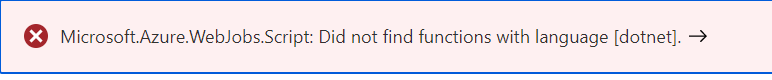
Below is the solution which worked for me.
- On Azure Portal go to your <YourFunctionApp> scroll down on the left panel to go to “Configuration” under "Application settings" and click on “Advanced edit”.
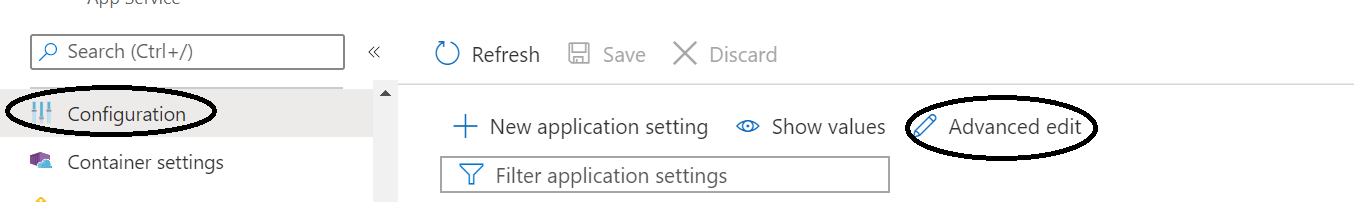
- Change the “FUNCTIONS_WORKER_RUNTIME” setting to “python” as shown below.
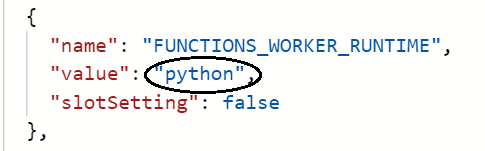
- Click “Ok” then validate and “Save”. This will restart your function app (if not then manually restart it from the overview tab).
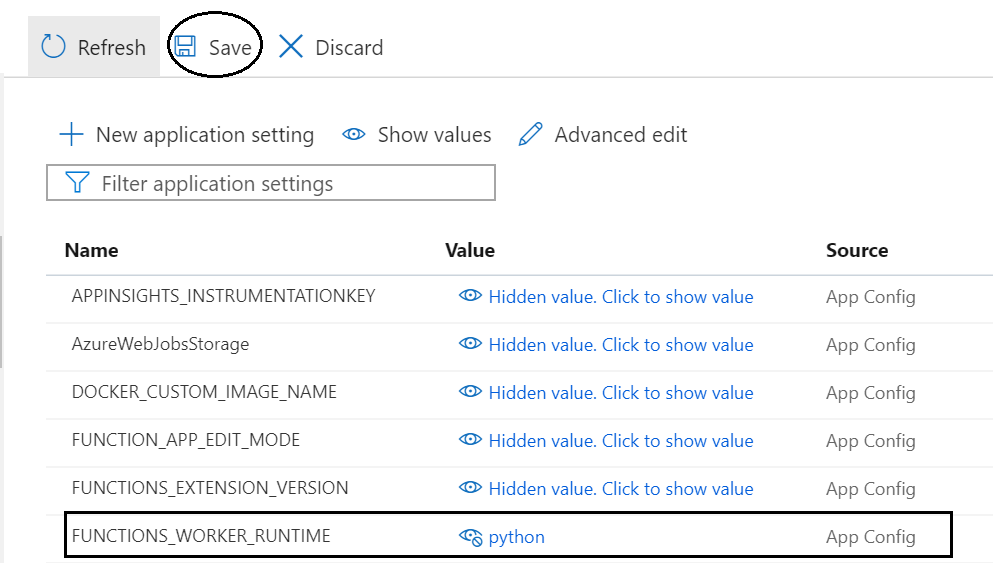
- It will take a couple of minutes for the function to restart. On the “Overview” tab, click “Refresh” a couple of times and the error pop-up will vanish.
This also can be done using the “Azure CLI” by running the command mentioned below.
az functionapp config appsettings set --name <function_app> --resource-group <my_resource_group> --settings FUNCTIONS_WORKER_RUNTIME=python
Even though we are setting the “worker_runtime” to “python”, it is not getting reflected when deployed to the portal. This can be achieved by adding “--runtime python” to the below command in the tutorial.
az functionapp create --name <app_name> --storage-account <storage_name> --resource-group AzureFunctionsContainers-rg --plan myPremiumPlan --deployment-container-image-name <docker_id>/azurefunctionsimage:v1.0.0 --runtime python
I will contact the product team and get this rectified. I hope this resolves the issue you are facing, let me know if it does not, I will be happy to help.
- On Azure Portal go to your <YourFunctionApp> scroll down on the left panel to go to “Configuration” under "Application settings" and click on “Advanced edit”.
-
Komal Grover 1 Reputation point
2021-06-28T11:16:31.757+00:00 I am getting the same error but with 'python'
Microsoft.Azure.WebJobs.Script: Did not find functions with language [python].
Value cannot be null.
Parameter name: providerI have set the function_runtime_worked_ as python, still it is giving the same error. Can anyone please help ?
-
 Felipe Pimentel Augusto 1 Reputation point MVP
Felipe Pimentel Augusto 1 Reputation point MVP2021-10-08T17:50:59.357+00:00 try to install the package azure-functions-core-tools v3, like command bellow
npm install -g azure-functions-core-tools@3 --unsafe-perm true
