Hi,
You may also ask the subject matter experts in the dedicated Surface Book forum over here:
https://answers.microsoft.com/en-us/surface/forum/surfbook-surfupdate
Best regards,
Leon
This browser is no longer supported.
Upgrade to Microsoft Edge to take advantage of the latest features, security updates, and technical support.
System: Windows 10 Pro 2004.
Mouse keyboard: USB wireless key mouse.
Model: surface book3.
Description of the problem:
Install second-generation hyper-V, windows 10. The installation interface appears, the mouse input to the virtual machine can see a small cursor, click next step without any button feedback. The same is true of the keyboard. You can't use a mouse under UEFI. How should I fix it.
The status bar in the lower right corner says, "Captured keyboard input, " not caught mouse input. But neither.
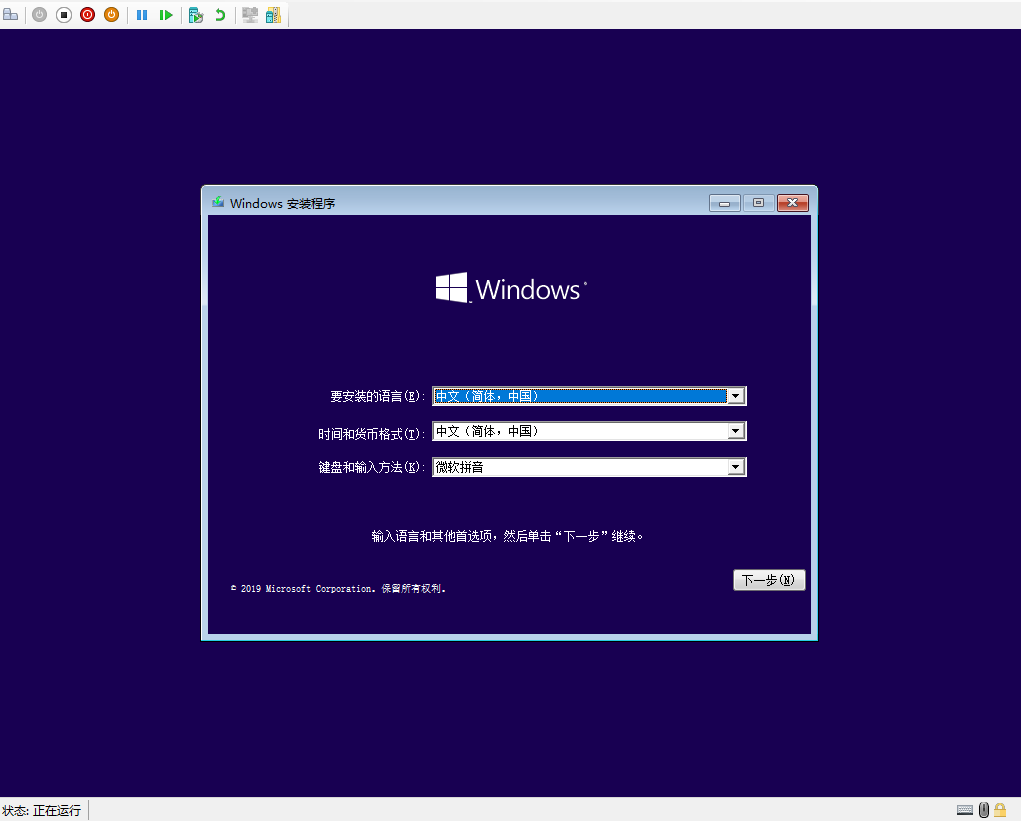

Hi,
You may also ask the subject matter experts in the dedicated Surface Book forum over here:
https://answers.microsoft.com/en-us/surface/forum/surfbook-surfupdate
Best regards,
Leon

Hi,
Thanks for your time!
Best Regards,
Anne