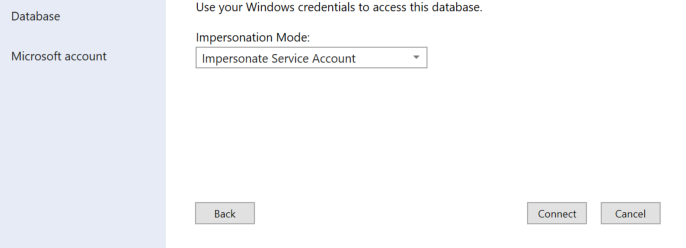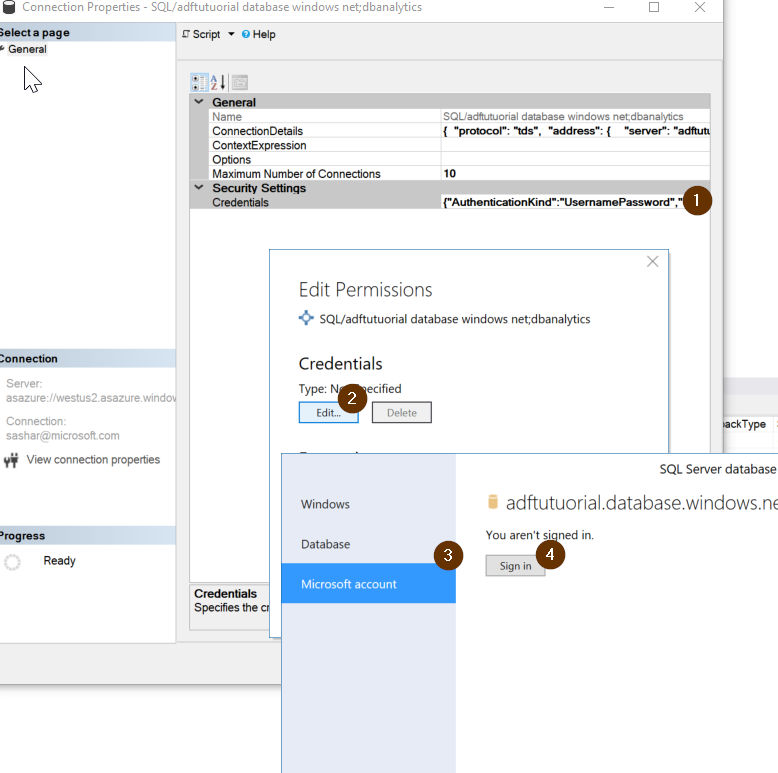Hi @Shainan Hemrajani ,
Here is an update -
The impersonation settings only apply to on-prem AD scenarios. There is no impersonation of AAD credentials in AAS – the “current user” is always a local service account, which doesn’t get propagated to the datasource.
Connections to datsources can use username/password in the connection string and/or credentials section of the structured datasource. However, I believe the AAS Mashup engine doesn’t support service principals.
With AAS, you might be able to use legacy datasources instead of structured datasources if the data provider (e.g. MSOLEDBSQL) supports SPNs as mentioned in the below documentations -
- Data sources supported in Azure Analysis Services
- Using Azure Active Directory - OLE DB Driver for SQL Server
Please let me know if you have any questions.
Thanks
Saurabh
----------
Please do not forget to "Accept the answer" wherever the information provided helps you to help others in the community.