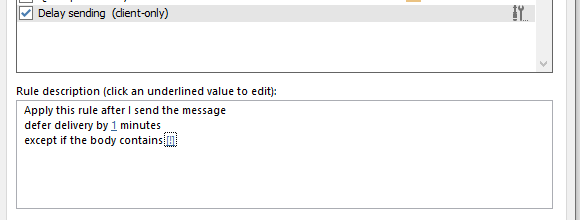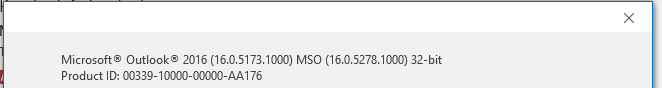Hi @AngryViking32 ,
Welcome to our forum!
According to my test on my outlook 365 client, delayed messages will be located in the Outbox folder before sending, and can be successfully sent and located in the sent folder at the set time. The specific operation steps are as follows:
- Create a delay rule(File>Manage rules &Alerts>New Rule…);
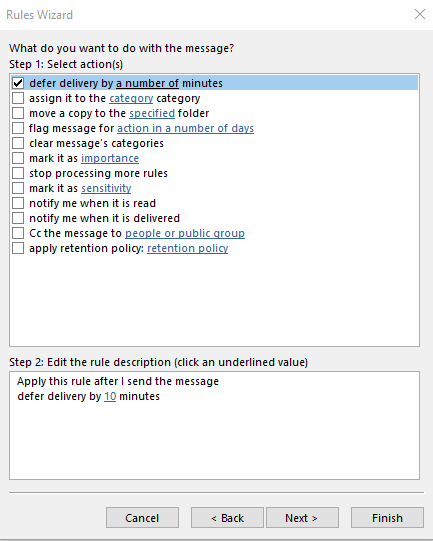
- Send an email;
- Select the Outbox folder/select the email in the Outbox folder, the email is still Outbox folder;
- When the set time is up, the mail is successfully sent and located in the sent folder.
In order to further confirm your problem, please provide the following information related to the problem:
• What's the version of your Outlook? (File > Office Account > About Outlook). Please make sure you have upgraded your Outlook to the latest version.
• How did you set that rule?
• Will the issue occur when setting delay for a single message(options>Delay Delivery) without using rules?
If the response is helpful, please click "Accept Answer" and upvote it.
Note: Please follow the steps in our documentation to enable e-mail notifications if you want to receive the related email notification for this thread.