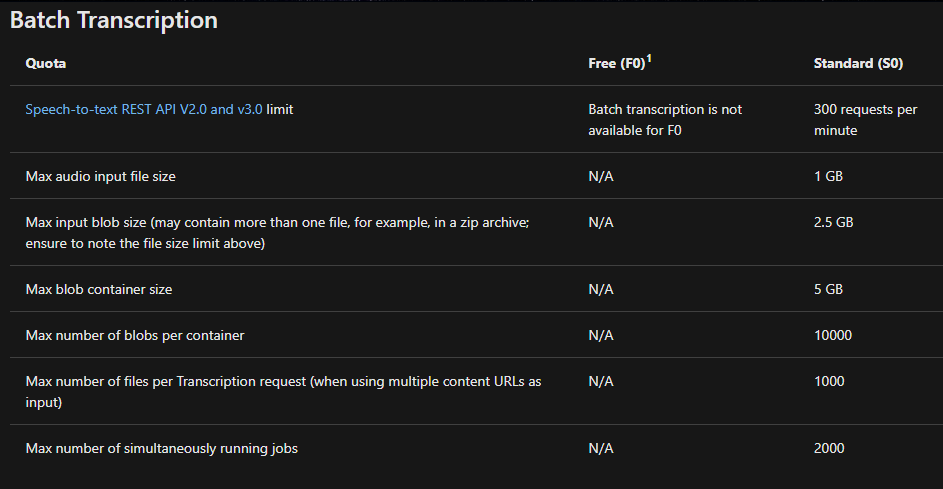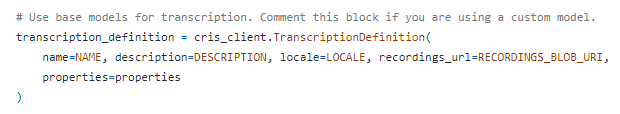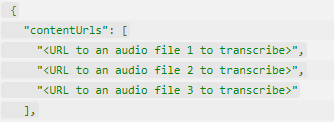@ParikshitSamvatsar-6931 Are you using each call to the API to send a single audio file? You could use more than one file URL to transcribe multiple files. Please review the guidance for more details.
To take the full advantage of Batch Transcription ability to efficiently transcribe a large number of audio files we recommend always sending multiple files per request or pointing to a Blob Storage container with the audio files to transcribe. The service will transcribe the files concurrently reducing the turnaround time. Using multiple files in a single request is very simple and straightforward.
Request to send multiple files in a single request
{
"contentUrls": [
"<URL to an audio file 1 to transcribe>",
"<URL to an audio file 2 to transcribe>",
"<URL to an audio file 3 to transcribe>"
],
"properties": {
"wordLevelTimestampsEnabled": true
},
"locale": "en-US",
"displayName": "Transcription of file using default model for en-US"
}
The batch transcription API also supports upto 2000 simultaneous jobs and upto 300 requests per minute. This could actually help you transcribe all your files much faster. You can lookup the limits of the API here.