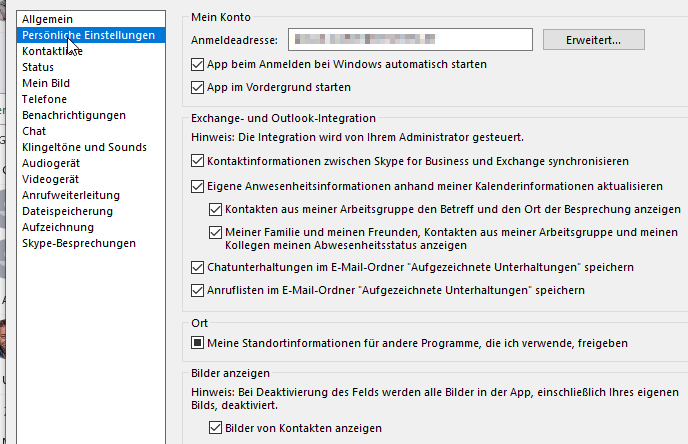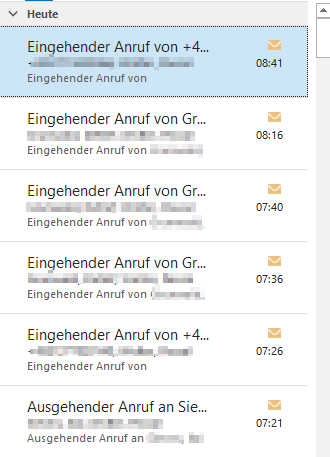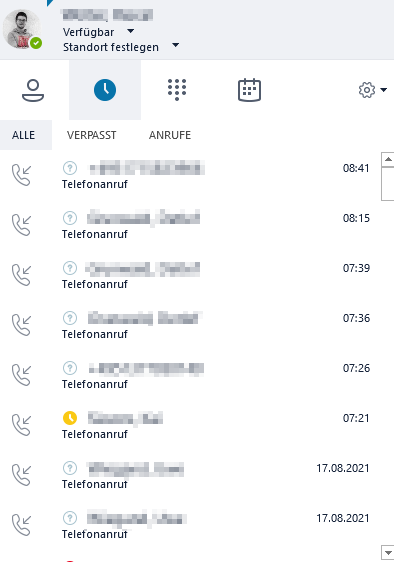Hi @Pascal
Do you have any operations before this issue happened?
Does anyone else have the same issue in your organization?
Please check if you have enabled the "Save logs in my email Conversation History Folder", To check it, you could click the settings >Personal >Email and Outlook integration and then tick this option.
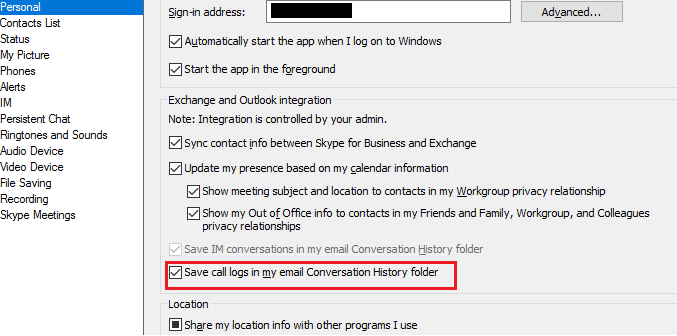
Meanwhile, if your account isn’t enabled for Exchange Unified Messaging (UM), it will also meet this issue. Considering the UM is replaced by cloud voice mail, we also recommend you check if you have enabled a user for Voice mail. For more details about how to configure the voice mail, you could refer to this article.
If the response is helpful, please click "Accept Answer" and upvote it.
Note: Please follow the steps in our documentation to enable e-mail notifications if you want to receive the related email notification for this thread.