@Alex There is an option to configure this behavior of your hosted UI by clicking Show advanced configurations -> Link target
This determines if the webpage opens in a new browser tab (Blank) or the same browser tab (self) when the user clicks a search result.
You can lookup this option and more in the documentation mentioned here.
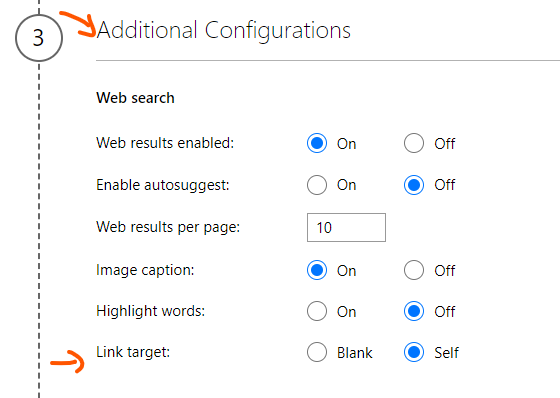
If the above response helps, please feel free to accept the same as answer.
