Response.AddHeader("Content-Disposition", "attachment; filename=Result.docx");
Does Response represent HttpResponse ?
After search the usage if your code, I am sure your code is ok in .net framework. And in .net core , we can open pdf by return File() , if you want to download it, you can use return new FileContentResult.
1. Open PDF:
public IActionResult OpenPDF()
{
var globalSettings = new GlobalSettings
{
ColorMode = ColorMode.Color,
Orientation = Orientation.Portrait,
PaperSize = PaperKind.A4,
Margins = new MarginSettings { Top = 10 },
DocumentTitle = "PDF Report"
};
var objectSettings = new ObjectSettings
{
PagesCount = true,
HtmlContent = TemplateGenerator.GetHTMLString(),
WebSettings = { DefaultEncoding = "utf-8", UserStyleSheet = Path.Combine(Directory.GetCurrentDirectory(), "assets", "styles.css") },
HeaderSettings = { FontName = "Arial", FontSize = 9, Right = "Page [page] of [toPage]", Line = true },
FooterSettings = { FontName = "Arial", FontSize = 9, Line = true, Center = "Report Footer" }
};
var pdf = new HtmlToPdfDocument()
{
GlobalSettings = globalSettings,
Objects = { objectSettings }
};
var file = _converter.Convert(pdf);
return File(file, "application/pdf");
}
2. Download PDF:
public IActionResult DownloadPDF()
{
var globalSettings = new GlobalSettings
{
ColorMode = ColorMode.Color,
Orientation = Orientation.Portrait,
PaperSize = PaperKind.A4,
Margins = new MarginSettings { Top = 10 },
DocumentTitle = "PDF Report"
};
var objectSettings = new ObjectSettings
{
PagesCount = true,
HtmlContent = TemplateGenerator.GetHTMLString(),
WebSettings = { DefaultEncoding = "utf-8", UserStyleSheet = Path.Combine(Directory.GetCurrentDirectory(), "assets", "styles.css") },
HeaderSettings = { FontName = "Arial", FontSize = 9, Right = "Page [page] of [toPage]", Line = true },
FooterSettings = { FontName = "Arial", FontSize = 9, Line = true, Center = "Report Footer" }
};
var pdf = new HtmlToPdfDocument()
{
GlobalSettings = globalSettings,
Objects = { objectSettings }
};
var file = _converter.Convert(pdf);
return new FileContentResult(file, "application/pdf")
{
FileDownloadName = Guid.NewGuid() + ".pdf"
};
}
My test result:
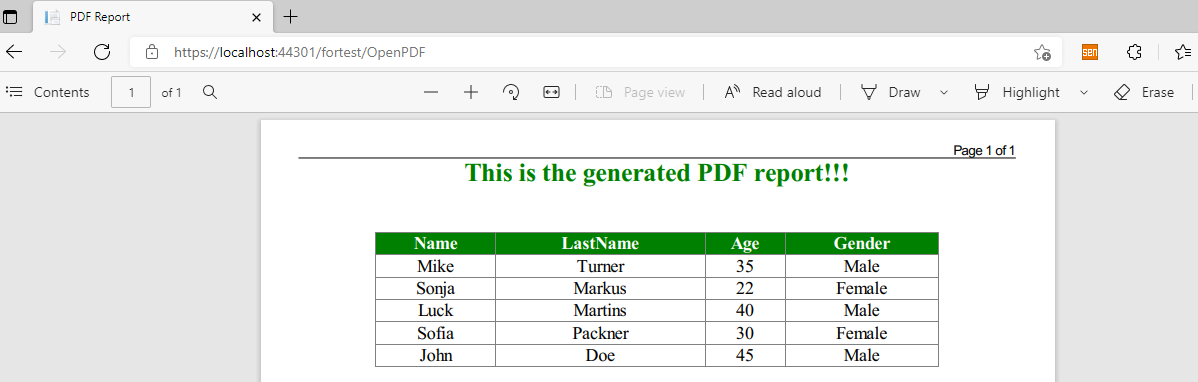
If the answer is helpful, please click "Accept Answer" and upvote it.
Note: Please follow the steps in our documentation to enable e-mail notifications if you want to receive the related email notification for this thread.
Best Regards,
Jason

