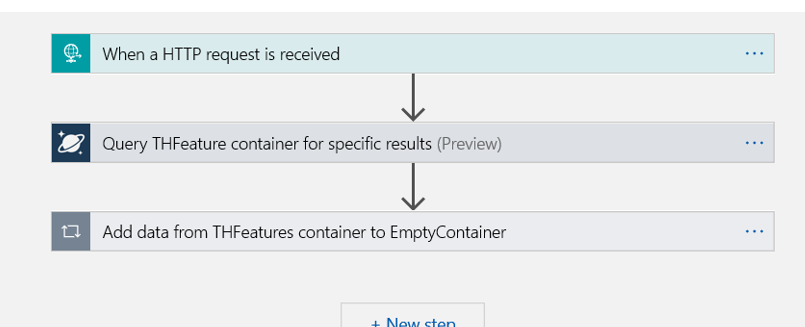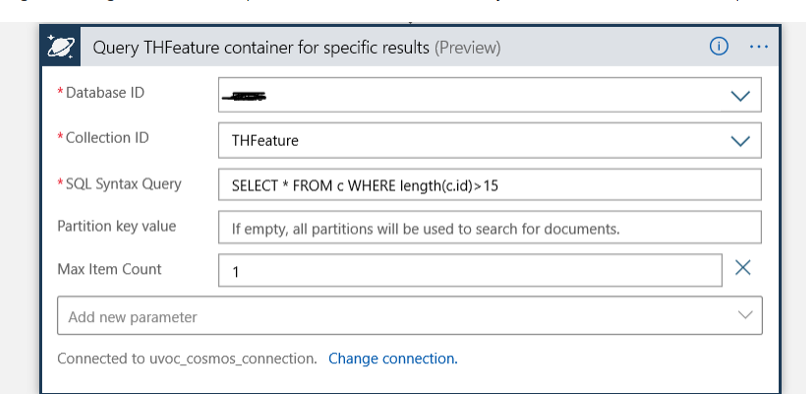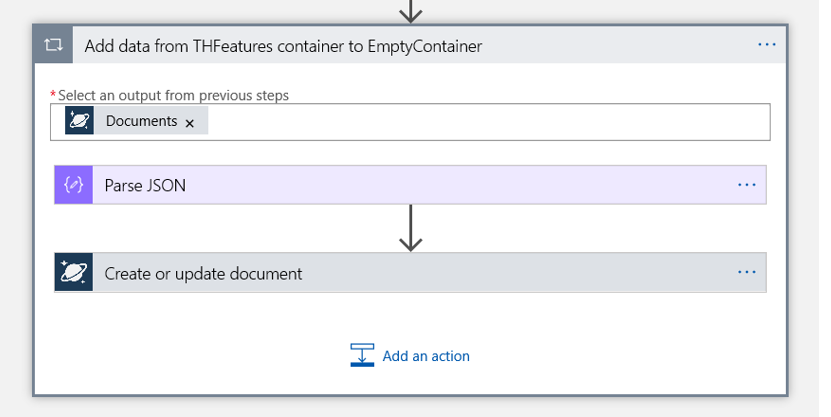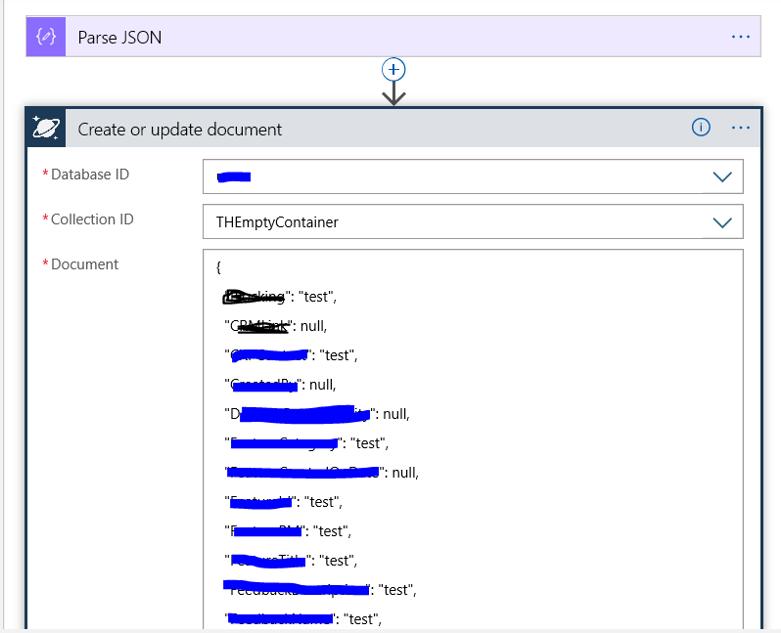Referencing the Answer provided by Microsoft Team on Stackoverflow:
I see a red flag in your approach here with this query with length(c.id) > 15. This is not something I would do. I don't know how big your database is going to be but generally not very performant to do high volumes of cross partition queries, especially if the database is going to keep growing.
Cosmos DB already provides an awesome streaming capability so rather than doing this in a batch I would use Change Feed and use that to accomplish whatever your doing here in your Logic App. This will likely give you better control of the process and likely allow you to get the id back out of your CRM app to insert back into Cosmos DB.
Because you will be writing back to Cosmos DB, you will need a flag to ignore the update in Change Feed when the item is updated.
Please refer to Change feed in Azure Cosmos DB