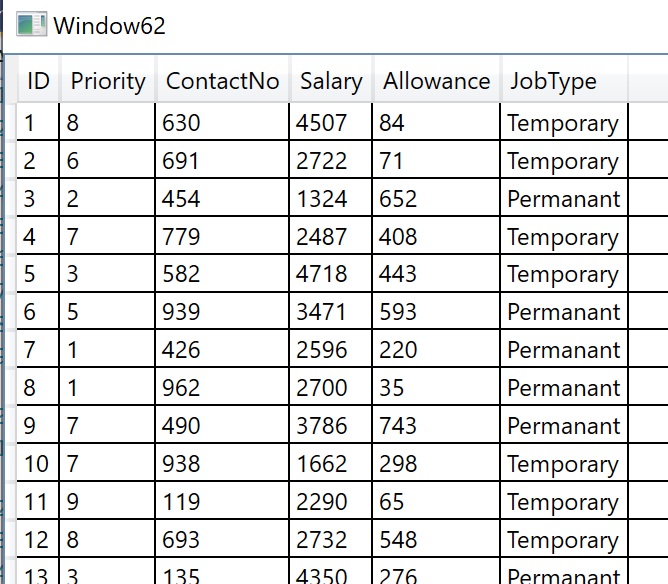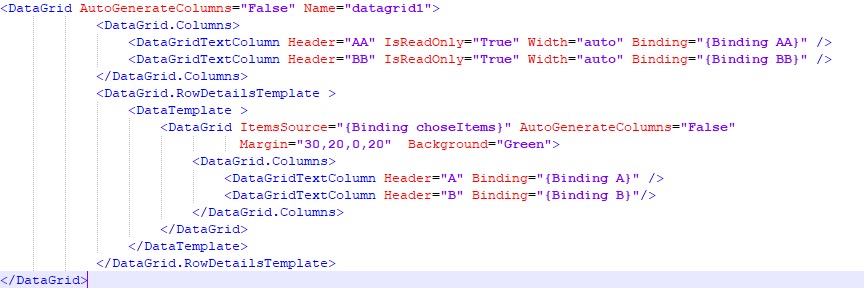Hi,
try following demo. Posting sharp code is prohibited by forum software. Please open attached file with ViewModel and classes.
<Window x:Class="WpfApp1.Window62"
xmlns="http://schemas.microsoft.com/winfx/2006/xaml/presentation"
xmlns:x="http://schemas.microsoft.com/winfx/2006/xaml"
xmlns:d="http://schemas.microsoft.com/expression/blend/2008"
xmlns:mc="http://schemas.openxmlformats.org/markup-compatibility/2006"
xmlns:local="clr-namespace:WpfApp62"
mc:Ignorable="d"
Title="Window62" Height="450" Width="800">
<Window.DataContext>
<local:ViewModel/>
</Window.DataContext>
<Grid DataContext="{Binding View}">
<DataGrid ItemsSource="{Binding Employee}" AutoGenerateColumns="False">
<DataGrid.Columns>
<DataGridTextColumn Header="ID" Binding="{Binding Id}"/>
<DataGridTextColumn Header="Priority" Binding="{Binding Priority}"/>
<DataGridTextColumn Header="ContactNo" Binding="{Binding Department.ContactNo}"/>
<DataGridTextColumn Header="Salary" Binding="{Binding Department.Salary}"/>
<DataGridTextColumn Header="Allowance" Binding="{Binding Department.Allowance}"/>
<DataGridTextColumn Header="JobType" Binding="{Binding Department.JobType}"/>
</DataGrid.Columns>
</DataGrid>
</Grid>
</Window>
----------------------------------------