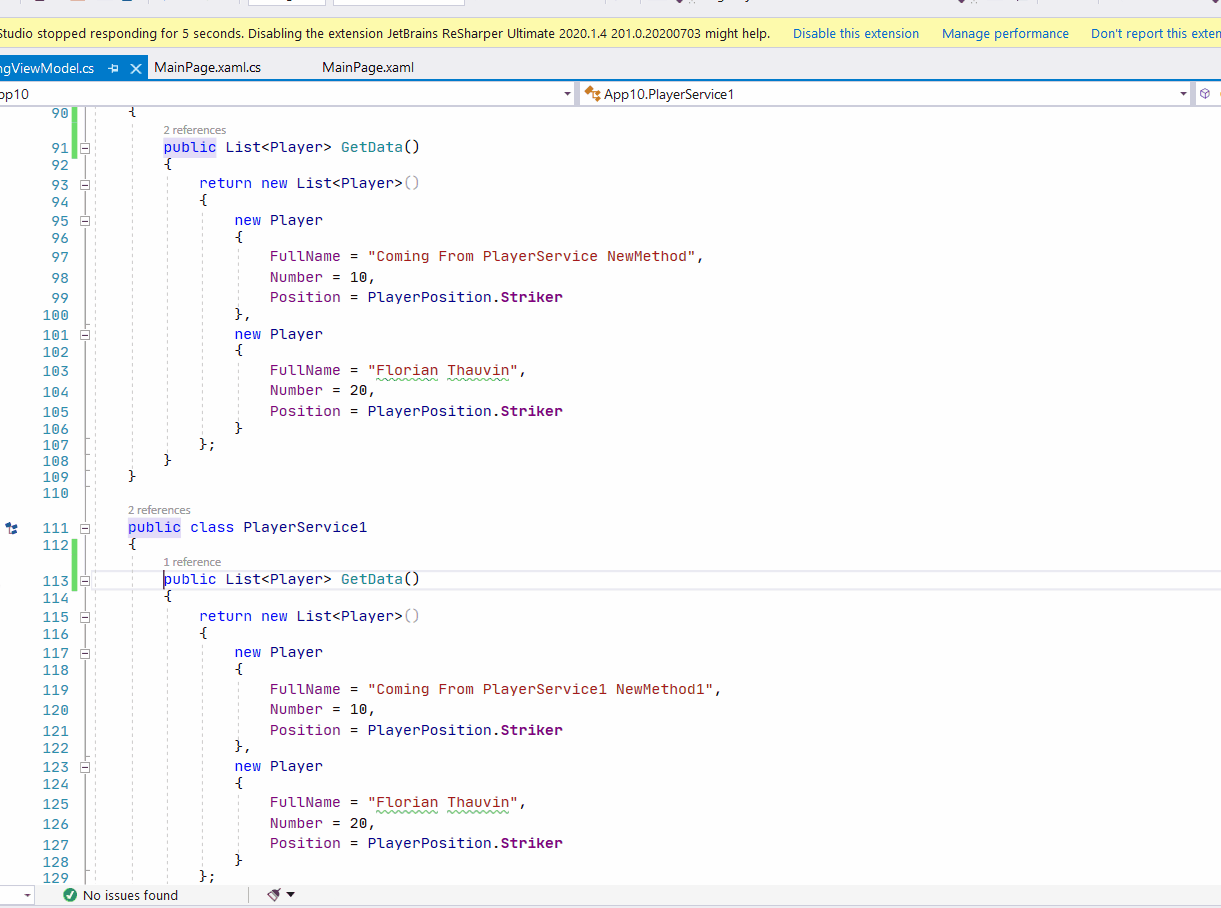Hi,
if you want update data item you cannot use x:Bind for binding.
Try following changes if you want chenge the Number of Player:
<TextBlock Grid.Column="1" Text="{Binding Number}" Style="{StaticResource NumberTextStyle}" />
For demo purposes you can use CollectionViewSource from Code and:
<ListView ItemsSource="{Binding PlayerSource}">
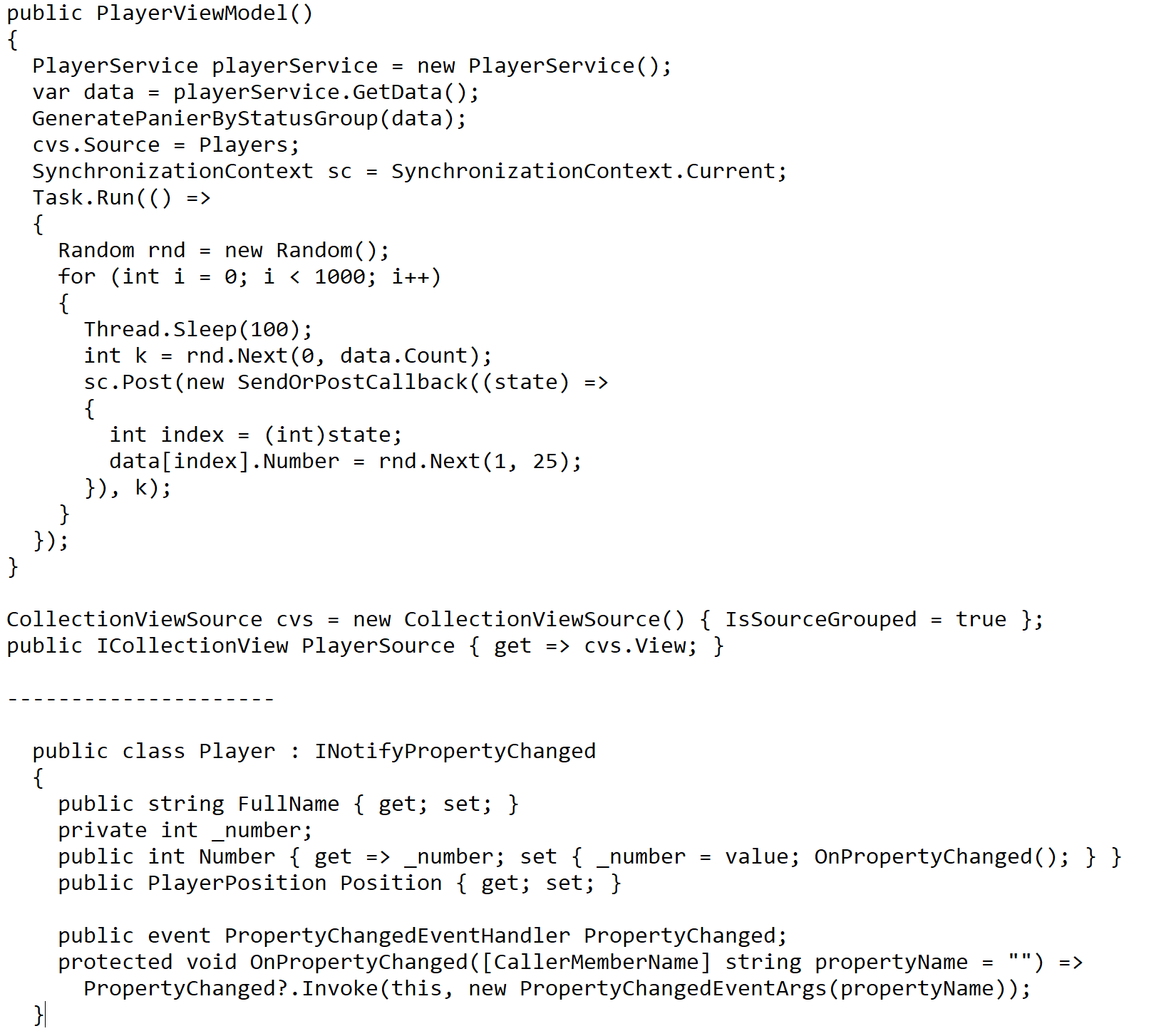
See attached file.