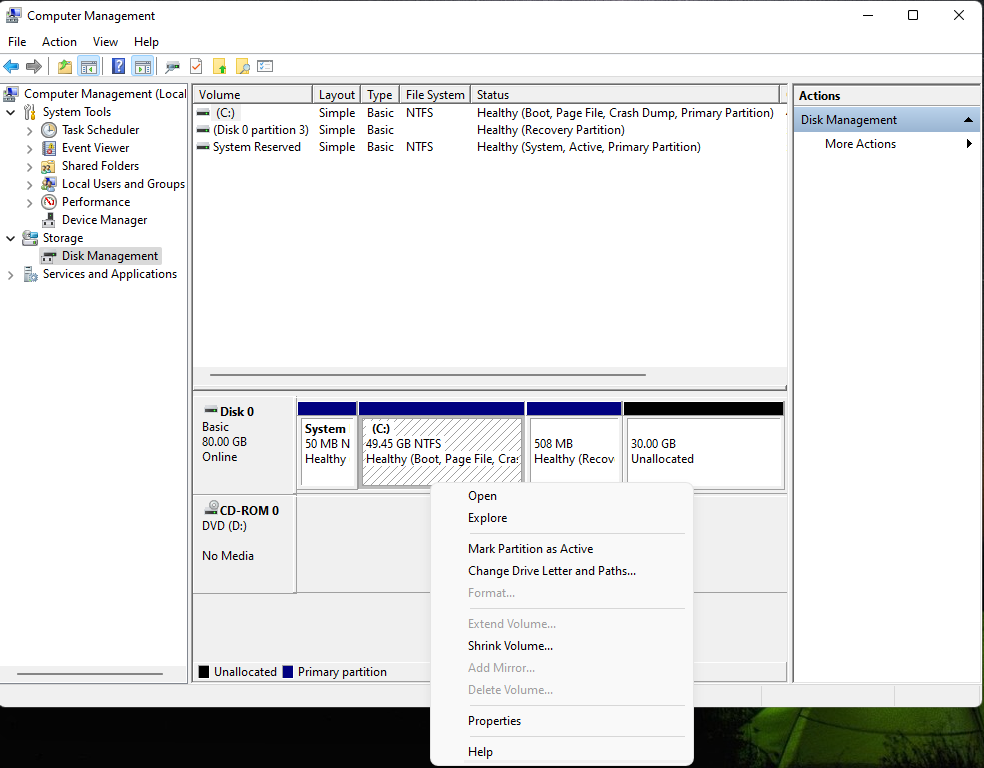This is not unique to Windows 11.
It is related to the Microsoft disk management feature.
Extend volume is available when there is unallocated space immediately to the right of C:
When there is not free space extend volume appears grey in disk management.
The extend volume cannot be performed when grey in any Windows edition / version (11, 10, 8.1, 7, etc.)
""You can use Disk Management to add space to an existing volume, extending it into empty space on the drive, but only if the empty space doesn't have a volume on it (it's unallocated) and comes immediately after the volume you want to extend, with no other volumes in-between, as shown in the following image. The volume to extend also must be formatted with the NTFS or ReFS file systems.""
https://learn.microsoft.com/en-us/windows-server/storage/disk-management/extend-a-basic-volume#:~:text=To%20extend%20a%20volume%20by%20using%20Disk%20Management,-Here's%20how%20to&text=After%20Computer%20Management%20opens%2C%20go,and%20then%20select%20Extend%20Volume.
The volume may be able to be extended using third party software.
Some third party software are:
Mini Tool Partition Wizard Free
EaseUS
Diskgenius
etc.
Mini tool partition wizard has a Change Partition section: Move/resize, extend, merge, split
If you wanted to only use disk management it may be able to be accomplished by deleting the recovery partition and then later recreating the recovery partition.
.
.
.
.
.
Please remember to vote and to mark the replies as answers if they help.
On the bottom of each post there is:
Propose as answer = answered the question
On the left side of each post: Vote = a helpful post
.
.
.
.
.