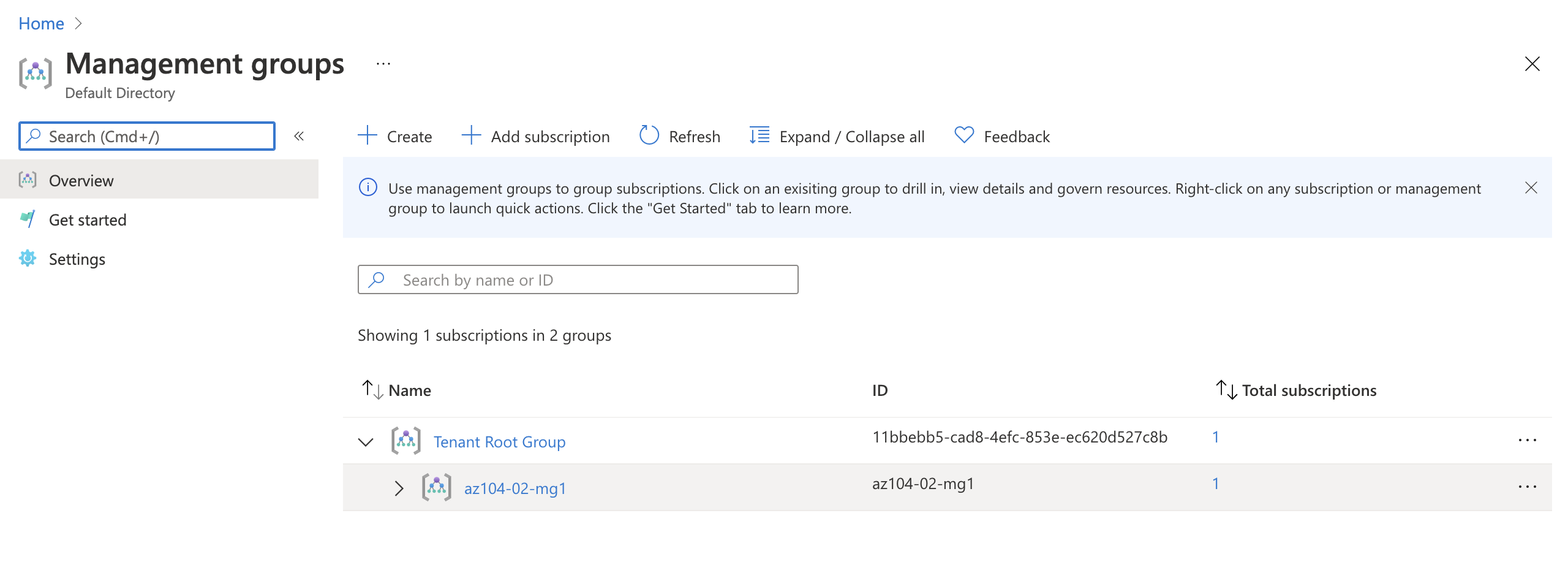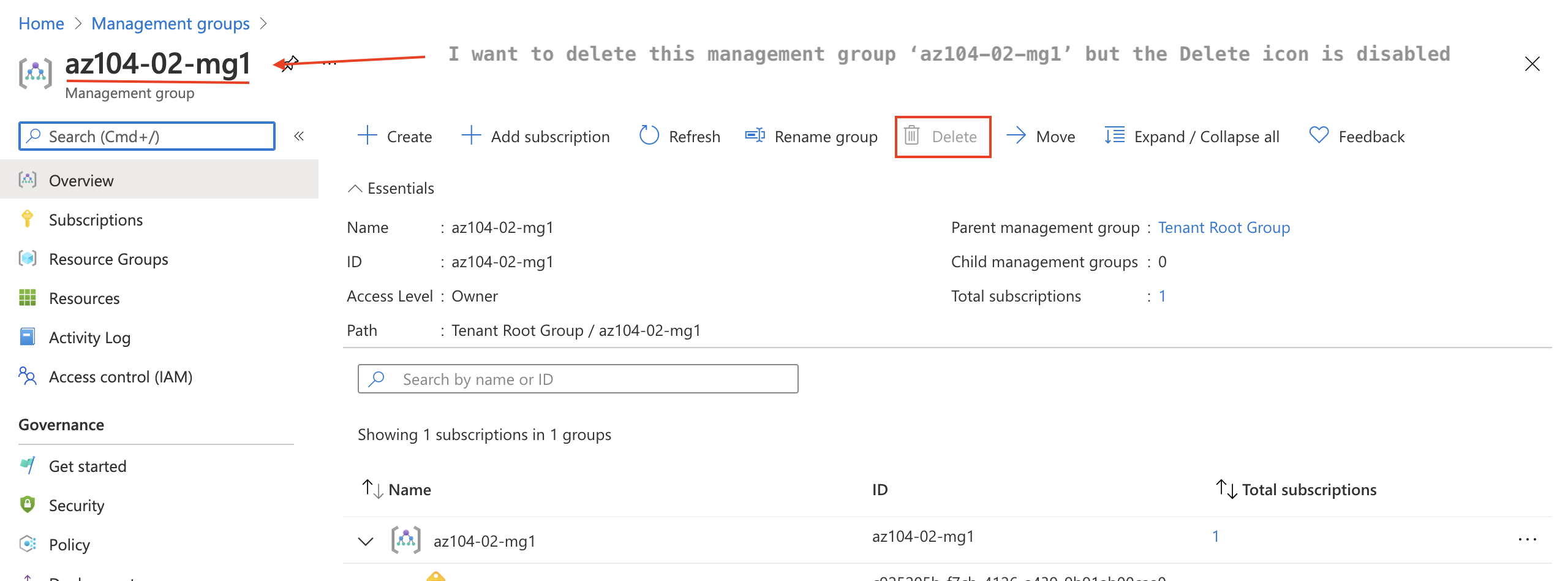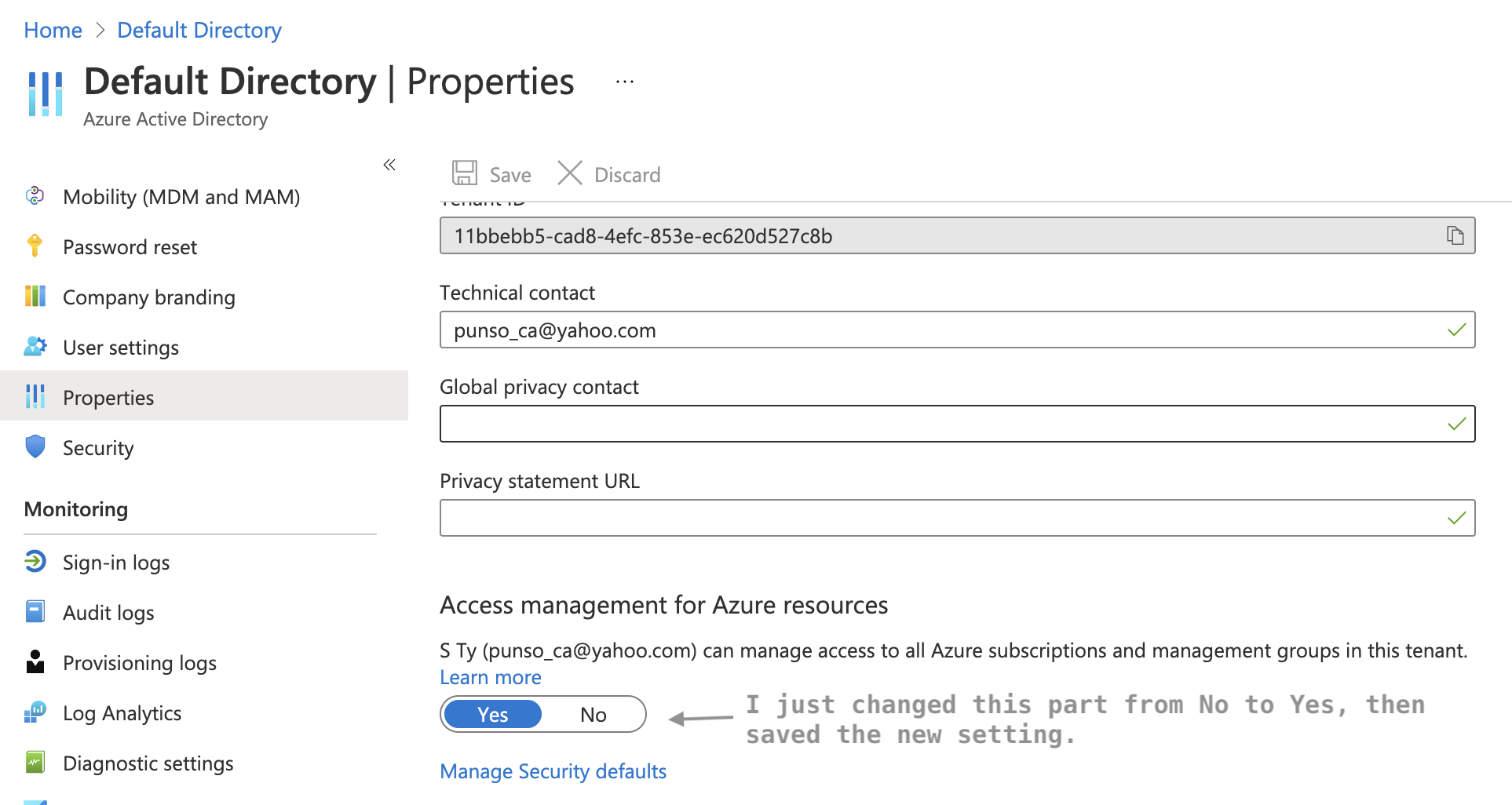Hello,
I am working on the AZ104 exercise Lab 2 (link) and I am literally at the FINAL STEP of the exercise (Clean Up Resources Step 11) but I could not delete the 'az104-02-mg1' management group - screenshot below shows the 'hierarchy' of the management groups - the 'az104-02-mg1' is currently UNDER the Tenant Root Group.
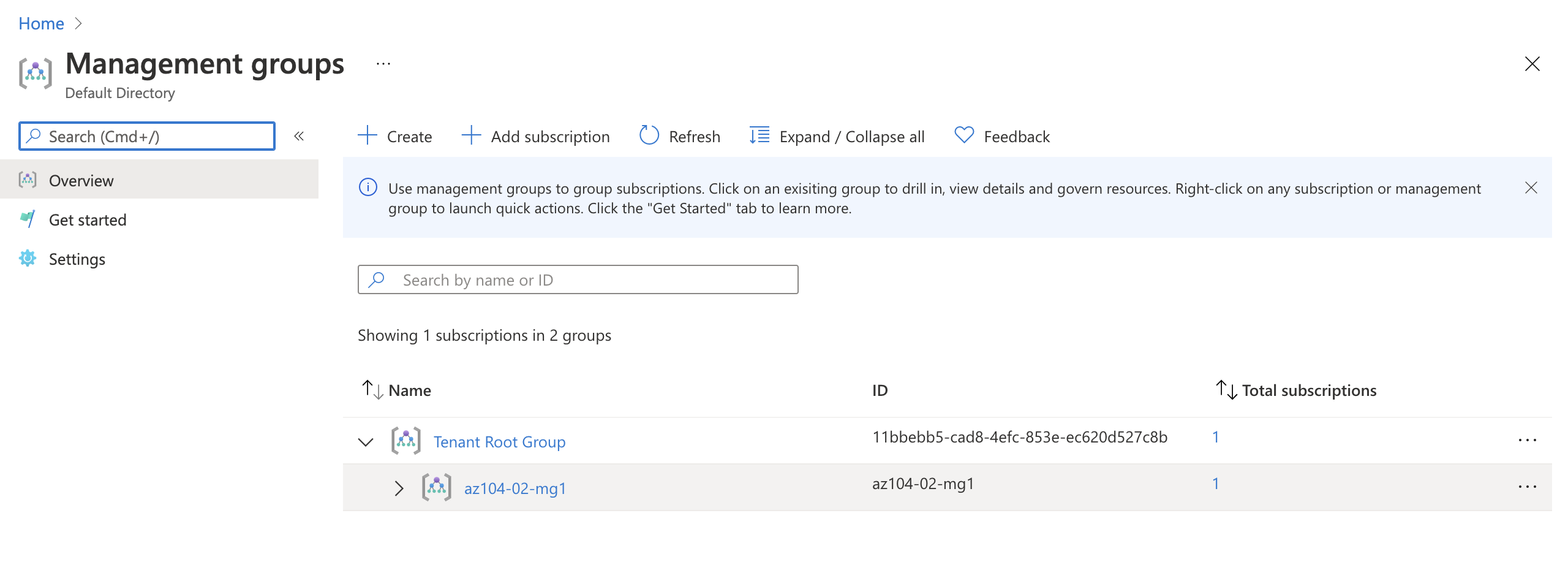
So I am using my main azure account to log on to the Azure Portal to attempt to delete that management group. So I clicked on the 'az104-02-mg1' which brings me to its details page. However, I see that the "Delete" icon is greyed out screenshot below)
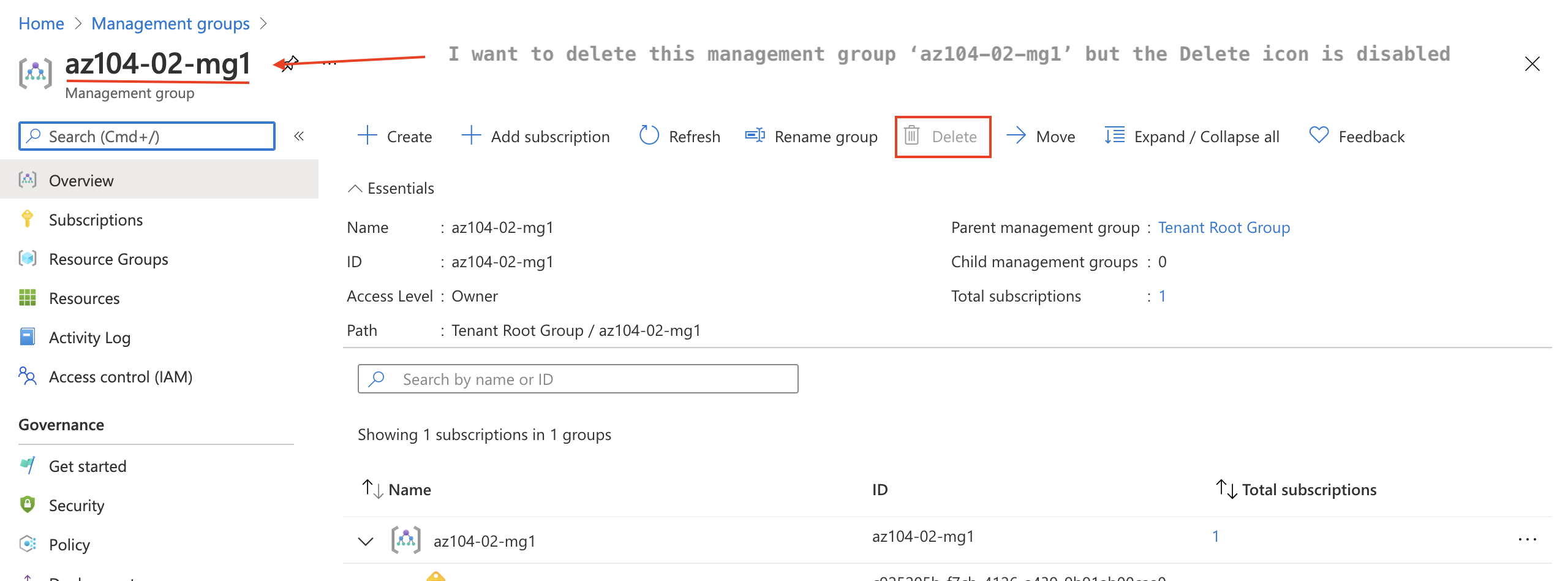
So I tried to run the Azure CLI in the Powershell - and here is the error message when I tried to delete it using the Powershell Azure CLI -
> PS /home/s> az account management-group delete --name 'az104-02-mg1'
>
> AuthorizationFailed: The client '<account>' with object id '65a8ff19-9f21-4ad1-a93b-dc94e2ee37bc' does not have authorization to perform action 'Microsoft.Management/managementGroups/delete' over scope '/providers/Microsoft.Management/managementGroups/**az104-02-mg1**' or the scope is invalid. If access was recently granted, please refresh your credentials.
I followed the AZ104 Lab 2 (link) instructions faithfully. I couldn't get why I am getting this issue. I re-read the instructions a few times and there is no other privilege or access settings change other than the following:
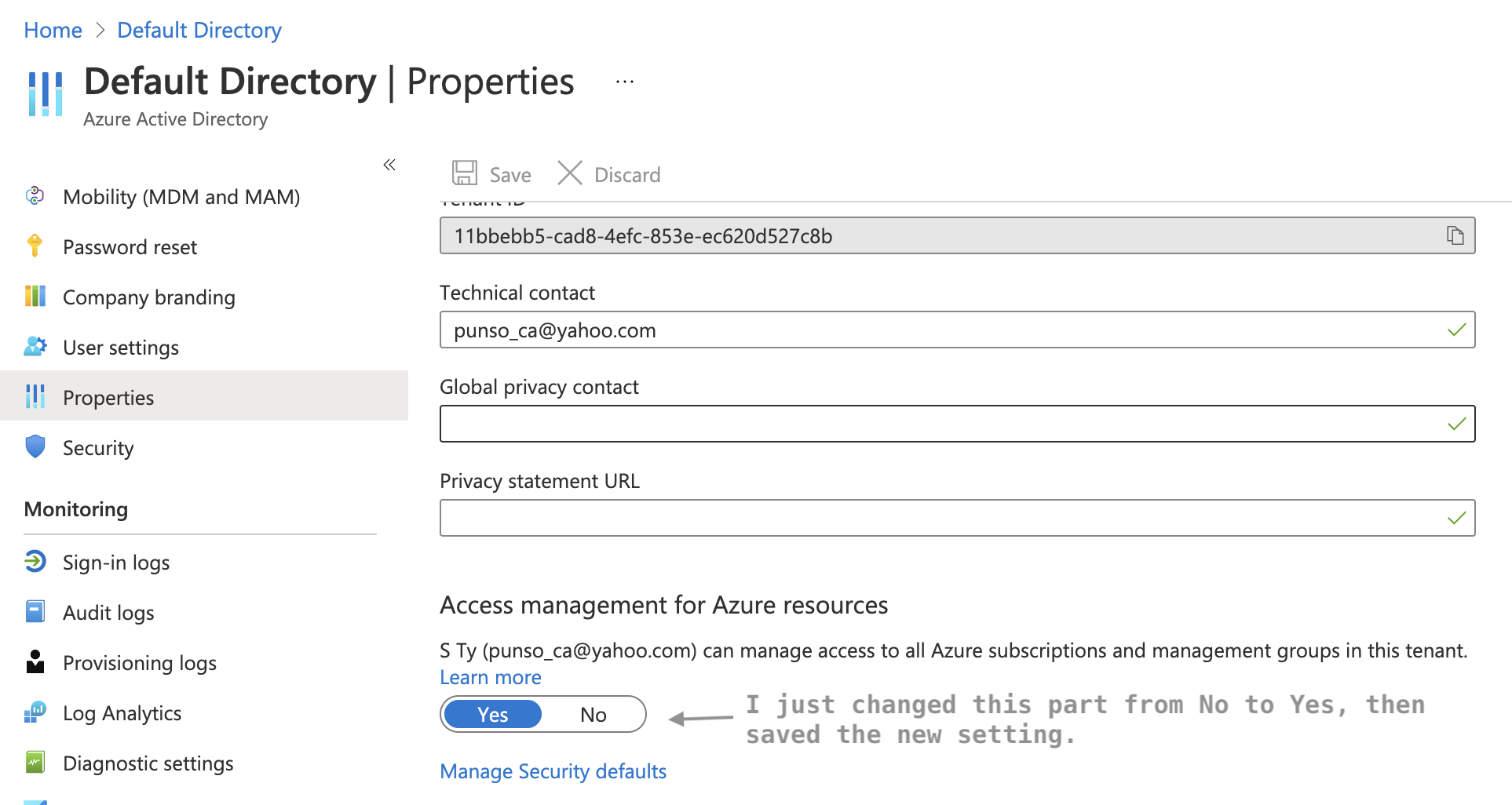
The error says "Authorization error" - what did I miss?
Appreciate your help and inputs!