Hi @Marvin Dacuag , if the language is unsupported you can manually customize the string translations here. Please let me know if this doesn't work for your scenario and I can assist you further.
If this answer helped please mark it as "Verified" so other users may reference it.
Thank you,
James
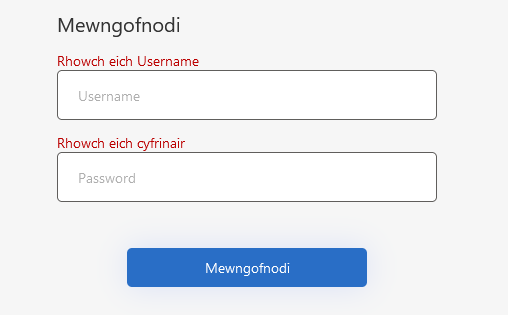
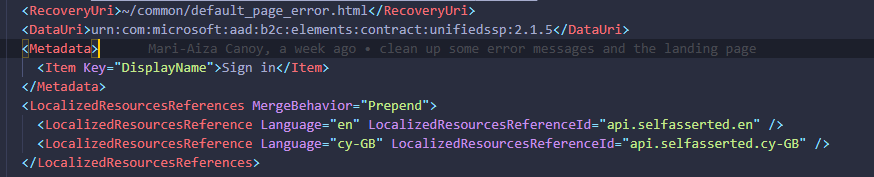

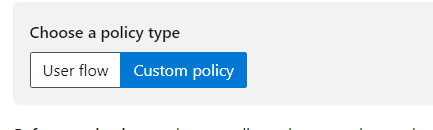 ]
]