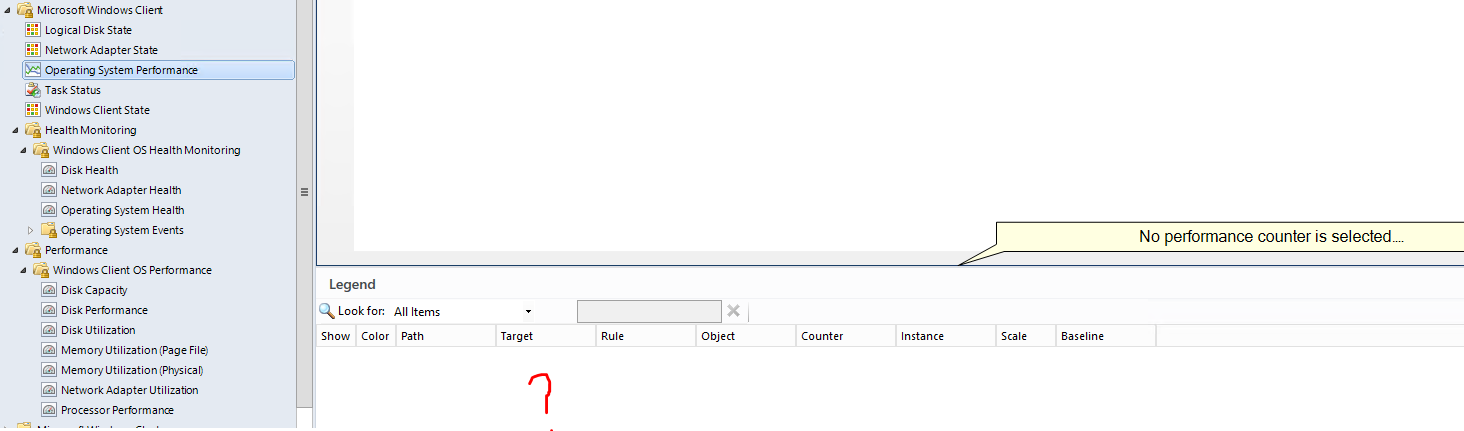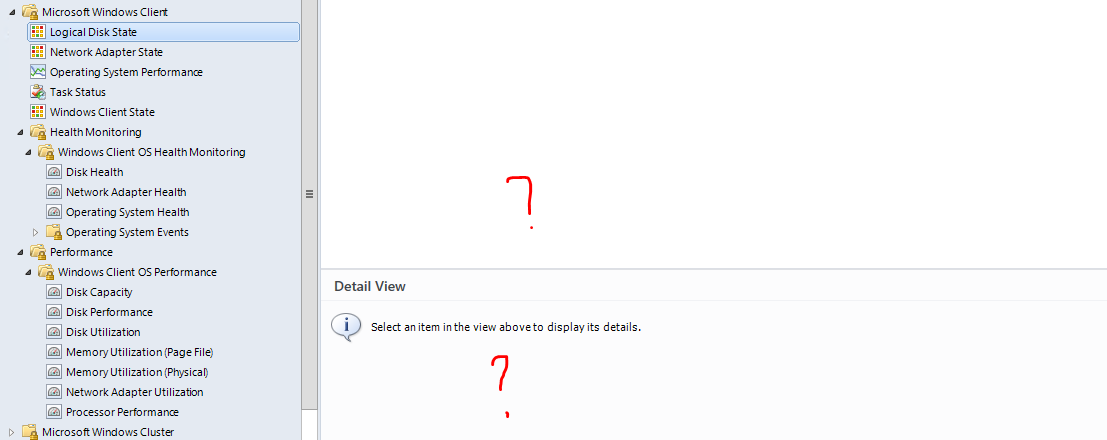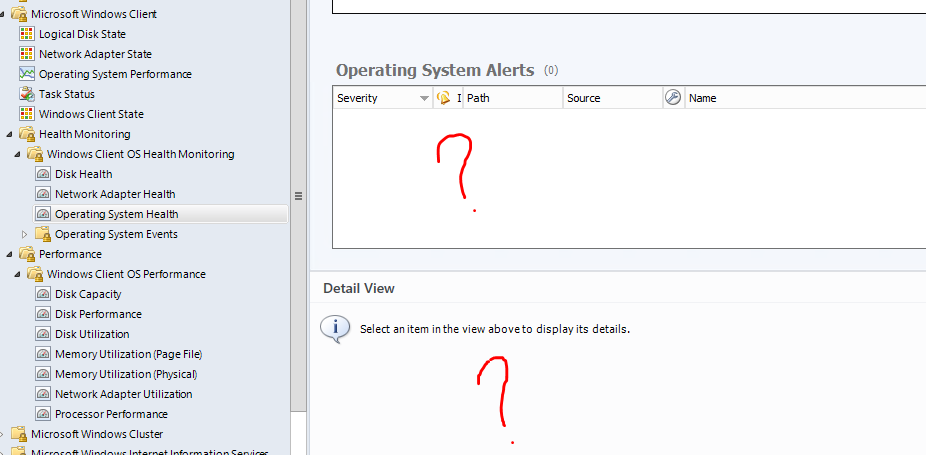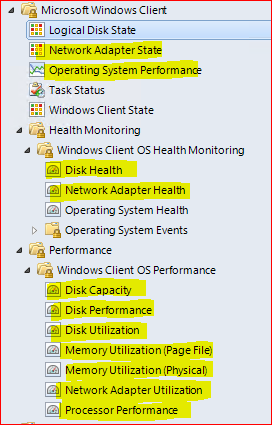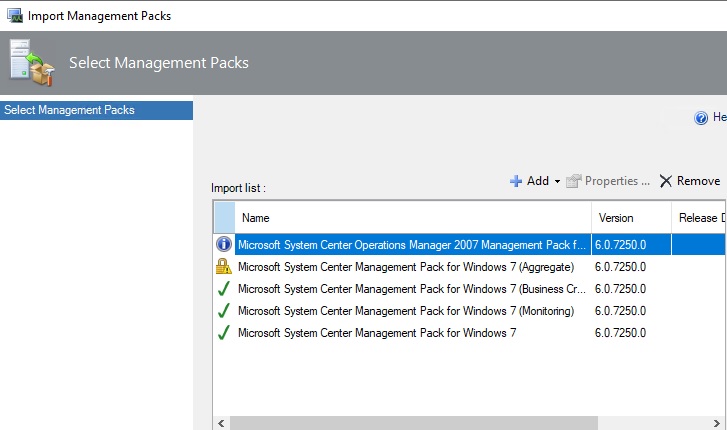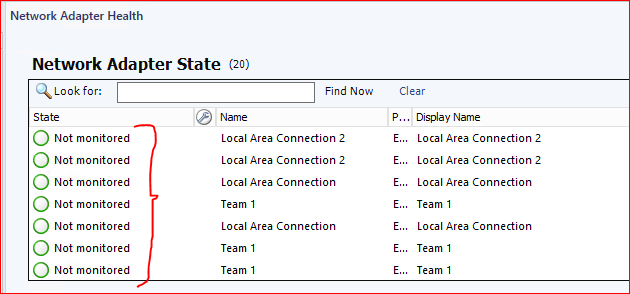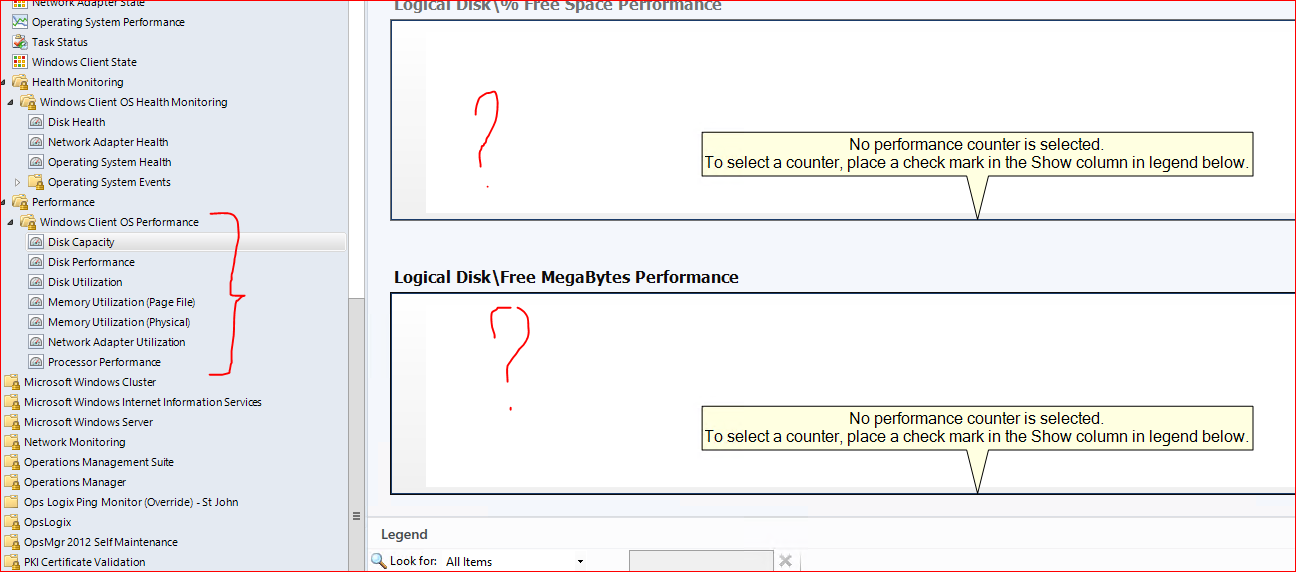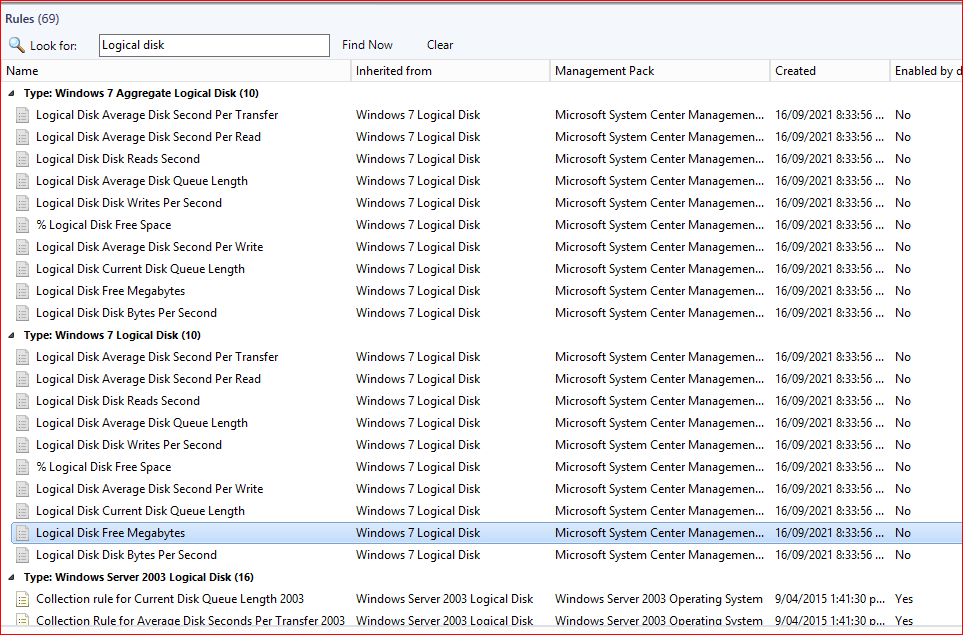Hi @Saiyad Rahim ,
I think the most logical reason for that is that the performance collection rule, which gather the respective counter/metric is most probably targeted at the Windows Server class and not the "Windows 7 Computer" class, to which your clients belong.
So, just check the respective performance collection rules and create an override (Enable) the rules for the Windows 7 Computer Class or a more general class like "Windows Computer", which will cover both your Servers and Clients.
You neeed to also ensure that your MP has the latest version.
Here a couple of links, which could help you with the troubleshooting, still the first thing to check is the targeting of the rules.
Performance counters data is missing for Logical disk Free Megabytes rule for windows 2012 servers
https://learn.microsoft.com/en-us/answers/questions/502736/performance-counters-data-is-missing-for-logical-d.html
SCOM: Agents not submitting performance data
http://www.opsman.co.za/scom-agents-not-submitting-performance-data/
Blank SCOM reports
https://social.technet.microsoft.com/Forums/en-US/acdd9163-5d08-4407-b08e-bfb680d8eed6/blank-scom-reports?forum=operationsmanagerreporting
----------
(If the reply was helpful please don't forget to upvote and/or accept as answer, thank you)
Regards
Stoyan Chalakov