Hi @Anonymous ,
Thank you for posting query in Microsoft Q&A Platform.
It seems your GetMetaData activity is giving you Folders names array and you are passing that folder names array to ForEach activity to iterate over each folder.
So, here inside Copy Activity source tab use "wildcard file path" and use patterns to copy .csv and .dat files as shown in below screenshot.
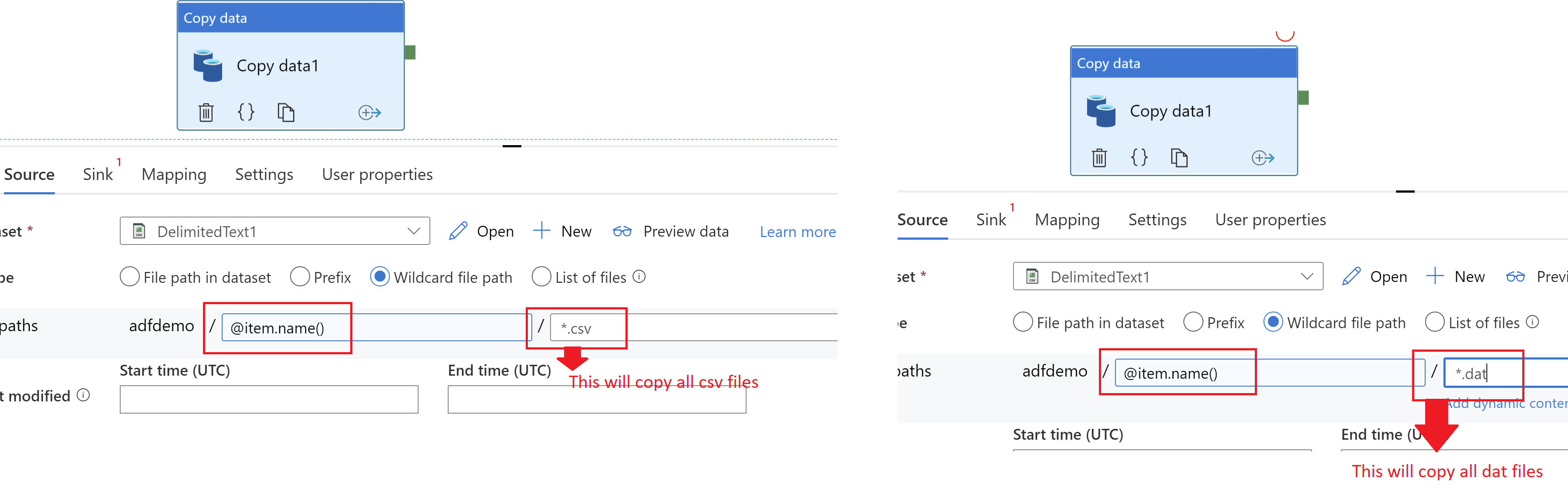
To store files in desired extension you can leverage Copy activity --> Sink tab --> File extension field
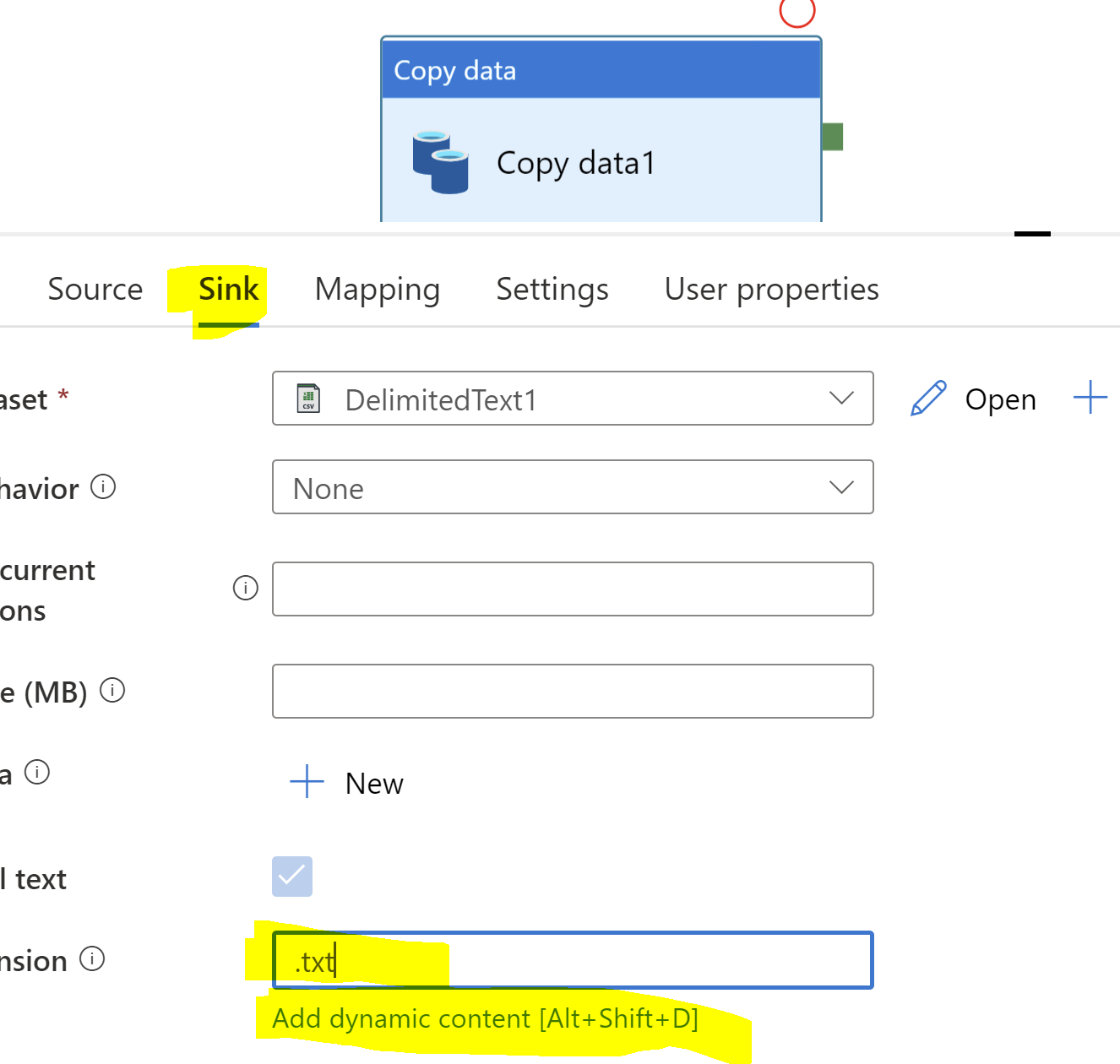
Hope this will help. Please let us know if any further queries. Thank you.
-----------------
- Please
accept an answerif correct. Original posters help the community find answers faster by identifying the correct answer. Here is how. - Want a reminder to come back and check responses? Here is how to subscribe to a notification.

 button. Please let us know if any further queries. Thank you.
button. Please let us know if any further queries. Thank you. 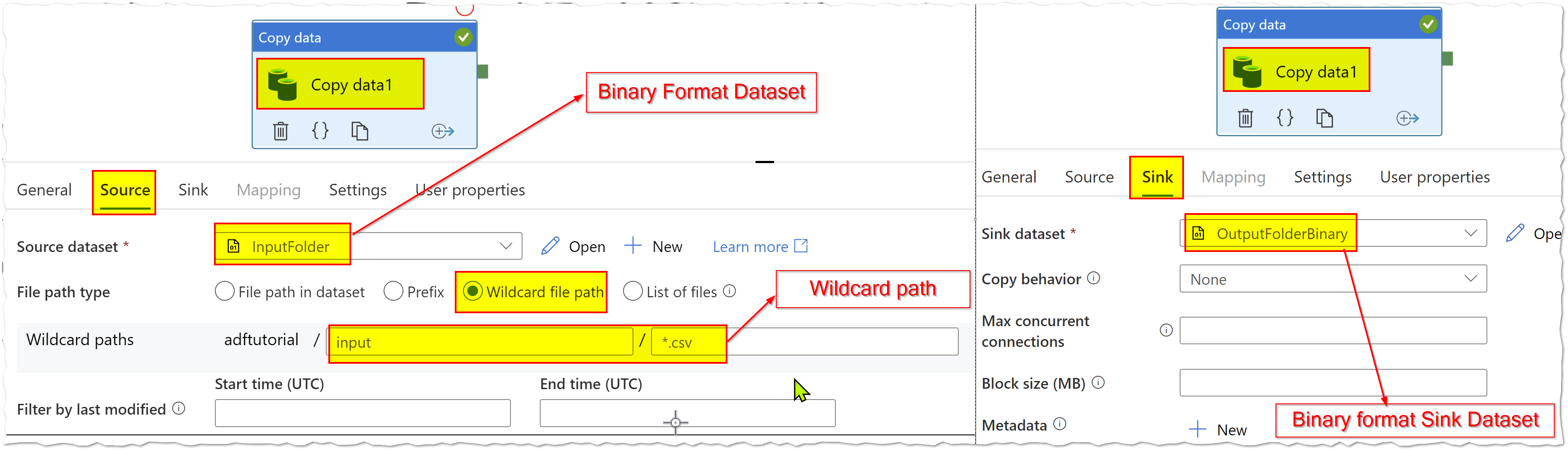
 or upvote
or upvote  button whenever the information provided helps you. Original posters help the community find answers faster by identifying the correct answer.
button whenever the information provided helps you. Original posters help the community find answers faster by identifying the correct answer.