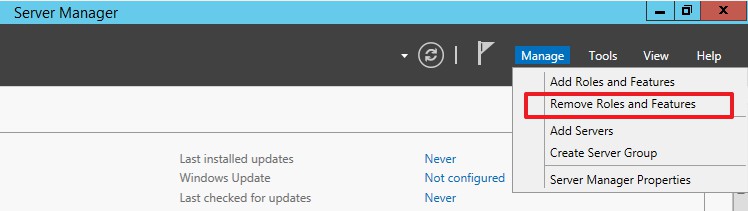Hi,
Welcome to our new Q&A platform.
Windows telemetry service in Windows server 2012 are related to Microsoft Customer Experience Improvement Program (CEIP), Windows Error Reporting (WER) and Windows Feedback Forwarder.
If the Windows server 2012 has participated in CEIP and WER or if the feature Windows Feedback Forwarder has been added on this server, please kindly refer to the following article for disabling CEIP, WER or removing feature Windows Feedback Forwarder to see if the issue can be resolved.
https://learn.microsoft.com/en-us/previous-versions/windows/it-pro/windows-server-2012-r2-and-2012/jj129704(v=ws.11)
---Please Accept as answer if the reply is helpful---
Best Regards,
Sunny