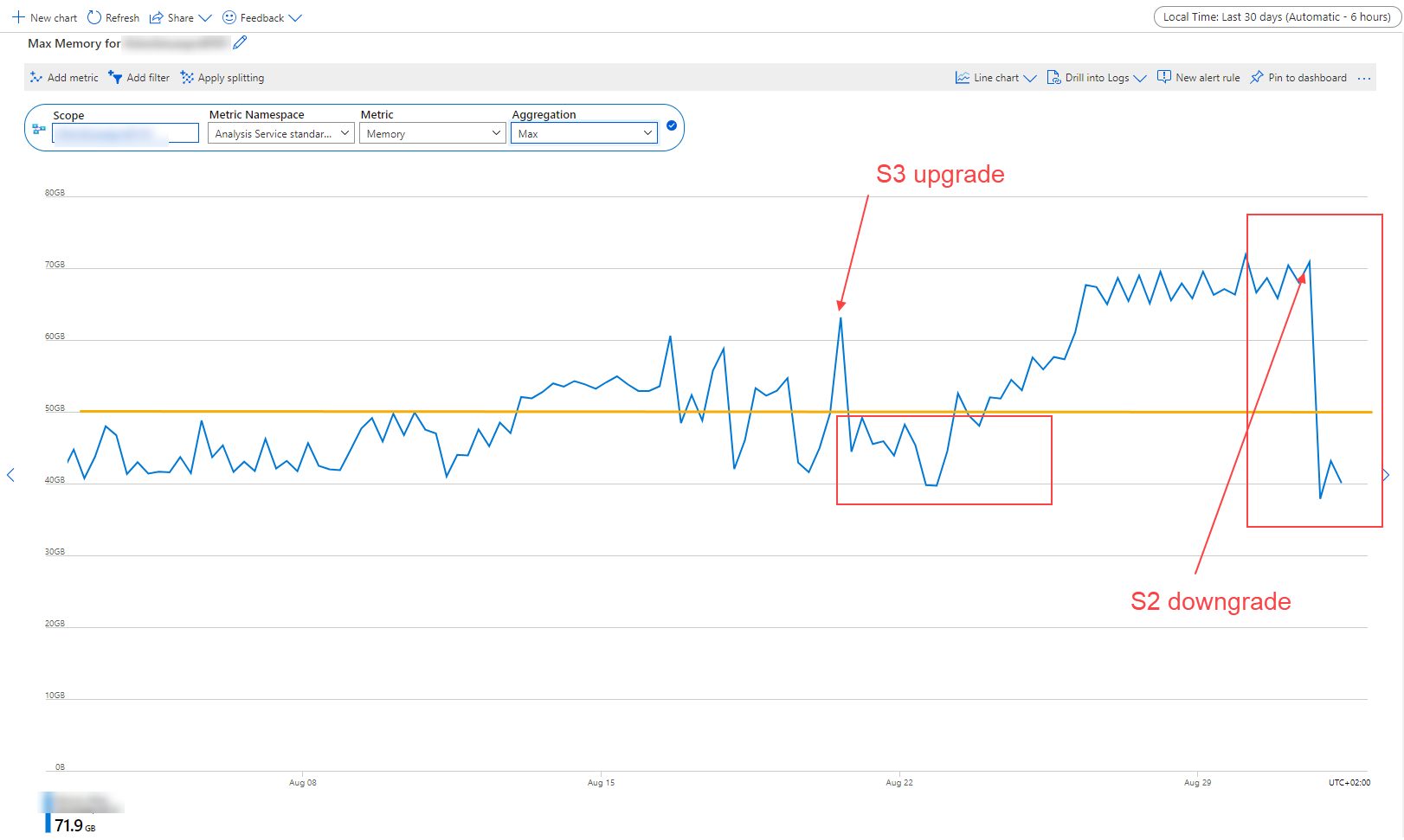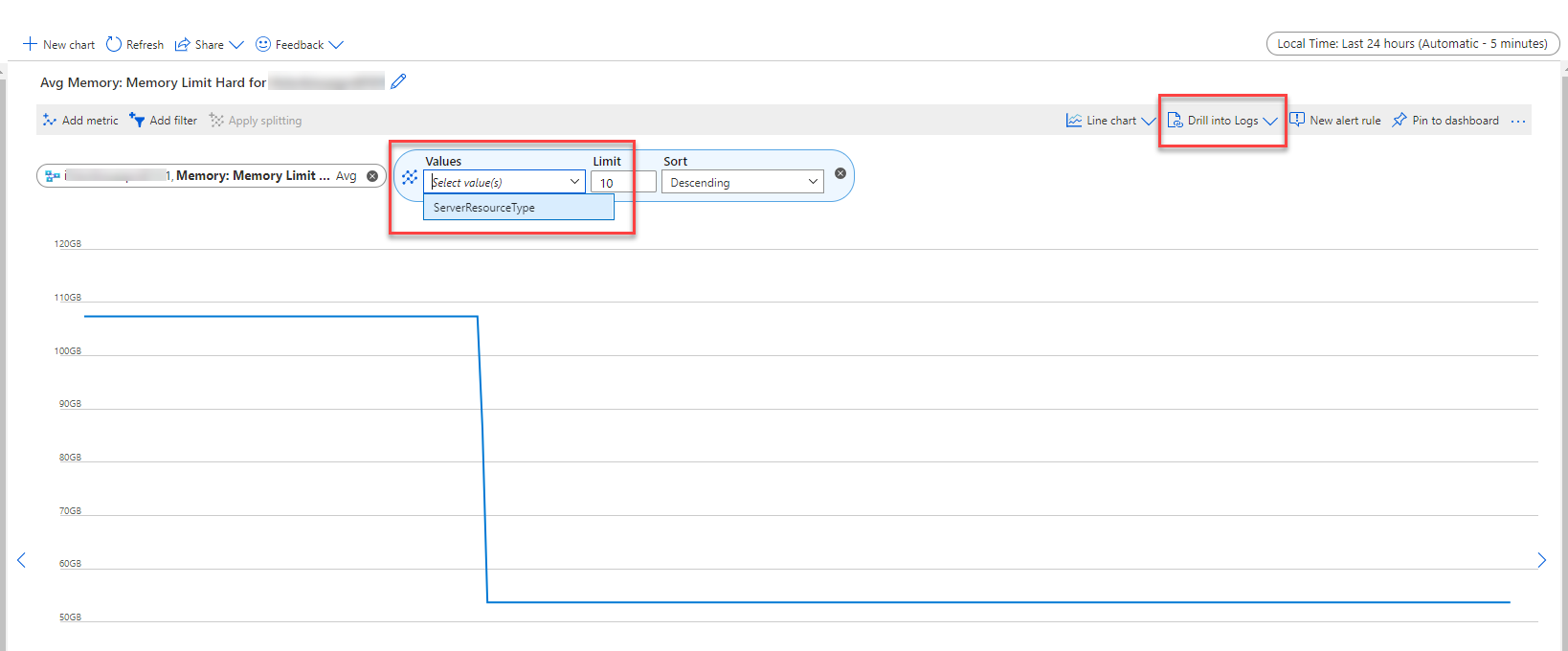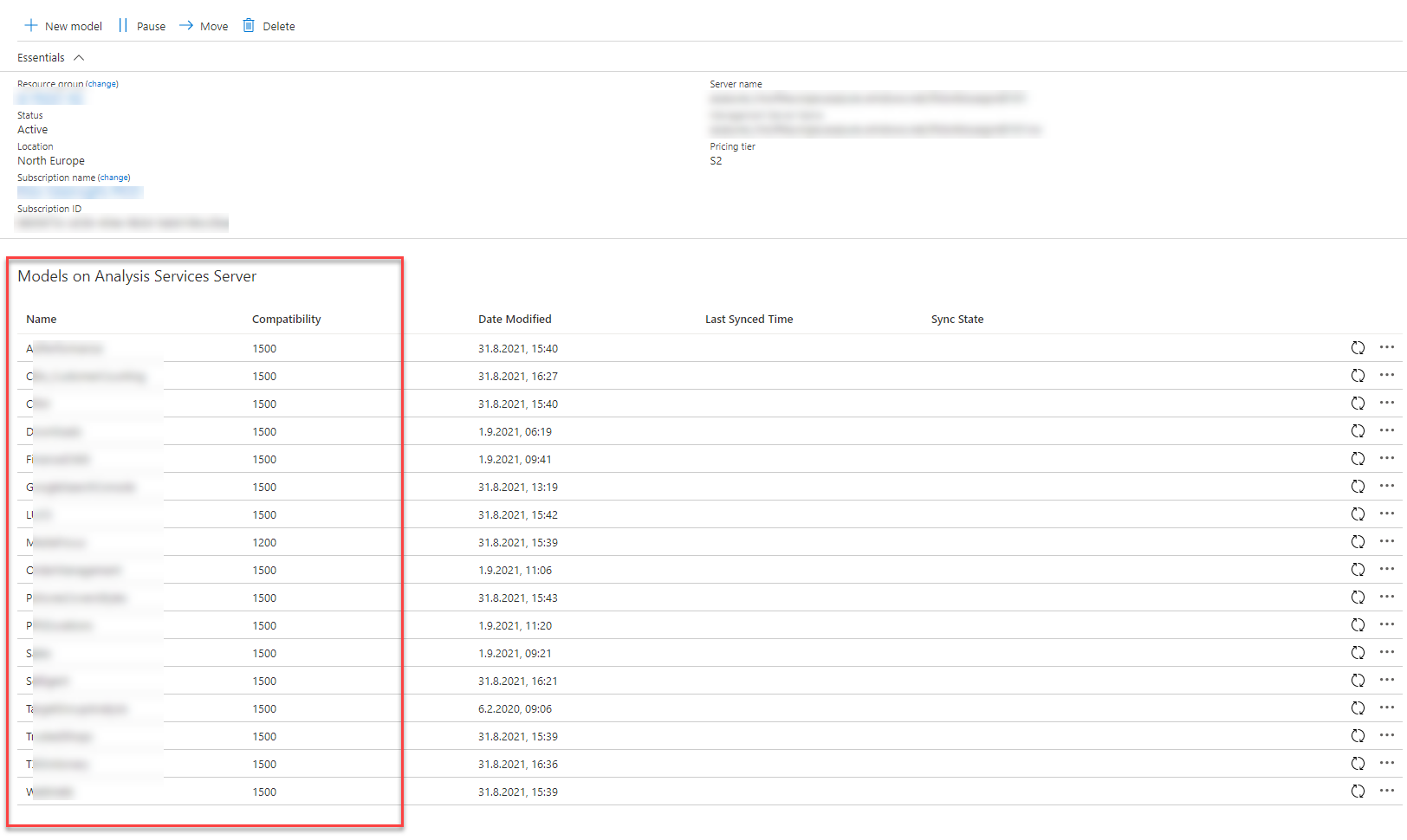Hello @Alex H ,
Thanks for the patience , unfortunately we are not getting the kind of response from the team here . if you have a support plan you may file a support ticket, else could you please send an email to azcommunity@microsoft.com with the below details, so that we can create a one-time-free support ticket for you to work closely on this matter.
Subscription ID:
Subject : Attn Himanshu
Please let me know once you have done the same.
Update Oct 21
I was reviewing the request and yiou did worked with some one from support . I am sharing the resolution on a very high level so that it can be useful to other team members .
After investigation it was found that the reason behind the high memory utilization on the server is heavy load when compared to the SKU limit.
Thanks
Himanshu