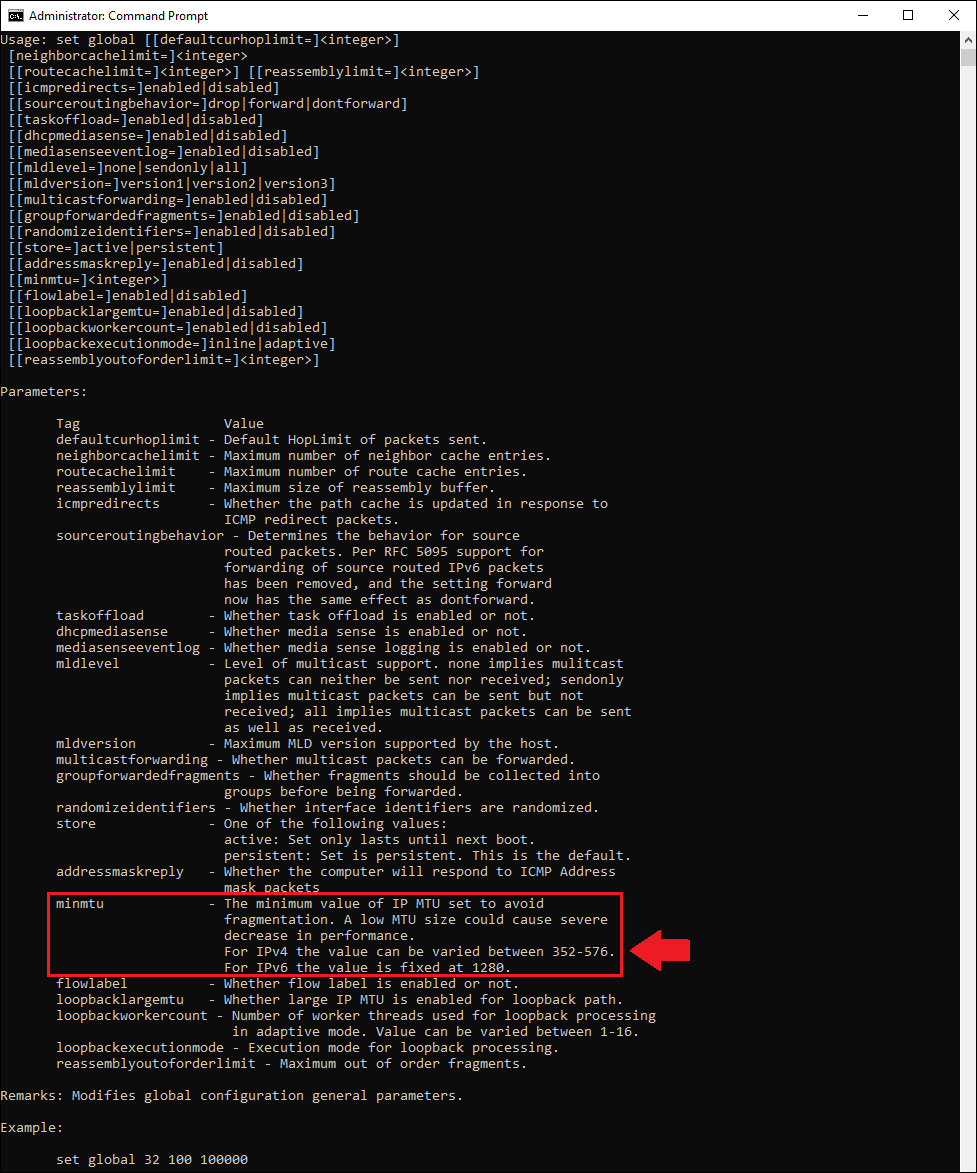Hi @liujia ,
The paremeter is incorrect because your MTU value of 100 is probably lower than the minimum MTU, to check your current minimum MTU run the following command:
netsh interface ip show global. I believe the minimum MTU nowadays is 576 by default.
----------
If the reply was helpful please don't forget to upvote and/or accept as answer, thank you!
Best regards,
Leon