
@zeinab mokdad , you could use the following code to use BeginCancel and EndCancel to Cancel a workflow application.
The BeginCancel method is used to Cancel a workflow instance asynchronously using the specified time-out interval, AsyncCallback, and user-provided state.
The EndCancel method determines whether a BeginCancel operation was successful. If called before the cancel operation completes, it blocks until the cancel operation is complete.
Here is a code example you could refer to.
public partial class Form1 : Form
{
public Form1()
{
InitializeComponent();
}
WorkflowApplication wfApp;
private void Form1_Load(object sender, EventArgs ev)
{
Activity wf = new Sequence
{
Activities =
{
new WriteLine
{
Text = "Starting the workflow."
},
new Delay
{
Duration = TimeSpan.FromSeconds(20)
},
new WriteLine
{
Text = "Ending the workflow."
}
}
};
wfApp = new WorkflowApplication(wf);
// Subscribe to any desired workflow lifecycle events.
wfApp.Completed = delegate (WorkflowApplicationCompletedEventArgs e)
{
if (e.CompletionState == ActivityInstanceState.Faulted)
{
Console.WriteLine("Workflow {0} Terminated.", e.InstanceId);
Console.WriteLine("Exception: {0}\n{1}",
e.TerminationException.GetType().FullName,
e.TerminationException.Message);
}
else if (e.CompletionState == ActivityInstanceState.Canceled)
{
Console.WriteLine("Workflow {0} Canceled.", e.InstanceId);
}
else
{
Console.WriteLine("Workflow {0} Completed.", e.InstanceId);
// Outputs can be retrieved from the Outputs dictionary,
// keyed by argument name.
// Console.WriteLine("The winner is {0}.", e.Outputs["Winner"]);
}
};
wfApp.Aborted = delegate (WorkflowApplicationAbortedEventArgs e)
{
// Display the exception that caused the workflow
// to abort.
Console.WriteLine("Workflow {0} Aborted.", e.InstanceId);
Console.WriteLine("Exception: {0}\n{1}",
e.Reason.GetType().FullName,
e.Reason.Message);
};
wfApp.Idle = delegate (WorkflowApplicationIdleEventArgs e)
{
// Perform any processing that should occur
// when a workflow goes idle. If the workflow can persist,
// both Idle and PersistableIdle are called in that order.
Console.WriteLine("Workflow {0} Idle.", e.InstanceId);
};
wfApp.PersistableIdle = delegate (WorkflowApplicationIdleEventArgs e)
{
// Instruct the runtime to persist and unload the workflow
return PersistableIdleAction.Unload;
};
wfApp.Unloaded = delegate (WorkflowApplicationEventArgs e)
{
Console.WriteLine("Workflow {0} Unloaded.", e.InstanceId);
};
wfApp.OnUnhandledException = delegate (WorkflowApplicationUnhandledExceptionEventArgs e)
{
// Display the unhandled exception.
Console.WriteLine("OnUnhandledException in Workflow {0}\n{1}",
e.InstanceId, e.UnhandledException.Message);
Console.WriteLine("ExceptionSource: {0} - {1}",
e.ExceptionSource.DisplayName, e.ExceptionSourceInstanceId);
// Instruct the runtime to terminate the workflow.
// Other choices are Abort and Cancel
return UnhandledExceptionAction.Terminate;
};
}
private void button1_Click(object sender, EventArgs e)
{
wfApp.Run();
}
void CallBack(IAsyncResult iar)
{
Console.WriteLine("call back");
wfApp.EndCancel(iar);
}
private void button2_Click(object sender, EventArgs e)
{
IAsyncResult result = wfApp.BeginCancel(new TimeSpan(10), CallBack, new object());
}
}
Result:
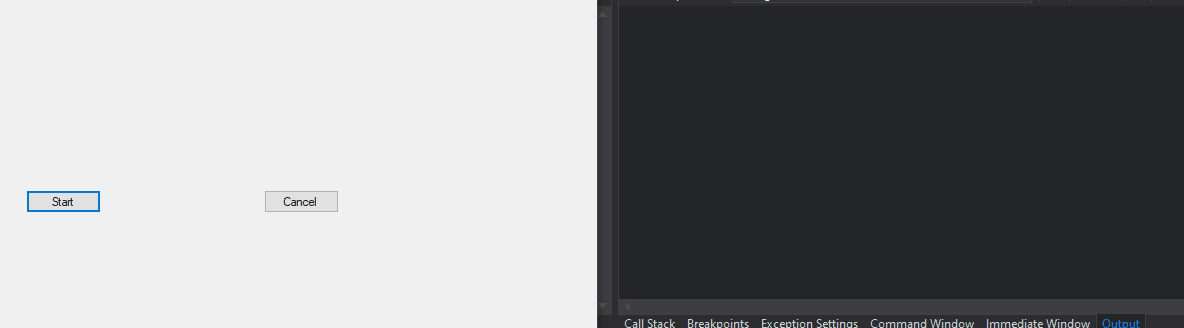
If the response is helpful, please click "Accept Answer" and upvote it.
Note: Please follow the steps in our documentation to enable e-mail notifications if you want to receive the related email notification for this thread.
