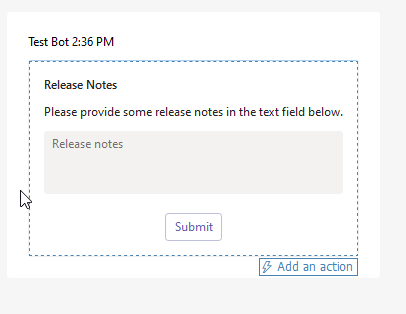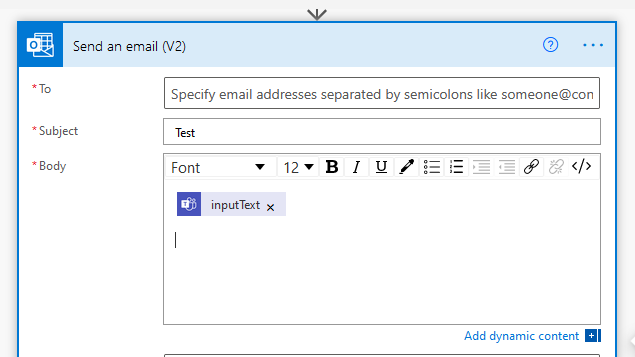@itmandan Apology for the delay in reaching out. I believe you might have already found the answer but posting the answer for other facing the similar issue.
It depends upon how your inputText looks like. For newline you should use <br /> in your input text so it is formated correctly in the next line. For the testing I have define the variable for my input in the below workflow. You can verify the output of your Post adaptive card and wait for a response action and if the entered text have \n for next line then you can use replace to replace the \n with <br />
Your input text should be :
New release: <br />Bug fix v1 <br />Improvments to XYZ <br />Performance enhancements <br />
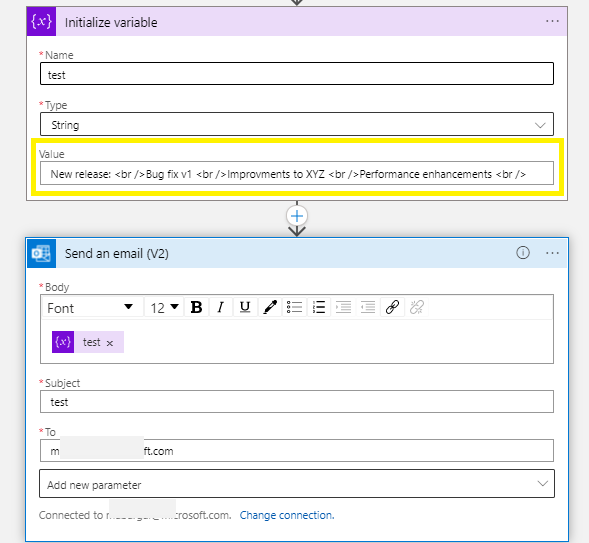
Alternative you can enter your text in body as below and navigate to Code View to get the exact formated string.
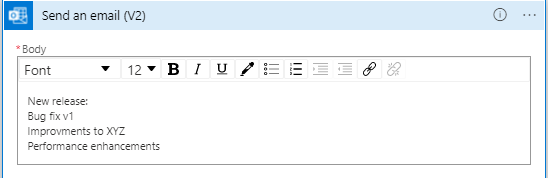
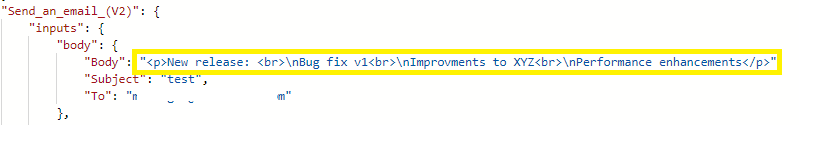
Please 'Accept as answer' and ‘Upvote’ if it helped so that it can help others in the community looking for help on similar topics.