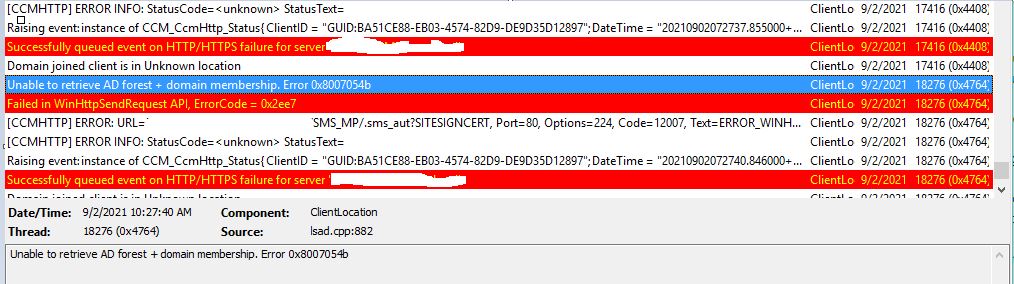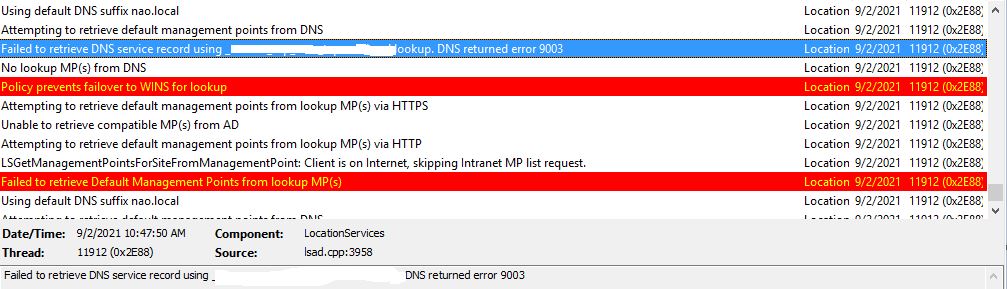Hi,
Clientlocation.log showing Unable to retrieve AD forest + domain membership may indicate some network/authentication issue, other than sccm itself.
As yannara suggested, we may check the communication first, by running gpupdate or nltest.
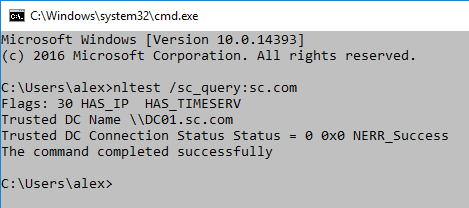
If it succeeds, we may try the following in a web browser of a client computer to see if the communication with MP is ok
http://<MPFQDN>/sms_mp/.sms_aut?mplist
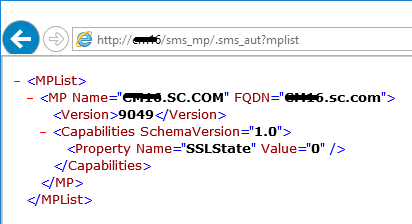
Alex
If the response is helpful, please click "Accept Answer" and upvote it.