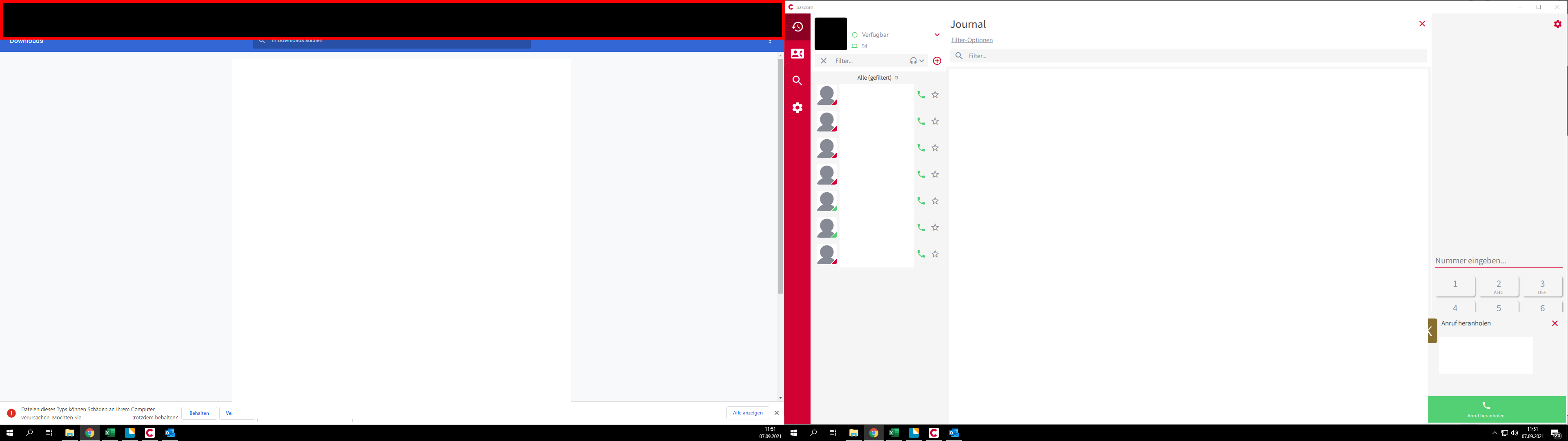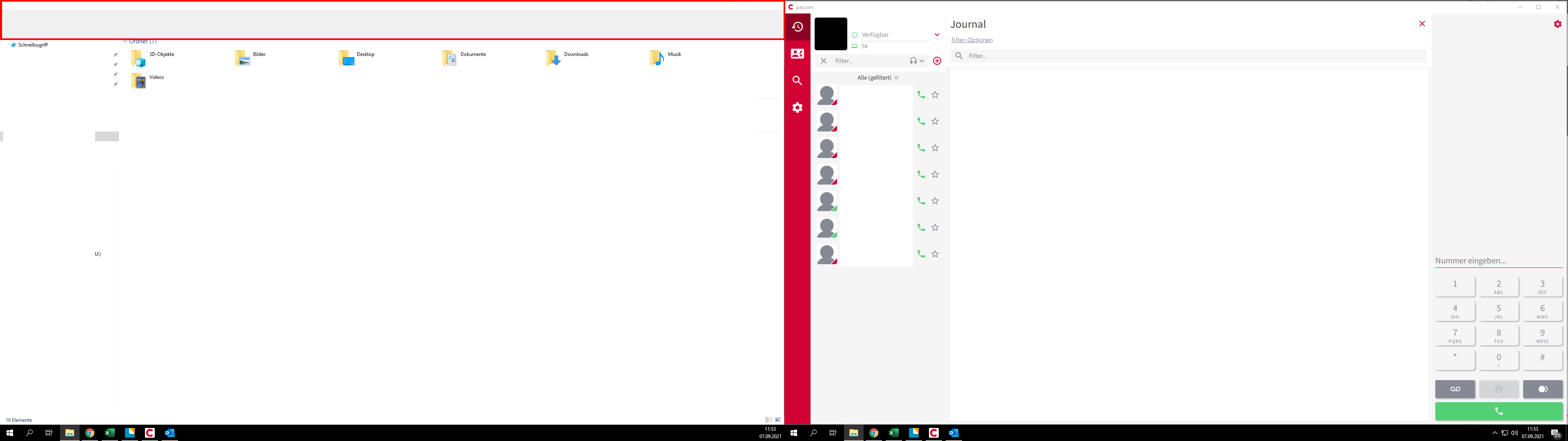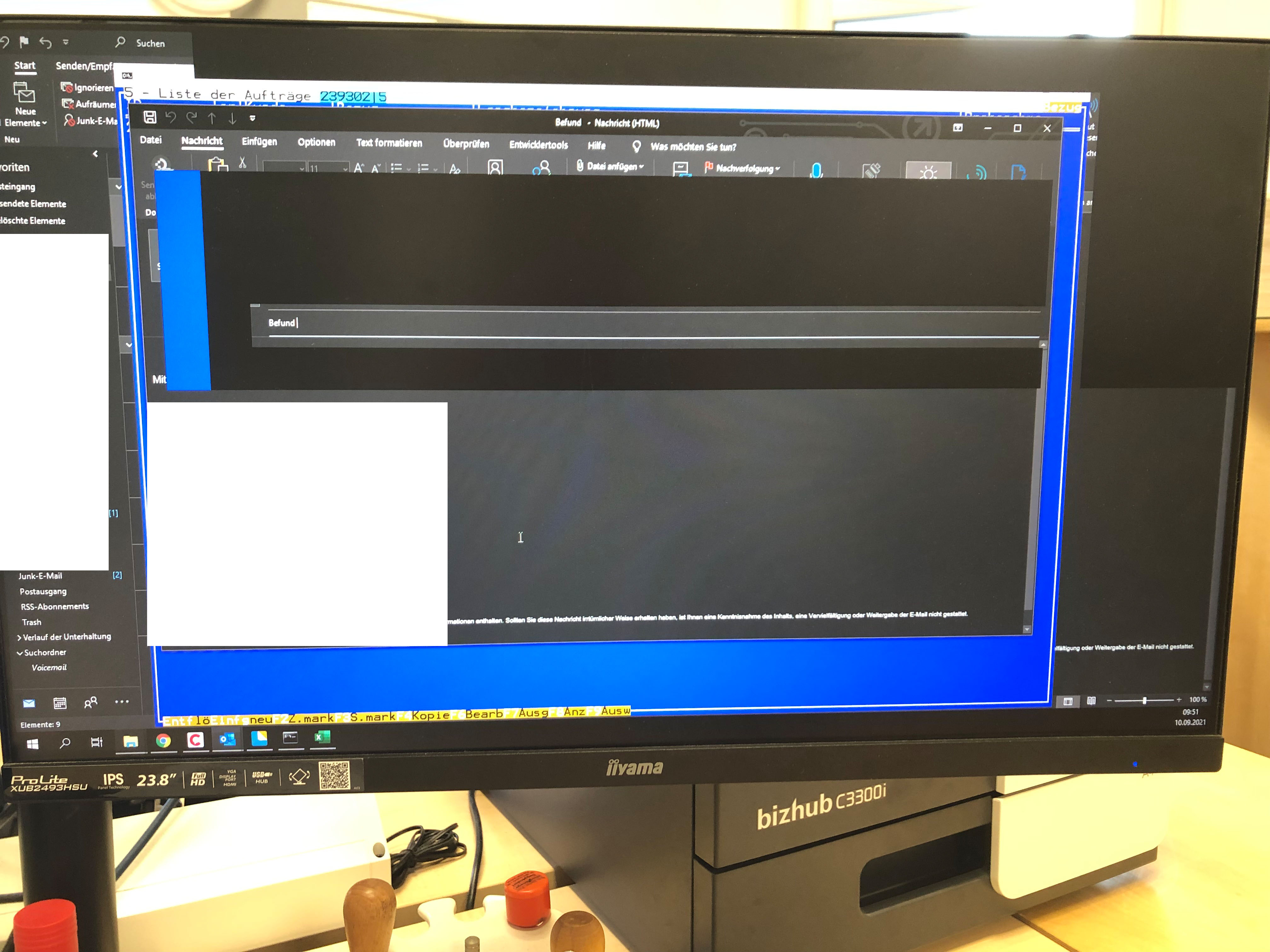Hello,
a customer is reporting issues with Remote Desktop Services 2019 and their user experience - from time to time their desktop gets white/black bars going completely through one of two monitors attached to the thin / zero clients (marked in the screenshots with a red frame - person-specific data censored).
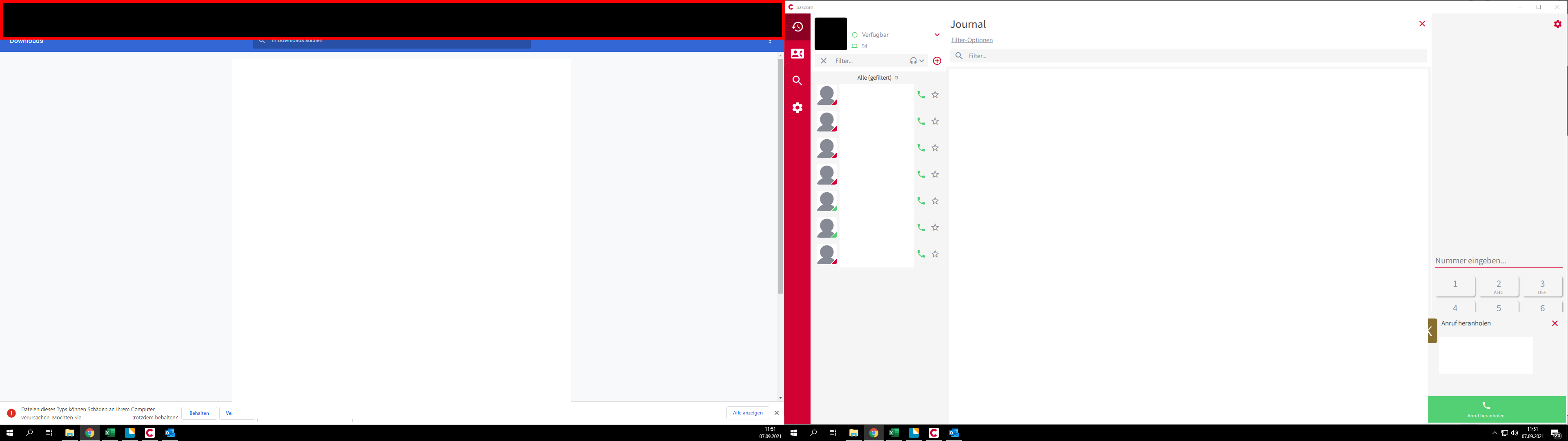
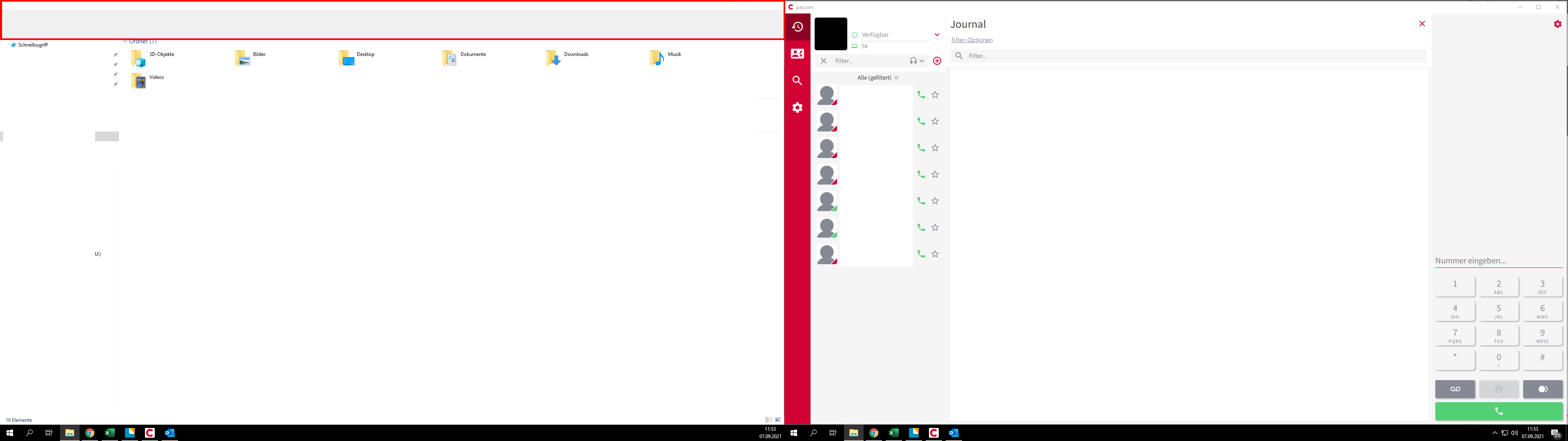
We tried several things in form of GPOs, REGEDITs, VM changes, ZeroClient / ThinClient config changes and it still appears.
Mostly a reboot of the RDSH is enough for a few days before appearing again, sometimes it doesn't take ten minutes and it is back.
Data about used components:
- virtualized Windows Server 2019 Datacenter as RDSH (16 vCPUs, 64GB RAM)
- physical server components: Intel S2600WFT, 2x Intel Xeon Gold 5217, 256GB RAM
- hypervisor: VMware vSphere ESXI 7.0
- zero clients: 10zig 4548r / 10zig 4548m
- monitor: iiyama ProLite XUB2493HSU-B1
I hope for good and fast responses.
Wish you a nice healthy day.
Best regards,
xSOU1 | Julian