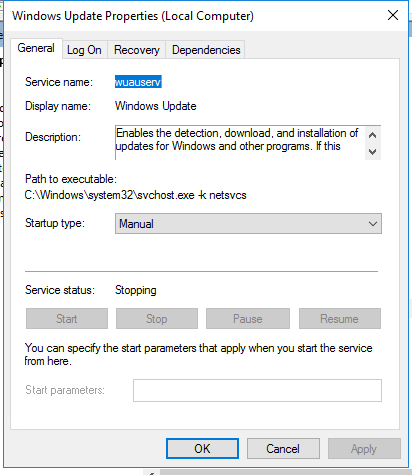Hi there,
Open the CMD as Admin and try this out.
Type net stop wuauserv and hit Enter.
Type ren c:\windows\SoftwareDistribution softwaredistribution. old and hit Enter.
Type net start wuauserv and hit Enter.
Exit Command Prompt and try to run Windows Update.
And also if it is specific update you can try getting it manually from update catalogue
Hope this Answers all your queries , if not please do repost back .
If an Answer is helpful, please click "Accept Answer" and upvote it : )