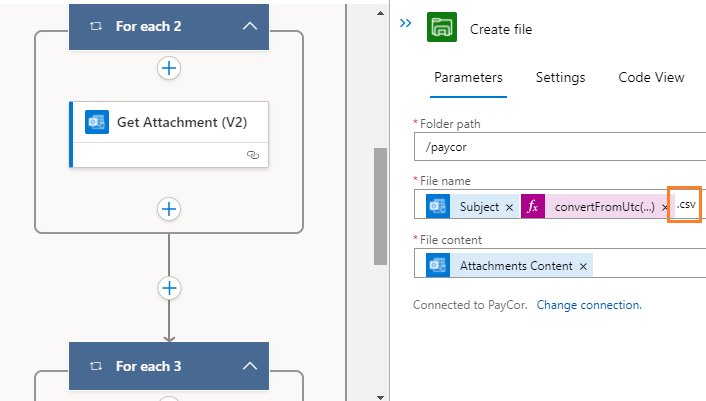I was able to figure out:
I added .csv , and by doing it, somehow, it created another looping "For each".
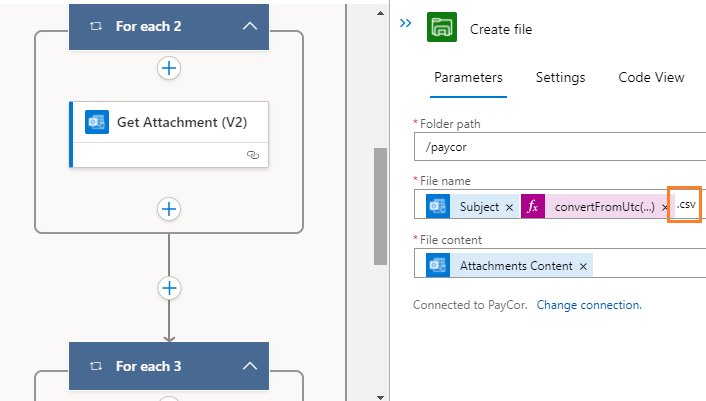
This browser is no longer supported.
Upgrade to Microsoft Edge to take advantage of the latest features, security updates, and technical support.
I am trying to grab the attachment (csv format) from email and store as csv format inside Azure File share.
I created Azure Logics app where I get the attachment from email and store inside Azure File share.
All process looked fine, but when I tried to open the attachment, it is not same as the original file format (CSV), but it is just plain text file.
Up until now, I was using Azure File share's choice as "Create file".
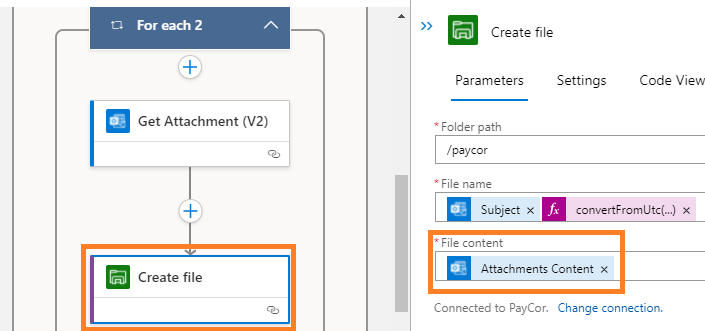
How do I go about uploading the attachment as CSV file format?
Should I use different option other than "Create file" in Azure File share?
Thank you!
I was able to figure out:
I added .csv , and by doing it, somehow, it created another looping "For each".