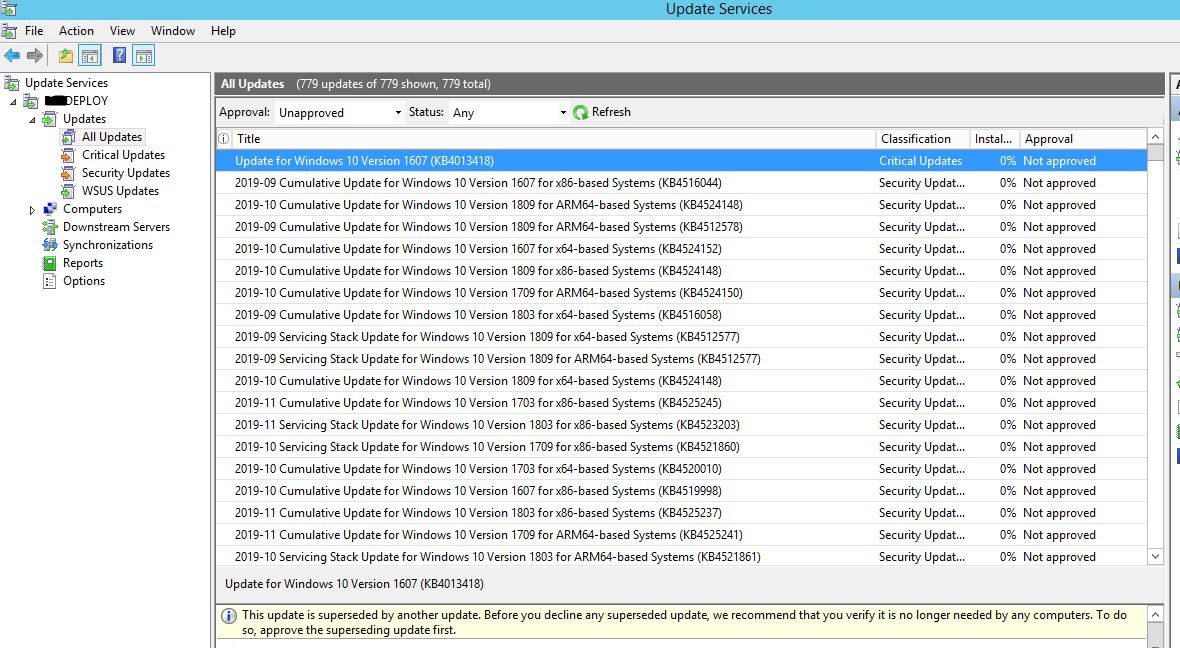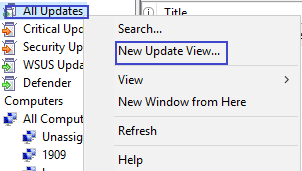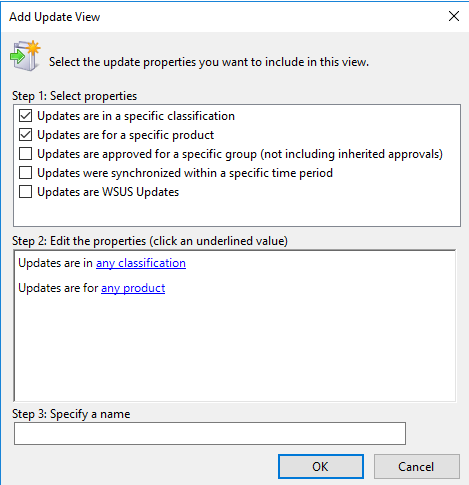Hi Glen,
I would recommend manually declining the superseded updates, this is something that you can do from time to time anyways, this also ensures that your WSUS infrastructure is clean and don't contain any unnecessary updates which may also take up a lot of disk space.
You'll find some information in the link below:
How to identify and decline superseded updates in WSUS
Best regards,
Leon