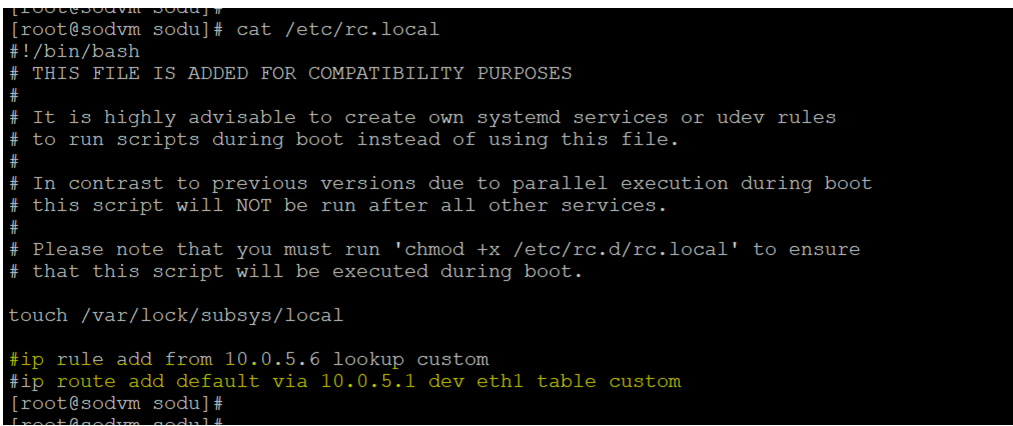@Patrice Brien Thank you for your patience over the matter!!!
I had discussion internally and below are the inputs I got :
It looks like DHCP is overwriting the Netplan file when rebooted. Please try below format.
network:
version: 2
renderer: networkd
ethernets:
eno1:
dhcp4: no #No DHCP
dhcp6: no #No DHCP
addresses: [ 10.64.12.18/29 ]
nameservers:
addresses: [10.64.5.5,10.64.6.6] #DNS IPs
routes: #Static routes
- to: 10.0.0.0/8
via: 10.64.12.17
eno2: #Second interface in this example
dhcp4: no #No DHCP
dhcp6: no #No DHCP
addresses: [ 104.44.223.89/26 ]
gateway4: 104.44.223.65 #Default gateway in this case
Also If you are looking for adding custom name servers alone its better to do it from Portal rather than updating from OS. When DHCP in place, any changes to all this files will get reset during reboot or refreshing the dhcp service.
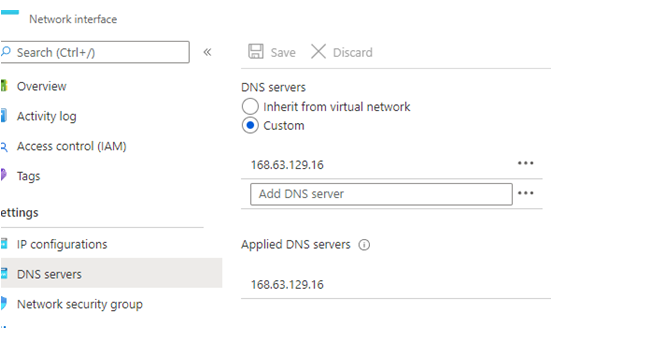
If we need to add custom domain as well then use /etc/dhcp/dhclient.conf for both
Hope it helps!!!
Please "Accept as Answer" if it helped so it can help others in community looking for help on similar topics.