Hello @KKaoChi ,
Welcome to Q&A Forum!
Does the Word document template you mentioned refer to your custom Content Type? And the custom Content Type has a new Word document template.
For example:
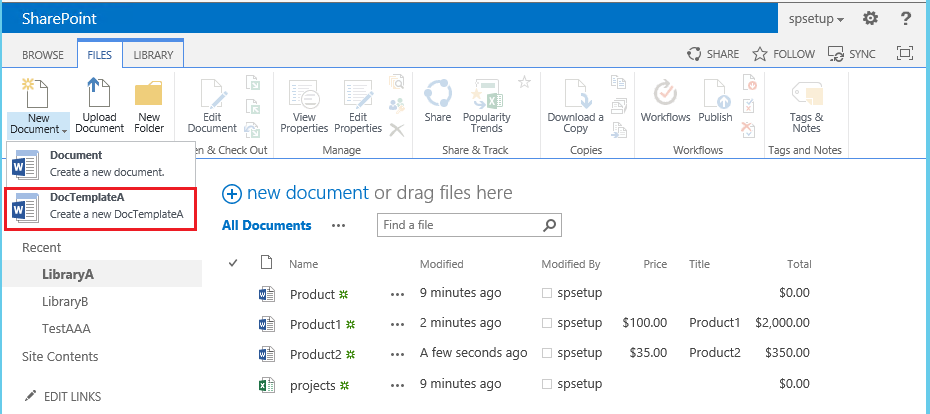
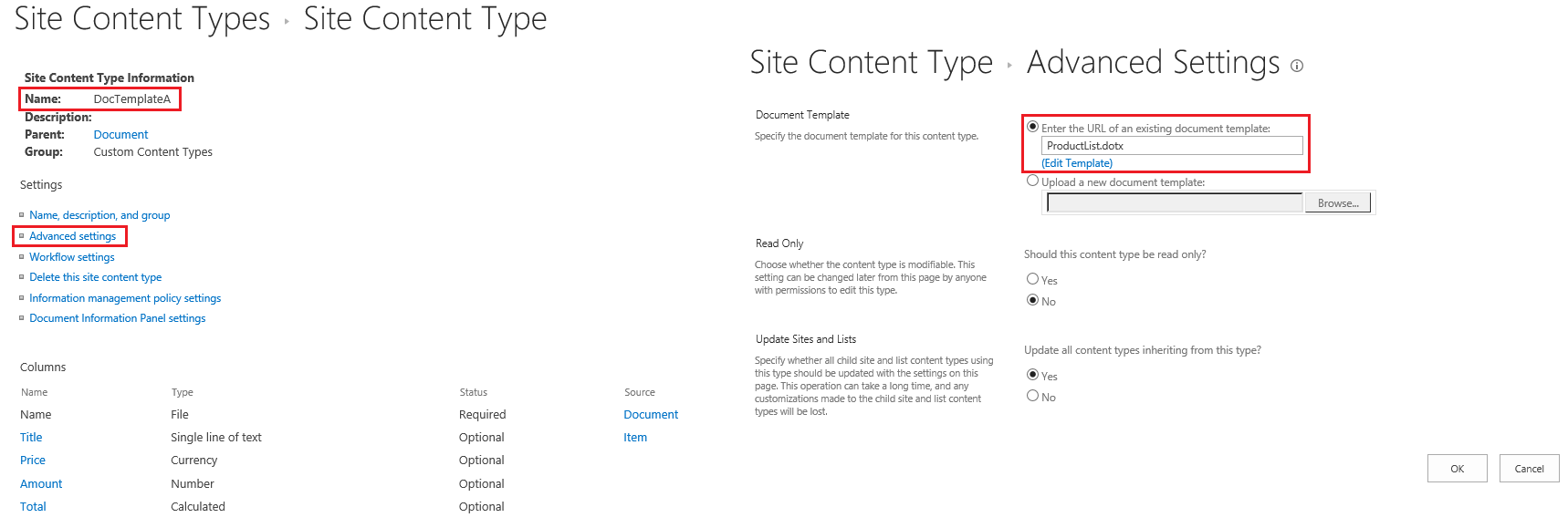
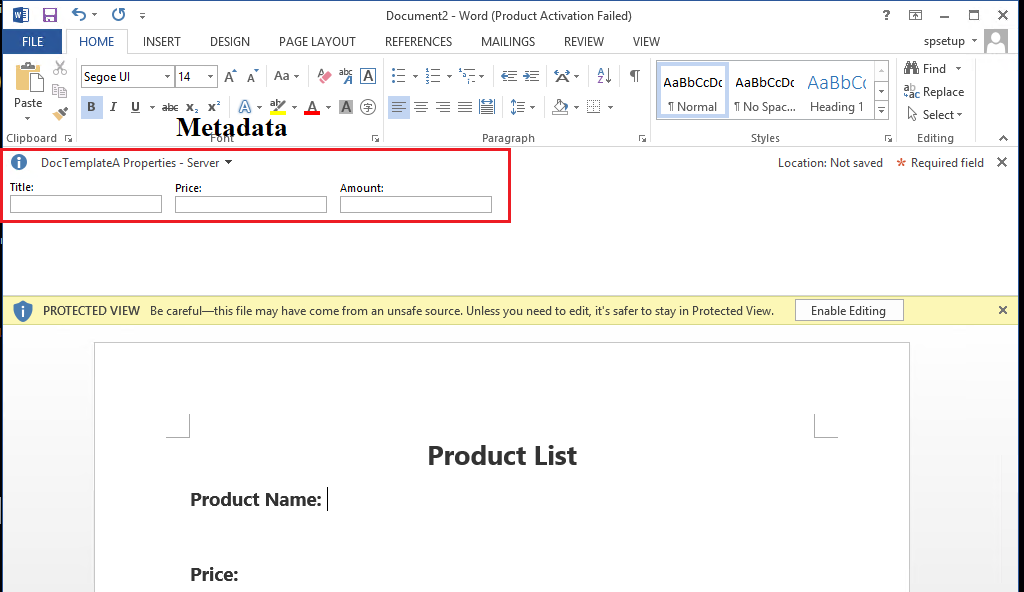
Then you upload the Word document template to empty LibraryB.
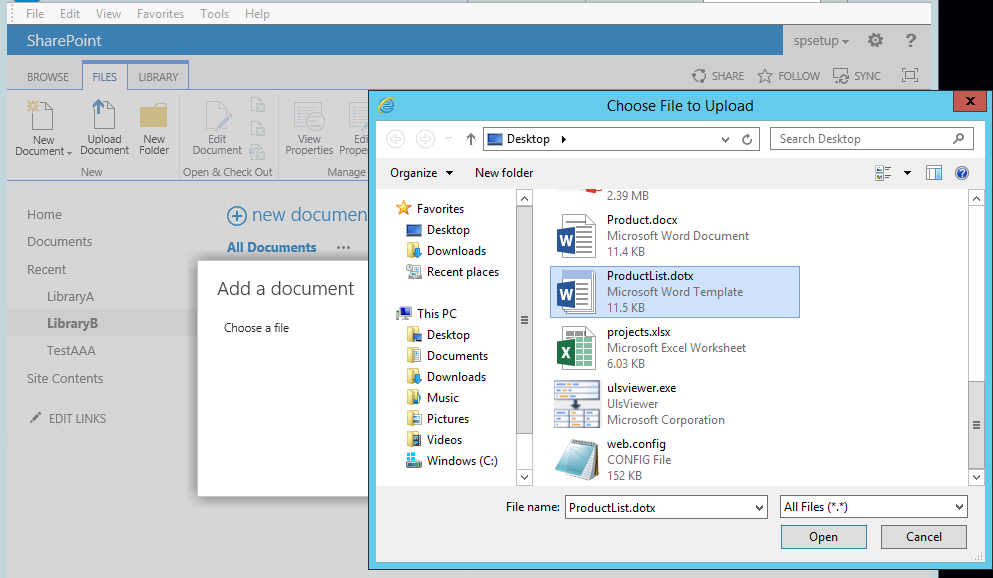
Therefore, when you click this Word document template file, you will find that the original metadata/properties of this document template are overwritten with the default metadata of LibraryB.
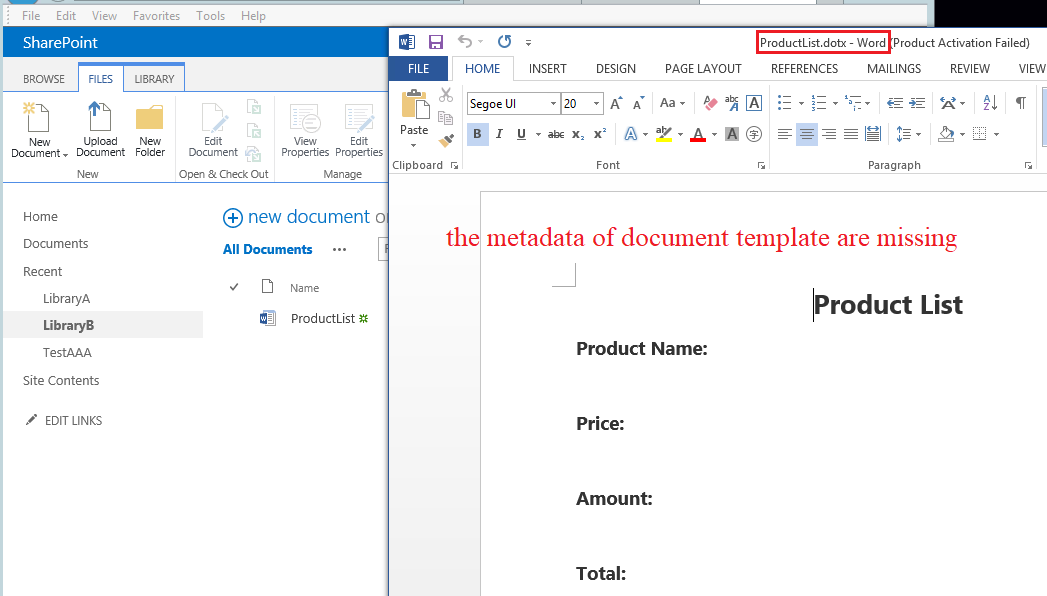
If you want to use these metadata/properties of this document template in LibraryB, we recommend that you add a custom Content Type to LibraryB.
Thanks,
Echo Du
==============================
If an Answer is helpful, please click "Accept Answer" and upvote it.
Note: Please follow the steps in our documentation to enable e-mail notifications if you want to receive the related email notification for this thread.
