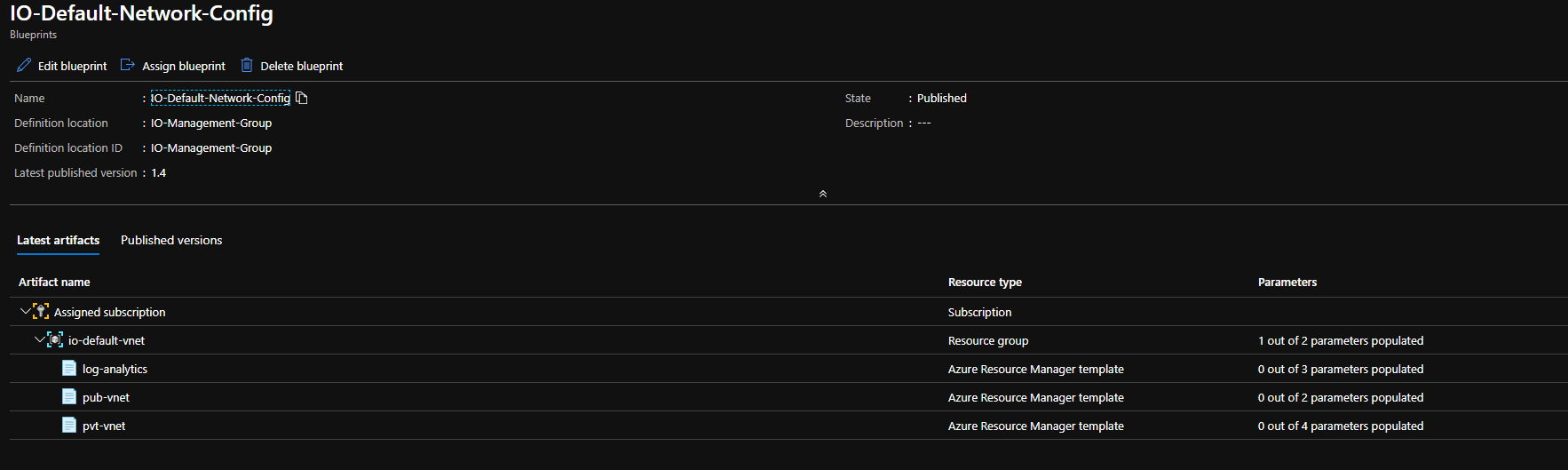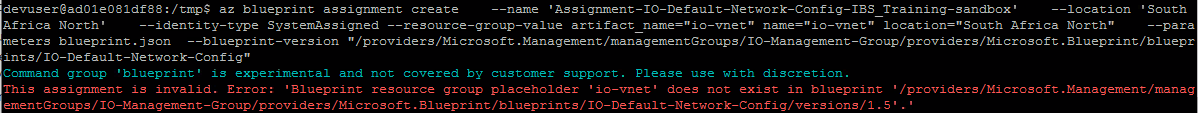Hi, thanks, below is the complete cmd and out of the error. Yes the resource group has been defined , see snip of all artifacts.
devuser@ad01e081df88:/tmp$ az blueprint assignment create --name 'IO-Default-Network-Config-test' --location 'South Africa North' --subscription "[sub id]" --resource-group-value artifact_name="io-default-vnet" name="io-default-vnet" location="South Africa North" --blueprint-version "/providers/Microsoft.Management/managementGroups/IO-Management-Group/providers/Microsoft.Blueprint/blueprints/IO-Default-Network-Config" --parameters @Rebecca .json
Command group 'blueprint' is experimental and not covered by customer support. Please use with discretion.
This assignment is invalid. Error: 'Blueprint resource group placeholder 'io-default-vnet' does not exist in blueprint '/providers/Microsoft.Management/managementGroups/IO-Management-Group/providers/Microsoft.Blueprint/blueprints/IO-Default-Network-Config/versions/1.4'.'