Hi, @Nowtside
Thank you for posting in Microsoft Q&A forum.
The pre-defined variables %SerialNumber% in MDT is bios serial number, not hard drive serial number.
We may try to customize a script to rename the computer name like below picture, we can use "wmic diskdrive get serialnumber" to get the hard drive serial number, and use substring to get the last 4 letters.
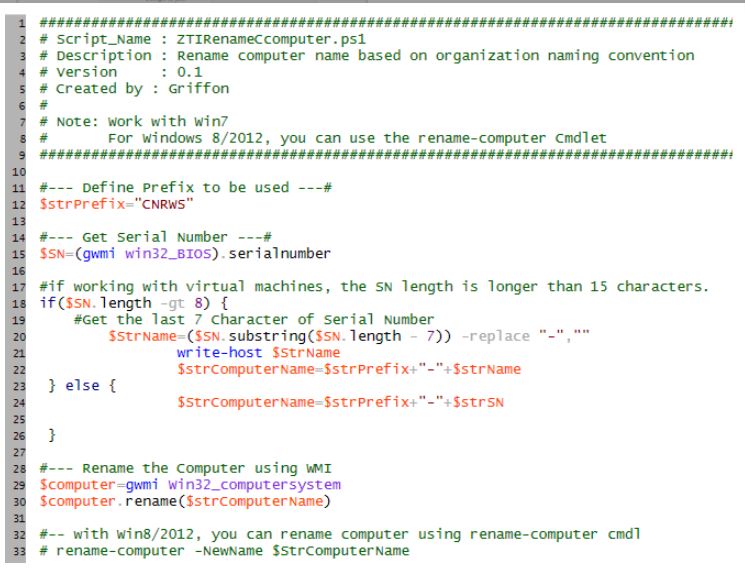
For more details, please refer to the last picture in below link:
https://c-nergy.be/blog/?p=3933
And how to use the script in task sequence, please to below link and search the paragraph "Configure a task sequence to run PowerShell Script":
https://c-nergy.be/blog/?p=3964
(Please note: Information posted in the given link is hosted by a third party. Microsoft does not guarantee the accuracy and effectiveness of information.)
If the response is helpful, please click "Accept Answer" and upvote it.
Note: Please follow the steps in our documentation to enable e-mail notifications if you want to receive the related email notification for this thread.

