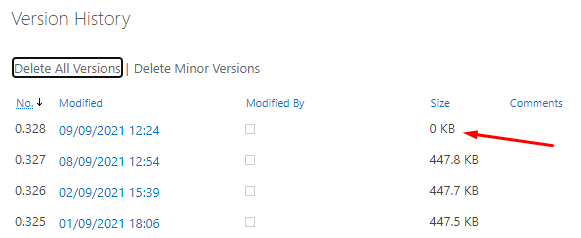This is going to be a difficult one for people to replicate I'm sure but I thought it worth asking to see if the behaviour I am seeing is common / typical in SP19....
In our environment we are consistently having calls raised to us because of excel files becoming corrupt which users are working on from SP19 (using client app, not web app). Below screenshot demonstrates that the file becomes corrupt and shows as 0KB:
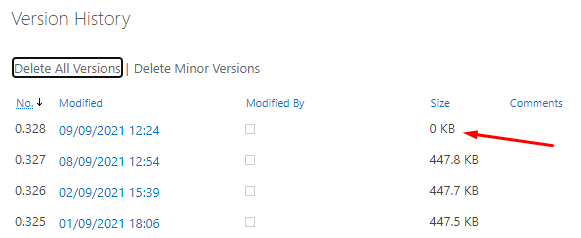
When users try to open the file they get an error message stating that the file format or file extension not valid. When they try to restore a previous working version even though version history looks like it has restored it, the file still won't load. It looks like the corruption extends to preventing the restore from happening.
At first I thought this was only happening on files where multiple users are trying to edit simultaneously, but today it has happened for a user who is the only person updating this excel file.
And final note, using the "open and repair" option from within excel also does nothing to fix it.
Anyone have any ideas? As I said, this is happening with excel files only. I've not had any reports of similar issues with word or powerpoint and we are dealing with a 2TB+ environment here.