Hi there. Power Query is no longer supported here on Q&A. I'd recommend you post this over on the https://aka.ms/PQCommunity site.
DirectQuery for linked dataflows - performance issue
I am testing the dataflows in the Power BI cloud. I created the first dataflow, which connects to my sources. Then created second one, where I linked the tables to the first dataflow, then referenced them to be computed tables and if necessary (not in all cases), did some additional transformations. So my second dataflow looks like this:

Lineage looks like this:
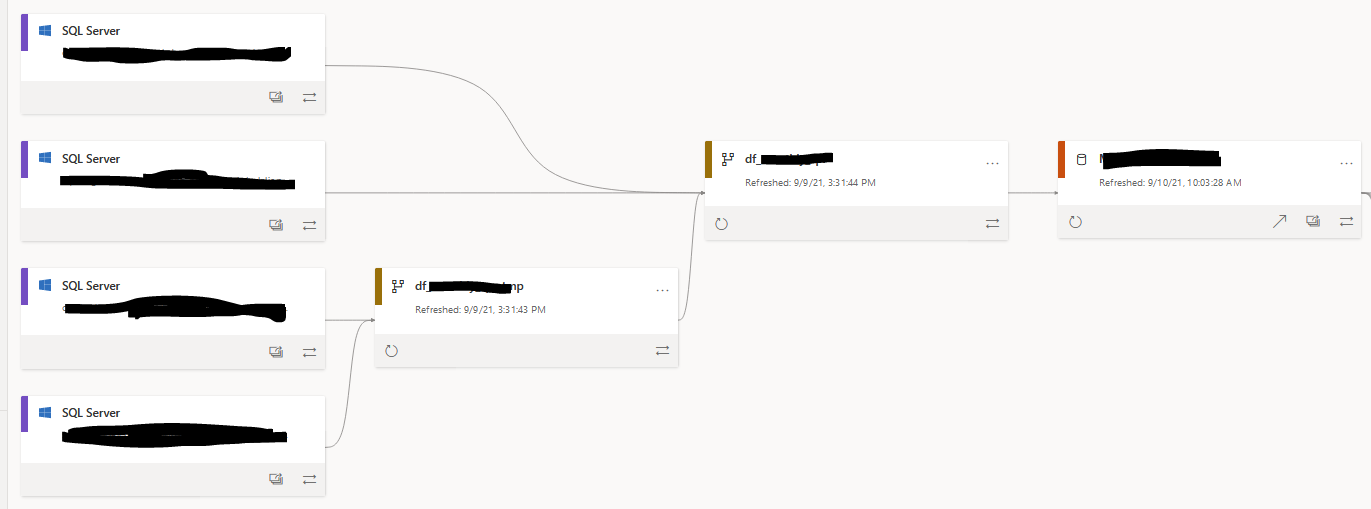
Side questions:
- Should the linked tables in the 2. dataflow be enabled to load? I don't need them as a output of the 2. dataflow, however it seems that when I disable loading them, refresh takes longer.
- Is it fine that in that lineage there are direct connections between 2. dataflow and the sql dbs? All tables in the 2. dataflow are linked to the 1. dataflow, no directly to the db.
Then, in the dataset I linked the tables to the 2. dataflow, so they would be a DirectQuery. This dataset contained 5 DirectQuery tables from the 2. dataflow and one 'empty' table (with no columns) for the measures, so in general it was 'mixed'.
However, I noticed that the reports slowed significantly. I thought that the whole point of the DirectQuery to the dataflow is that data is read from the datalake and performance should increase, however it was the opposite. When I switched the connection to the dataflow tables to import, reports worked fast again.
Main question:
Do I do something wrong or it might be, that the DirectQuery to the dataflow doesn't always improve the performance and it's better to stick with the import?
1 answer
Sort by: Most helpful
-
Ehren (MSFT) 1,781 Reputation points Microsoft Employee
2021-10-01T18:59:45.33+00:00