Hello @user7878 ,
Welcome to Q&A Forum!
Please following steps:
- SharePoint Online:
1.Create the below columns in the library:
- WorkerName: Person or Group
- ExpiryDate: Date and time
- ExpiryDateSendDate: Date and time
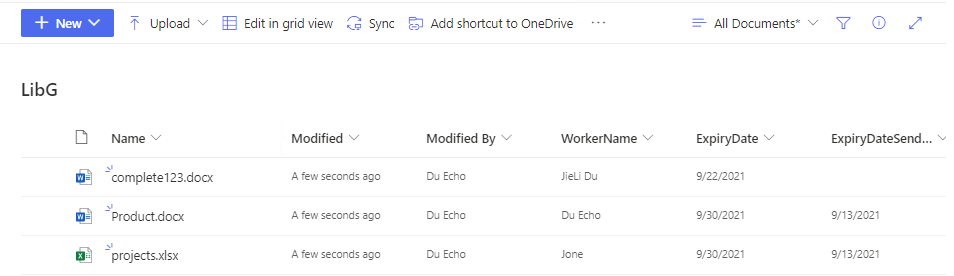
2.Automate >> Power Automate >> Create a flow
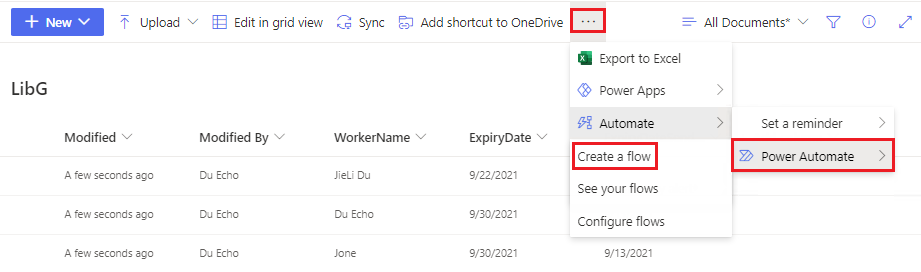
3.Create the following Microsoft Flow:
- ExpiryDateSendDate is equal to formatDateTime(utcNow(),'yyyy-MM-dd')
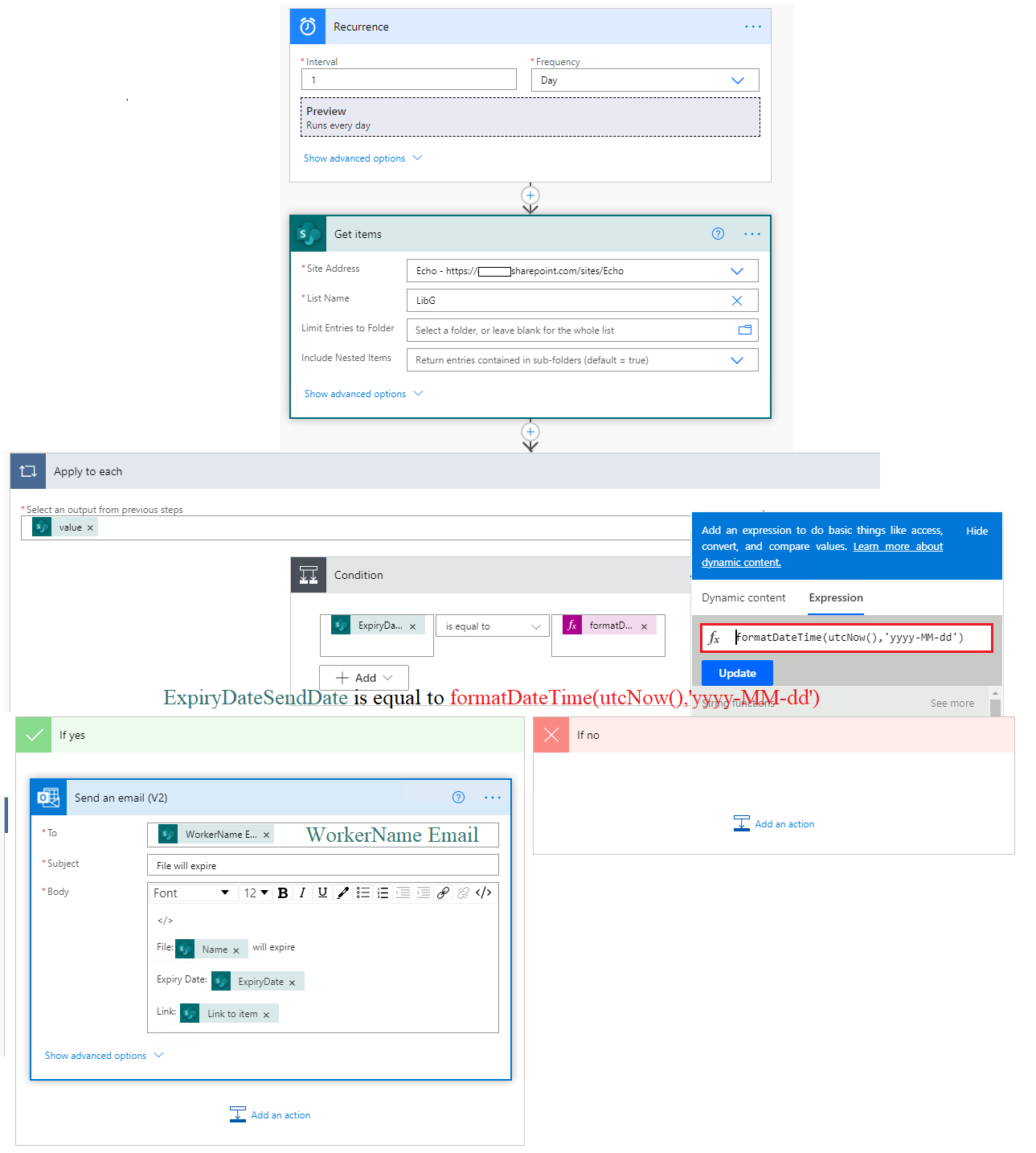
4.Save and Test this flow
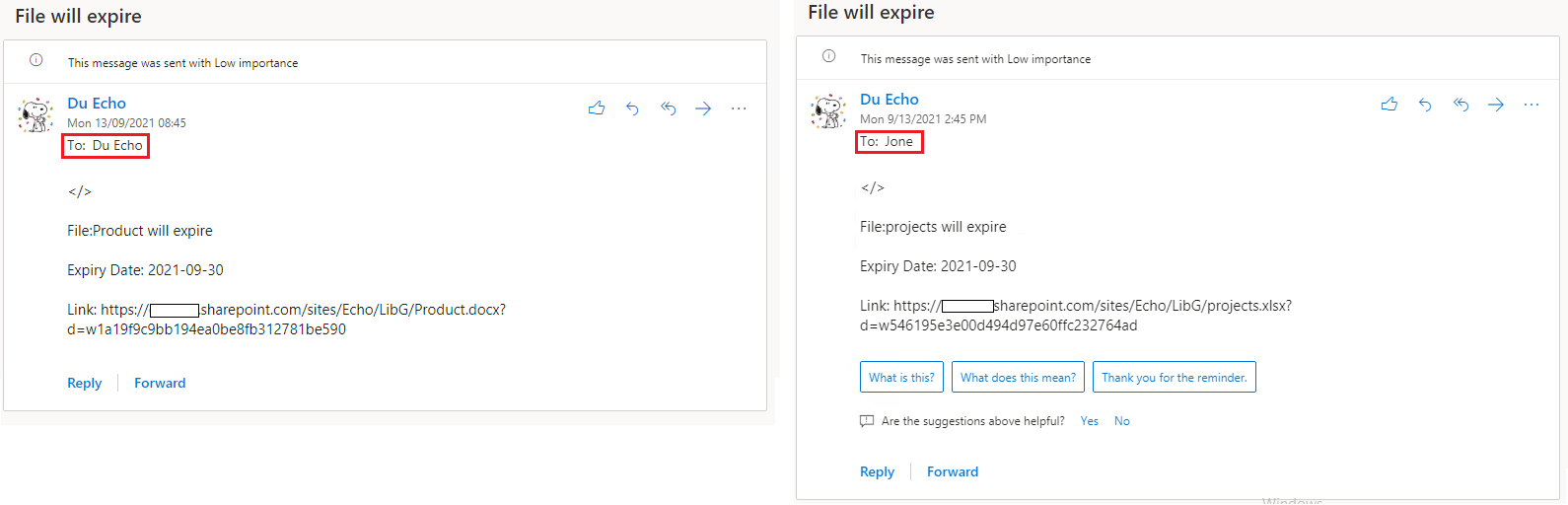
Thanks,
Echo Du
============================
If an Answer is helpful, please click "Accept Answer" and upvote it.
Note: Please follow the steps in our documentation to enable e-mail notifications if you want to receive the related email notification for this thread.
