The Signature that used in Exchange online transport rule is in the format of HMTL, so you could check it from a HTML online editor.
Here is an example: add a disclaimer or other email header or footer
Preview it in a HTML editor:
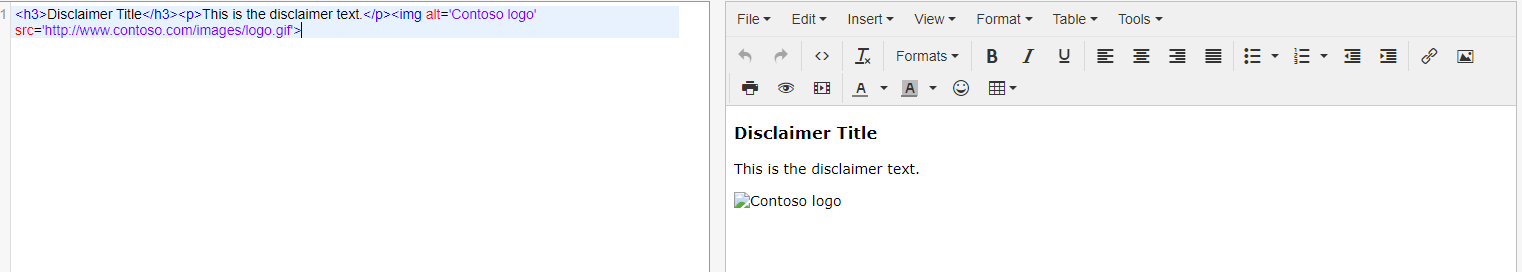
You can also sent a email to test it directly. Such as change transport rule to "Apply the rule if the sender is test account", "Append the disclaimer". After that send email from this account to himself directly to check it.
If the response is helpful, please click "Accept Answer" and upvote it.
Note: Please follow the steps in our documentation to enable e-mail notifications if you want to receive the related email notification for this thread.
