@Jason Lau The yellow section that have highlighted is the warning and I do see the discussion here. The actual error is while ImportError on the red section. Looks like you are using python 3.9 version (preview) and azure core tools version is 3.0.3734. As per release history the add support for Python 3.9 on Windows.
Can you use Python 3.8 supported version and confirm if you still observe the same issue.
Fail to run Azure Function on local computer
I am new to Azure. My local computer is macos Big Sur Version 11.5.1 (M1 chip). I try to follow the tutorial on Microsoft Azure website to build a new Azure function.
https://learn.microsoft.com/en-us/azure/azure-functions/create-first-function-vs-code-python
When I create my local project and try to run on the function locally. Terminal in vscode return some logs to me.
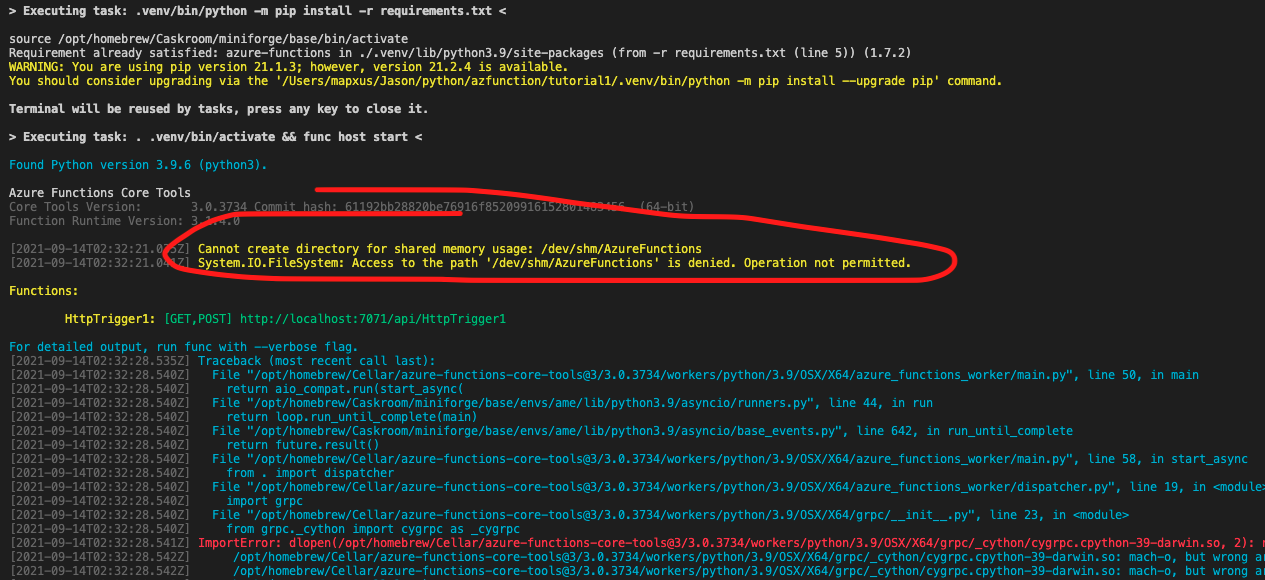
In the red circle, it shows that cannot create directory and fail to access the path '/dev/shm/AzureFunctions'. Not surprisingly, When I execute a function on local. It shows requested timed out.
But When I push to Azure. It works. I am wondering what happen to this situation. and do somebody have solution to this ?
Many thanks
1 answer
Sort by: Most helpful
-
 MayankBargali-MSFT 68,746 Reputation points
MayankBargali-MSFT 68,746 Reputation points2021-09-14T03:42:46.423+00:00