The issue was SharePoint has the Check-in/Check-out option enabled. Once I disabled that, the read only lock on the library went away.
Thank you - this has been resolved.
This browser is no longer supported.
Upgrade to Microsoft Edge to take advantage of the latest features, security updates, and technical support.
We are in the process of test driving M365 Business Premium as a replacement for our on-prem network. We have a very small 15 device (10 user) office with one DC/DNS/DHCP/File/Print server.
We are a very filesystem/storage heavy office. Almost all of our work is on various files which are stored in on location on our FS. The files vary from all office products to text documents, PDF documents, Images etc.
Out users are a good mix of remote and local who need access to these files. They do not need "collaboration" necessarily, but they do need ease of access. We currently have a mapped drive to the top folder.
I am curious as to how others are handling this type of common file sharing?
I also do not want the files to be copied down to the workstation. I believe there could be a potential for the user to get confused and edit/update a local copy and NOT the corporate copy. If there is a way to prevent this, please let me know.
The issue was SharePoint has the Check-in/Check-out option enabled. Once I disabled that, the read only lock on the library went away.
Thank you - this has been resolved.

Hi @iDadD4
You could try to migrate your files to SharePoint Online using SharePoint Migration Tool.
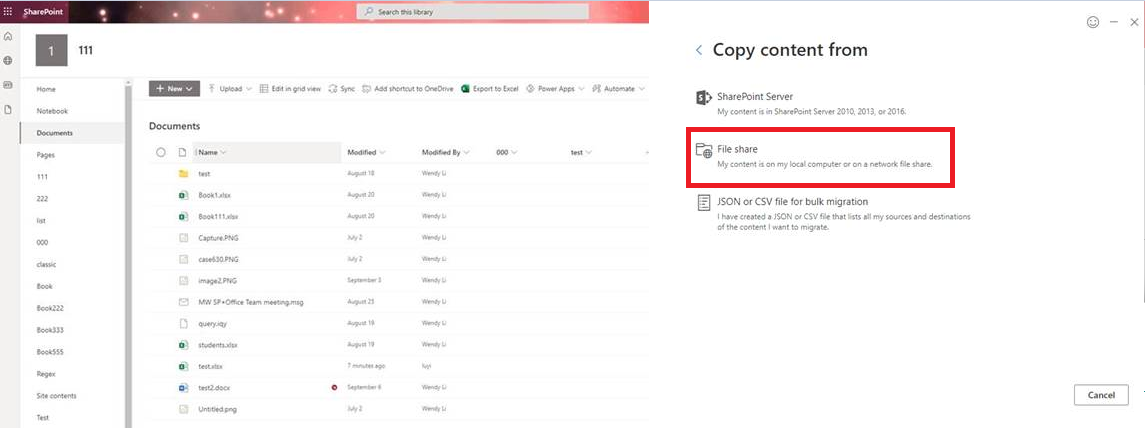
After migration: the folder appear in "Documents" library :
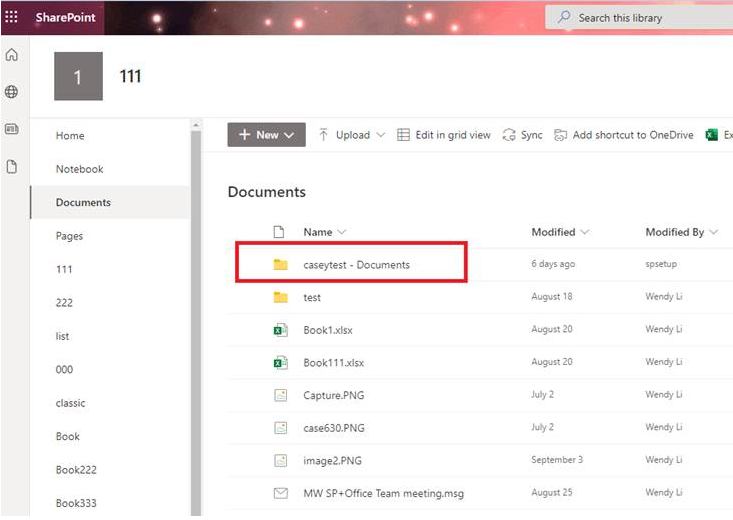
To prevent users downloading files to workstation, you could create a custom permission level and grant it to users:
Go to Site contents> site settings> Site permissions under “User and Permissions”> Permission level> Add a permission level “No download”
Check the options as following, then click “create”:
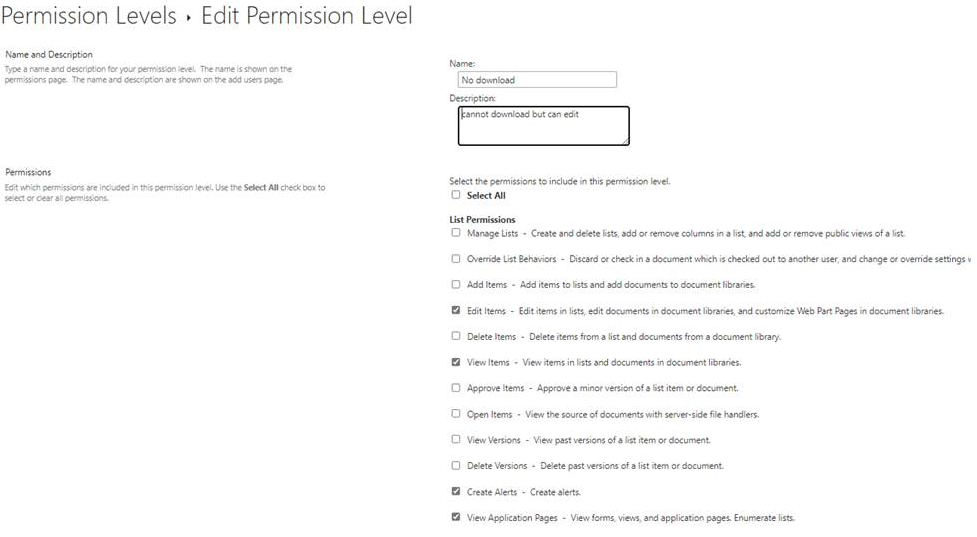
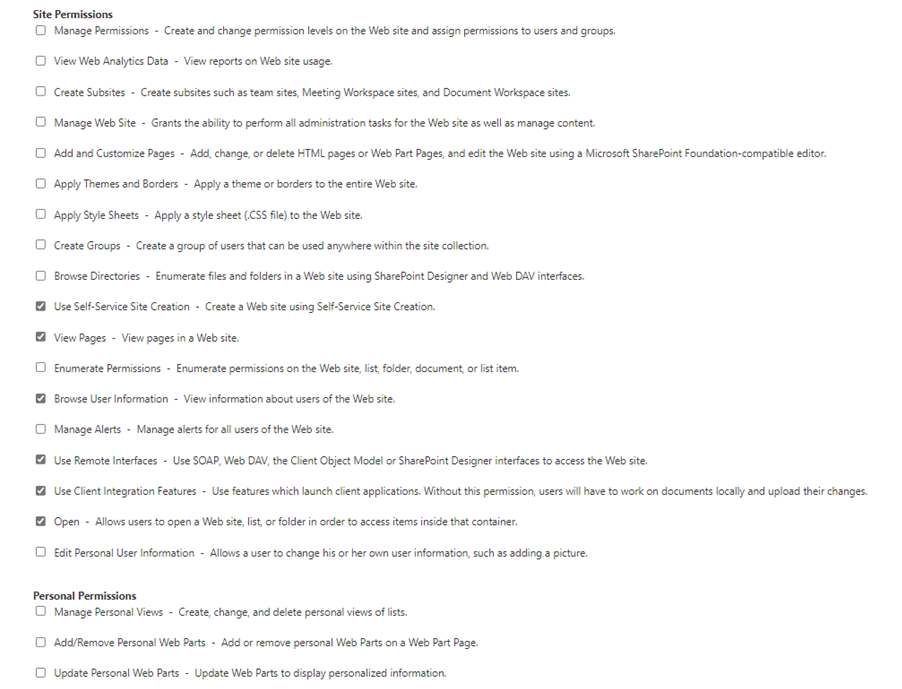
Then you could grant the custom permission level for the users.
All right. After the steps the users could access the site, and they could only view and edit the files but not download.
If an Answer is helpful, please click "Accept Answer" and upvote it.
Note: Please follow the steps in our documentation to enable e-mail notifications if you want to receive the related email notification for this thread.