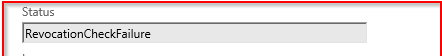Please can I ask you dont send me only stitch words like "Certificate Path". If I go to the IIS server on the Exchange server and select Server Certificate, I see there my Certificates and click on view--> Certifocate Path, I see there no error. What I see on the IIS, I have a Question mark on Default web Site
The Link you send me, is for proxy setting.
I have to mention that I have migrate CA from WK 2008 R2(it was called "SRV2008") to WK 2019 server before two weeks. Before migration the Exchange has been work fine. After Demoting the WK 2008 R2(SRV2008) and dejoined the Domain, I have installed WK 2019 and called a different name "SRV2019" promote it and joined the domain and restored the CA on the new WK 2019.
For migration I have followed exactly that Link
https://techcommunity.microsoft.com/t5/itops-talk-blog/step-by-step-migrating-the-active-directory-certificate-service/ba-p/697674
In above Link for migration is a note that the new WK 2019 server should have the same name like WK 2008 R2, is that true?
*****NOTE: The new 2016 / 2019 server needs to have the same "Name" as this point. The screenshots below show the server name as WS2019 to highlight which server we are working on. This step-by-step highlights screenshots from Windows Server 2019. Windows Server 2016 process is the same with similar screenshots****
My new WK 2019 DC has a different name as WK 2008 R2. Is that the problem?
thank you for help