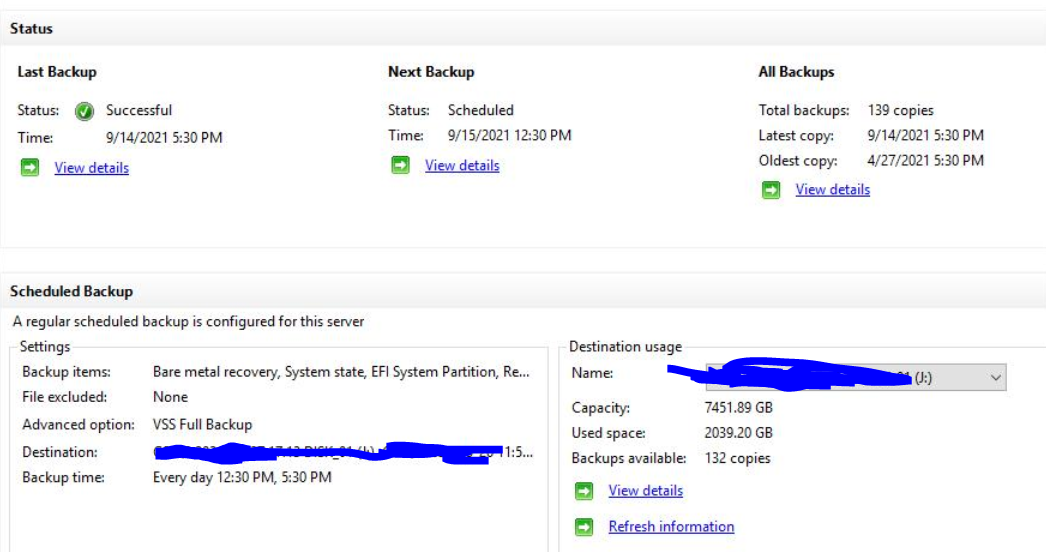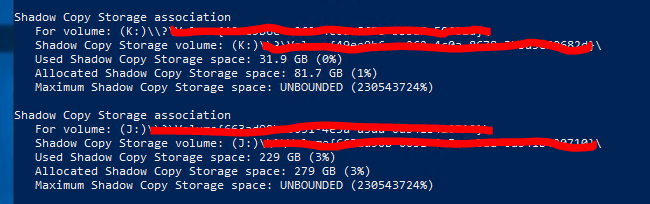Hello TechQs
That reminds me to something I have experienced. Assuming that you have already checked the drive and the Event Viewer is free from I/O errors, the issue might be that the assigned space for the Volume Shadow Service for the specific drive (in the drive properties) was set way too low. After increasing that amount the backup has created several copies and we could now restore more than just a single day.
You can check the size by volume with:
vssadmin List ShadowStorage
then verify that the bad drive has the same size as the healthy drive. To resize use> vssadmin Resize ShadowStorage /On=[drive]: /For=[drive]: /Maxsize=[size]
Hope this helps in your case too,
Best regards,