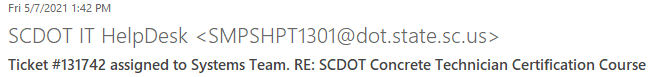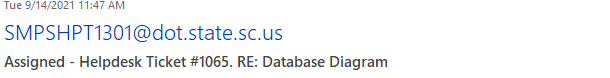@Noster ,
Does the user submit the help ticket in SharePoint site?
Currently per my test, when we configure outgoing email From address box, the email address as you want it to be displayed to email recipients.
Then when I receive the alert email, it will show the site name[From address] as shown below:
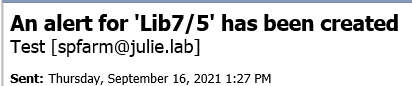
And this is the default alert email format, as far as I know there is no other way to set it.
If an Answer is helpful, please click "Accept Answer" and upvote it.
Note: Please follow the steps in our documentation to enable e-mail notifications if you want to receive the related email notification for this thread.