Hi SurendraAdhikari-2570,
The database was successfully added in 2 replicas but one. Now how can I add the database in that replica only?
So you have joined the secondary replica to the availability group, and have prepared the secondary database in the secondary replica, right?
If so, please go to the secondary replica, in Object Explorer, Expand the Always On High Availability node ->the Availability Groups->expand the Availability Databases node, Right-click the database, and click Join to Availability Group.
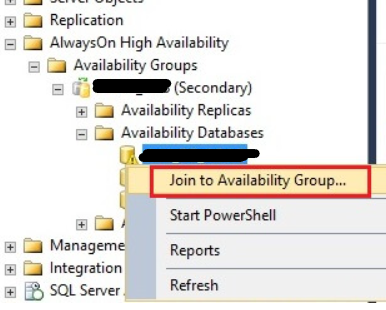
Or use the query in the secondary replica:
ALTER DATABASE database_name SET HADR AVAILABILITY GROUP = group_name
Best Regards,
Amelia
If the answer is helpful, please click "Accept Answer" and upvote it.
Note: Please follow the steps in our documentation to enable e-mail notifications if you want to receive the related email notification for this thread.