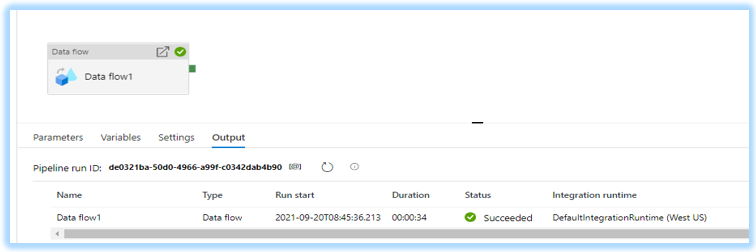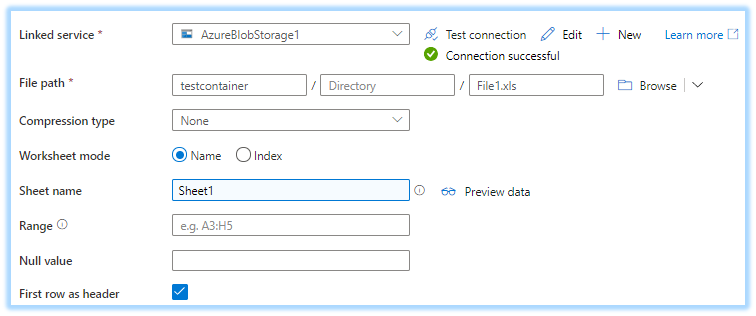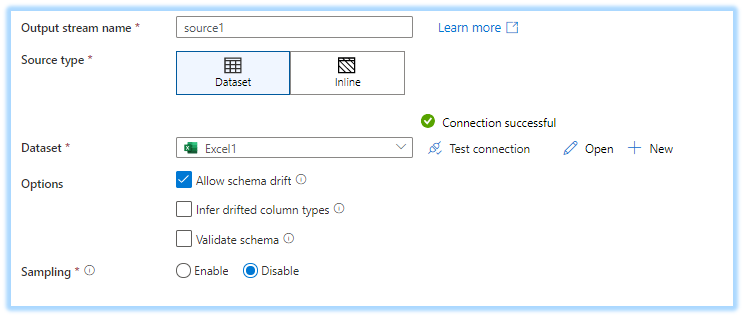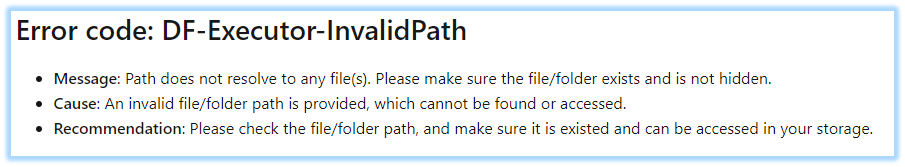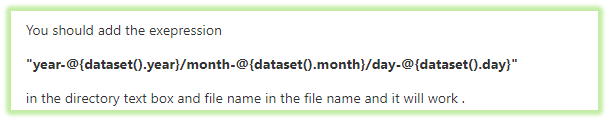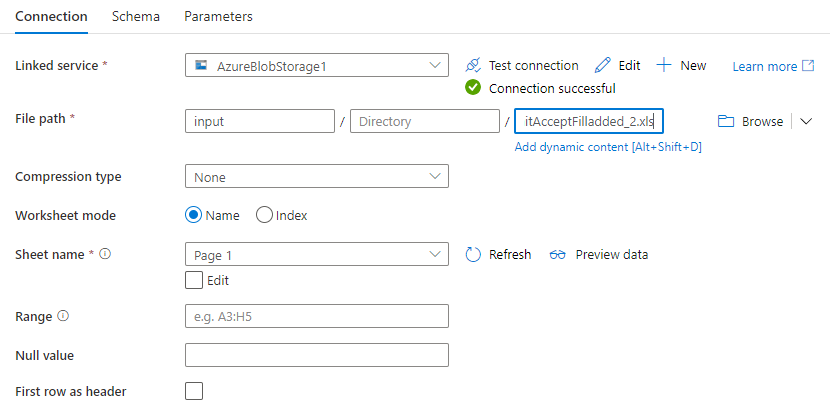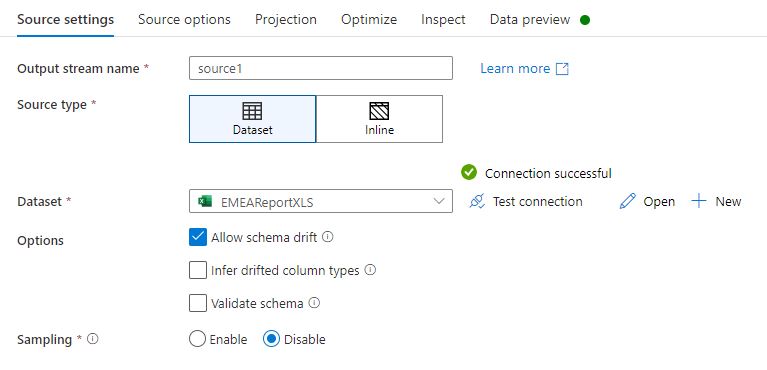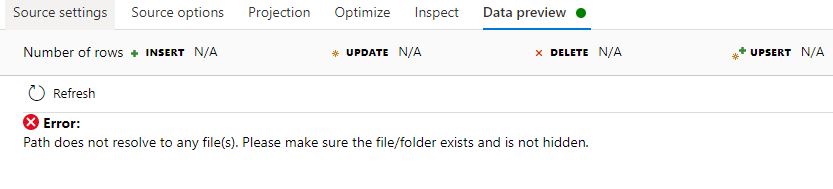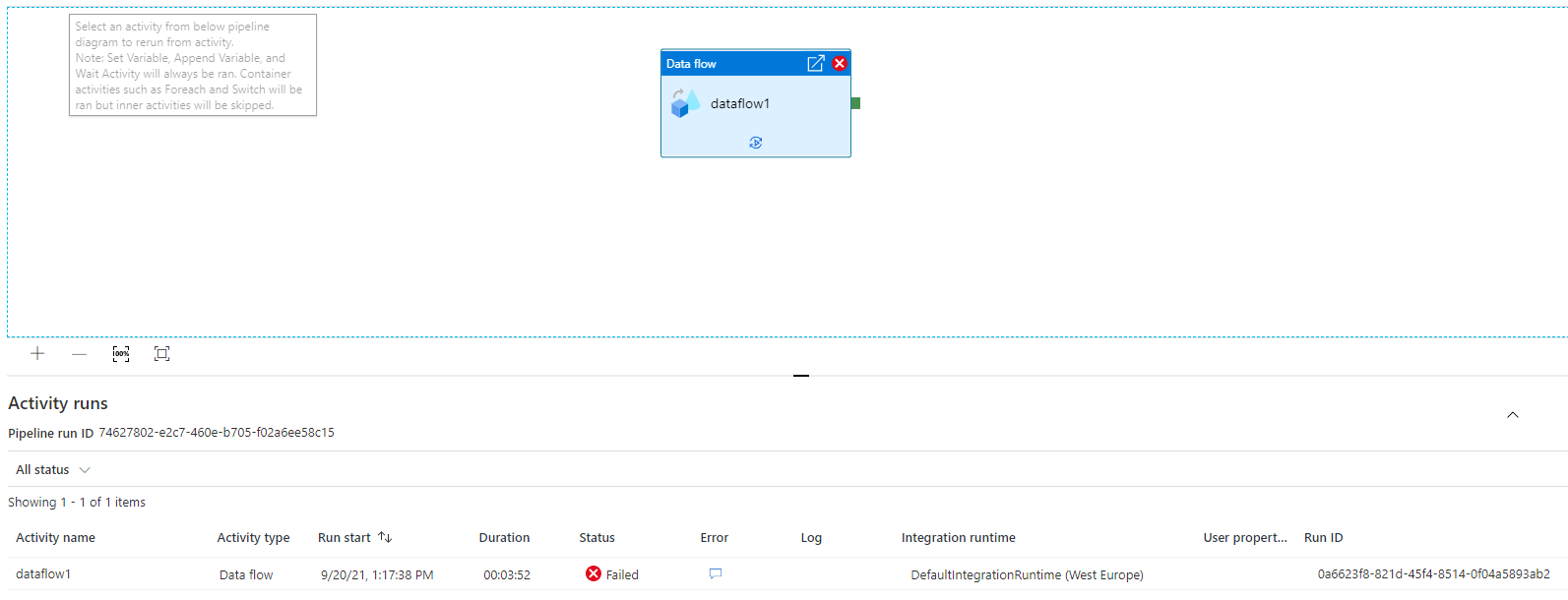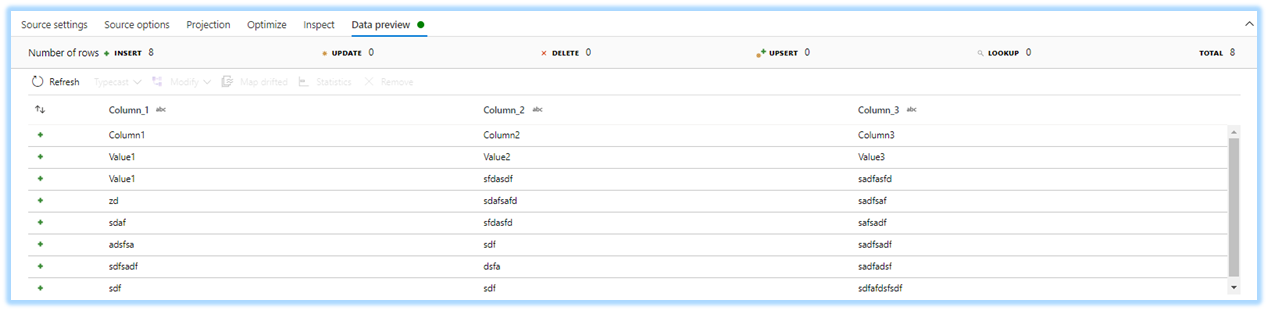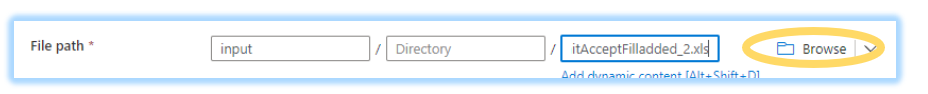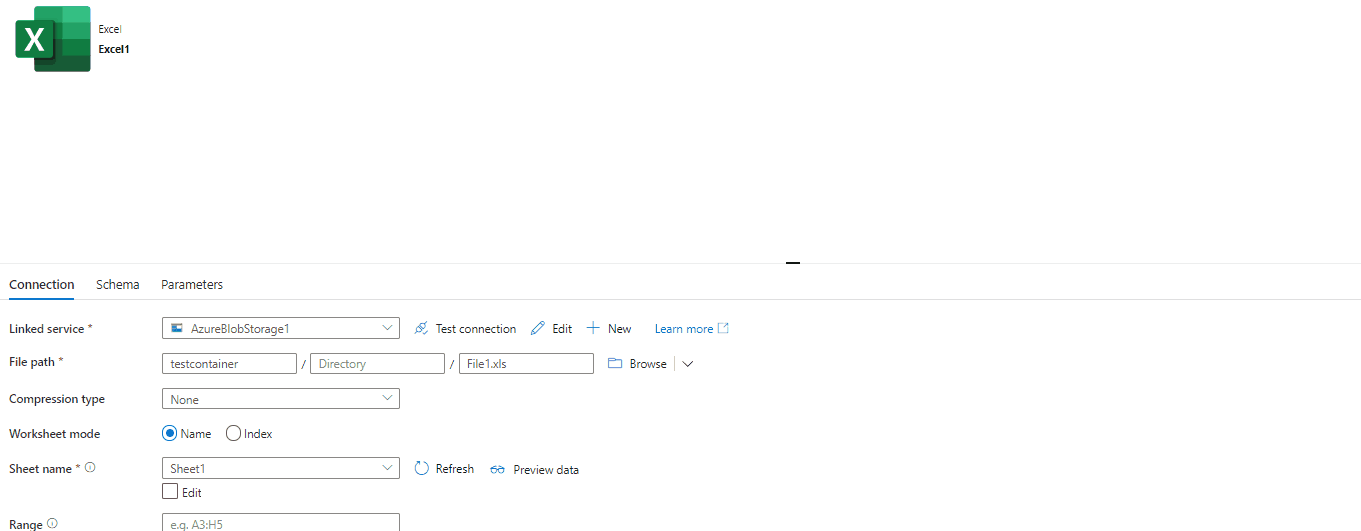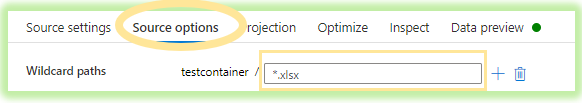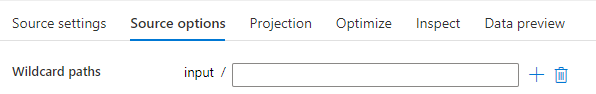Thank you for your suggestion.
After some testing with versions of the .xls file (less columns, less rows, different file name), I've found the problem.
Seems that the underscore "_" from the beginning of the file name is causing this behavior.
I've tried different file names, but once I insert the underscore at the beginning, it crashes.
Thanks for your support! :)