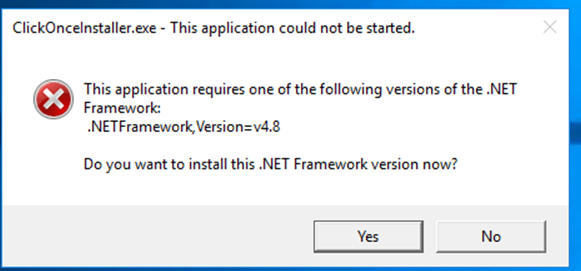Clickonce installer is not installing .net framework 4.8 automatically even if it has been added in prerequisite
I have checked marked .Net framework 4.8 in clickonce prerequisite list as it require in our windows application as prerequisite, but on some OS/ Windows server where .net framework 4.8 is not installed, it's asked for EULA acceptance and start download and install automatically and this is normal behavior
But on some OS/ Windows server, it pop up with below screen shot and user has to download .Net framework 4.8 and install manually.
Can we get when this particular case happen as we not getting any details why Click once asks user to manually download and install .Net framework 4.8.