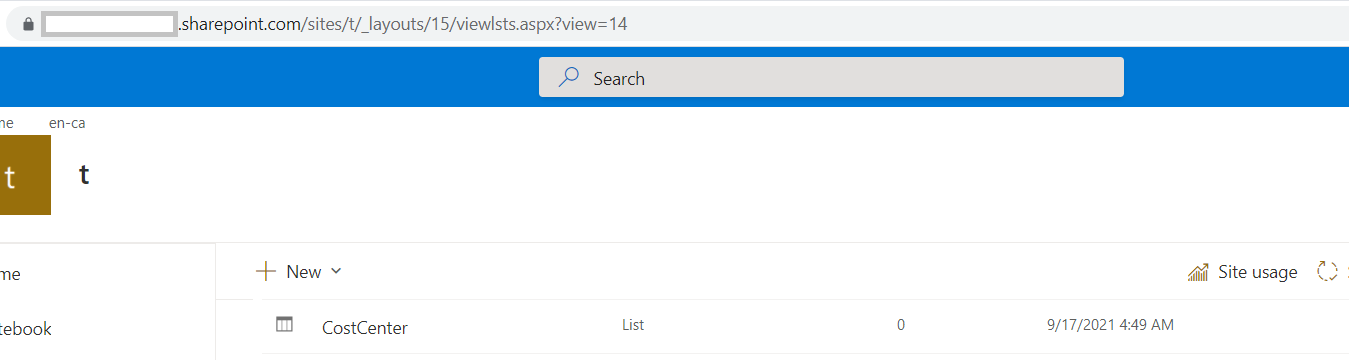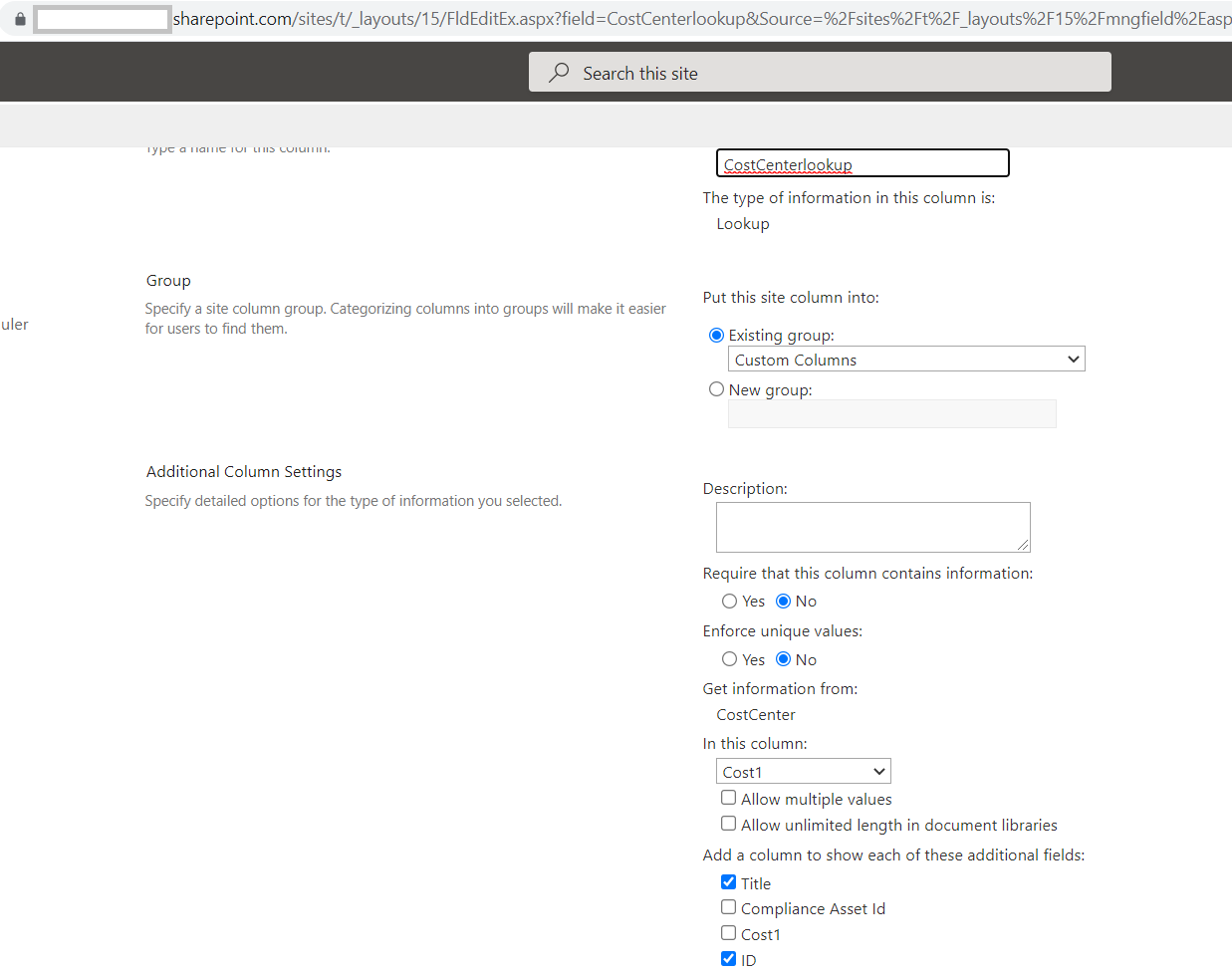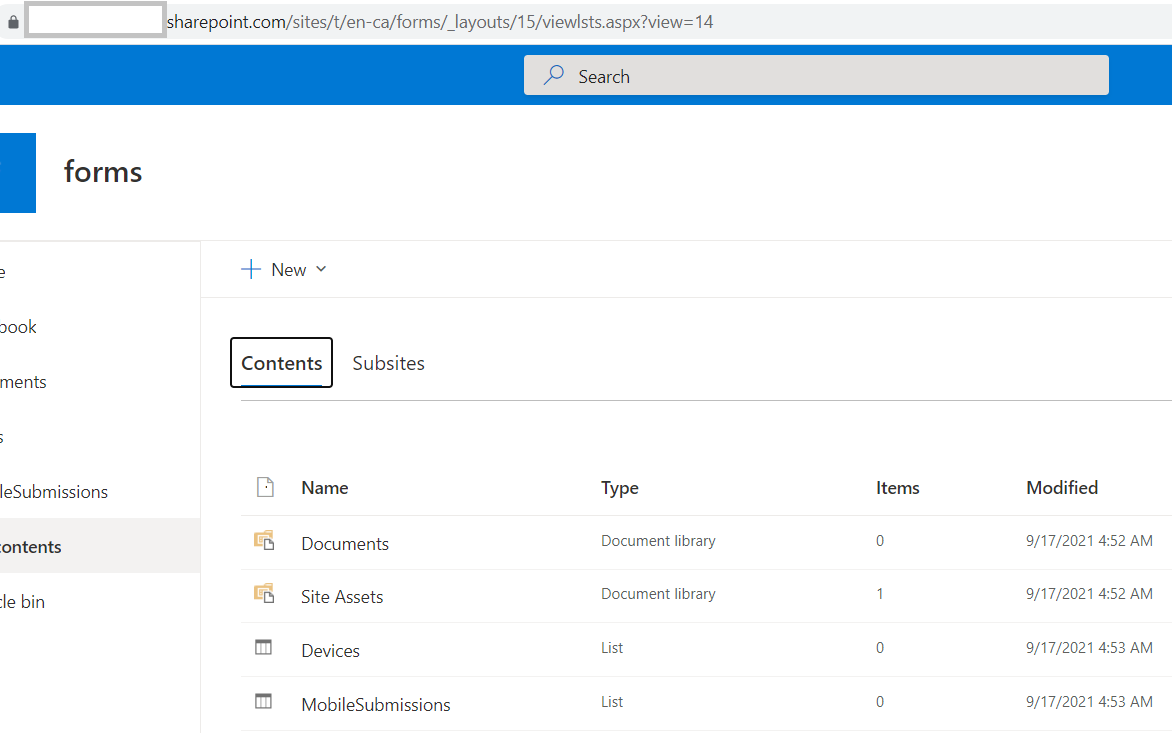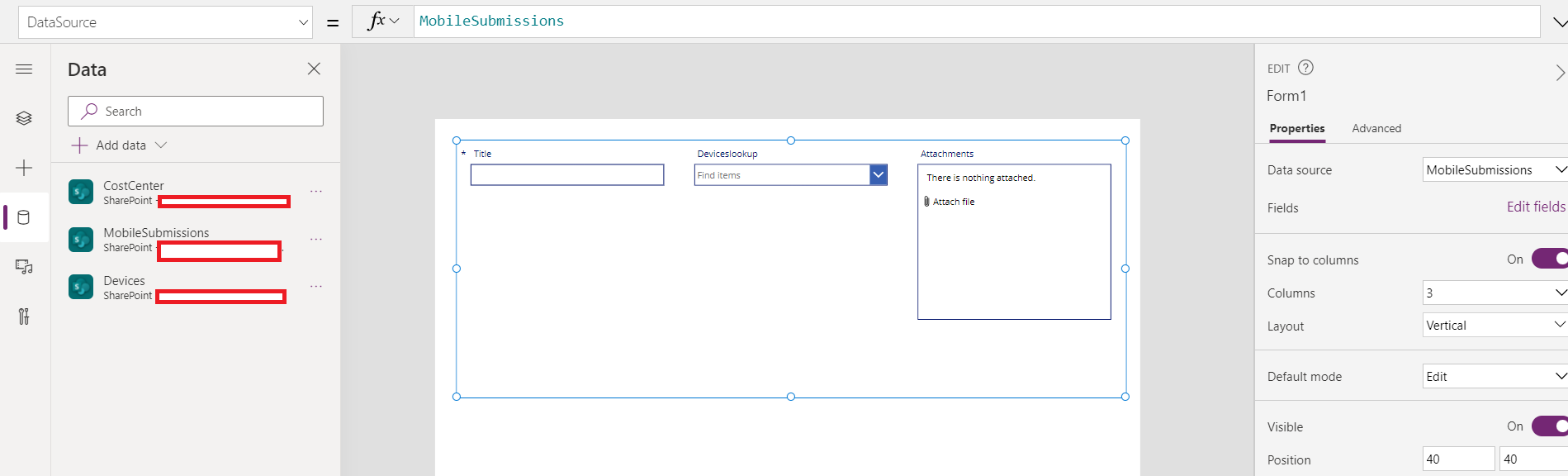Per my test and research, this is the known issue in PowerApps that lookup site column from a SharePoint parent site added to a list in a subsite do not show up in the list of available fields in the PowerApps data.
Though we can add a custom card and connected the parent site list, this field will not be able to address the visibility of associated lookup fields on the referencing list's list view.
In this way we suggest you use list column instead of site column from another site.
Simialr issue for your reference:
If an Answer is helpful, please click "Accept Answer" and upvote it.
Note: Please follow the steps in our documentation to enable e-mail notifications if you want to receive the related email notification for this thread.