According to the documentation:
Synchronization Performance (seconds)
Indicates the time in seconds it takes to synchronize between the primary and secondary replicas. This value is hidden by default.
This browser is no longer supported.
Upgrade to Microsoft Edge to take advantage of the latest features, security updates, and technical support.
what's the usage of Synchronization performance(seconds) in the always-on dashboard ?
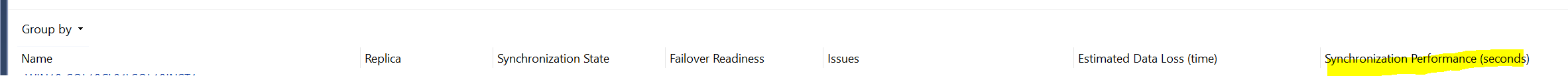
does it means the time required between a the time db joined the Ag at the secondary replica and the time completely sync with the primary replica ?

According to the documentation:
Synchronization Performance (seconds)
Indicates the time in seconds it takes to synchronize between the primary and secondary replicas. This value is hidden by default.

Hi @sakuraime ,
This indicates the time in seconds it takes to synchronize between the primary and secondary replicas. Not only this situation that adding a SQL DB to AG. When the SQL AG has synchronization lag issue due to some network latency or some performance issue. We can use the column to evaluating data-synchronization time.
If the response is helpful, please click "Accept Answer" and upvote it, as this could help other community members looking for similar thread.