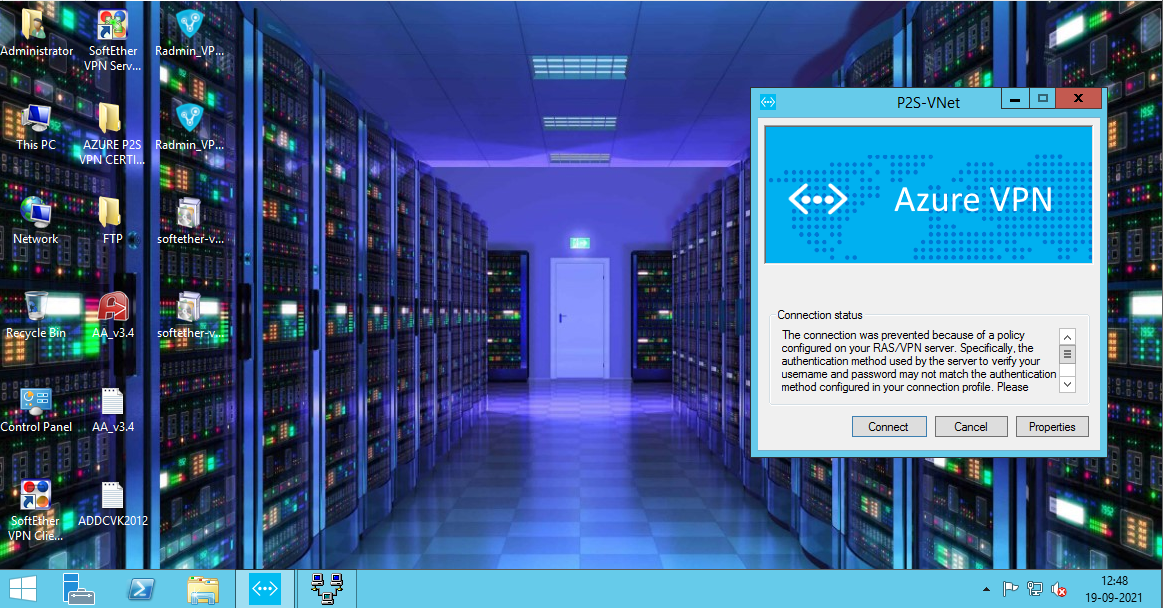Can you please refer to this link and try this solution and let us know the result ?
reg add HKLM\SYSTEM\CurrentControlSet\Services\RasMan\PPP\EAP\13
/v TlsVersion /t REG_DWORD /d 0xfc0 reg add "HKLM\SOFTWARE\Microsoft\Windows\CurrentVersion\Internet Settings\WinHttp" /v DefaultSecureProtocols /t REG_DWORD /d 0xaa0 if %PROCESSOR_ARCHITECTURE% EQU AMD64 reg add "HKLM\SOFTWARE\Wow6432Node\Microsoft\Windows\CurrentVersion\Internet
Settings\WinHttp" /v DefaultSecureProtocols /t REG_DWORD /d 0xaa0
Ensure you back up the Registry before doing this