From comments,
a test with 400 images in a ScrollViewer embedded with ElementHost (+ a click event) =>
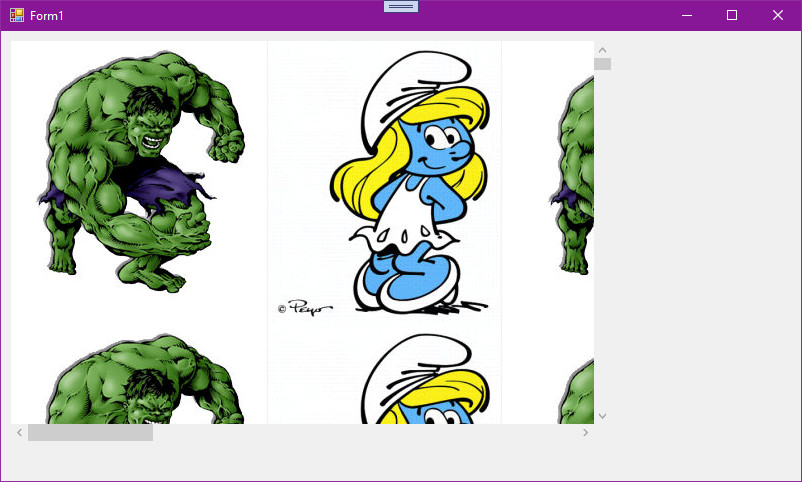
Add the 4 references first :
' Add reference to PresentationFramework
' Add reference to PresentationCore
' Add reference to WindowsBase
' Add reference to WindowsFormsIntegration
' Add Imports System.Windows.Forms.Integration
Test :
Imports System.Windows.Forms.Integration
Public Class Form1
Dim nImageWidth As Double = 0
Dim nImageHeight As Double = 0
Private Sub Form1_Load(sender As Object, e As EventArgs) Handles MyBase.Load
If True Then
Dim nWidth As Double = 600, nHeight As Double = 400
Dim gridMain As System.Windows.Controls.Grid = New System.Windows.Controls.Grid()
gridMain.Background = System.Windows.Media.Brushes.White
Dim scrollViewer1 As New System.Windows.Controls.ScrollViewer
scrollViewer1.HorizontalScrollBarVisibility = System.Windows.Controls.ScrollBarVisibility.Auto
Dim grid1 As New System.Windows.Controls.Grid
grid1.HorizontalAlignment = System.Windows.HorizontalAlignment.Left
grid1.VerticalAlignment = System.Windows.VerticalAlignment.Top
Dim sTempPath As String = System.IO.Path.GetTempPath()
sTempPath = String.Concat(sTempPath, "Hulk.jpg")
Using wc As New System.Net.WebClient()
wc.DownloadFile(New Uri("https://i.ibb.co/WVfdcJb/hulk.jpg"), sTempPath)
End Using
Dim sImageFileName As String = sTempPath
Dim bmp1 As System.Windows.Media.Imaging.BitmapImage = New System.Windows.Media.Imaging.BitmapImage(New Uri(sImageFileName, UriKind.Absolute))
sTempPath = System.IO.Path.GetTempPath()
sTempPath = String.Concat(sTempPath, "Schtroumpfette.jpg")
Using wc As New System.Net.WebClient()
wc.DownloadFile(New Uri("https://i.ibb.co/52Lz2mk/Schtroumpfette.jpg"), sTempPath)
End Using
sImageFileName = sTempPath
Dim bmp2 As System.Windows.Media.Imaging.BitmapImage = New System.Windows.Media.Imaging.BitmapImage(New Uri(sImageFileName, UriKind.Absolute))
Dim imgArray() As System.Windows.Controls.Image = New System.Windows.Controls.Image(400 - 1) {}
nImageWidth = Math.Max(bmp1.PixelWidth, bmp2.PixelWidth)
nImageHeight = Math.Max(bmp1.PixelHeight, bmp2.PixelHeight)
Dim i As Integer = 0
Dim nX As Double = 0, nY As Double = 0
Do While (i < imgArray.Length)
Dim img1 As System.Windows.Media.Imaging.BitmapImage
If (i Mod 2 = 0) Then
img1 = bmp1
Else
img1 = bmp2
End If
imgArray(i) = New System.Windows.Controls.Image()
imgArray(i).Source = img1
imgArray(i).Width = nImageWidth
imgArray(i).Height = nImageHeight
imgArray(i).Margin = New System.Windows.Thickness(nX, nY, 0, 0)
imgArray(i).HorizontalAlignment = System.Windows.HorizontalAlignment.Left
imgArray(i).VerticalAlignment = System.Windows.VerticalAlignment.Top
nX += nImageWidth
grid1.Children.Add(imgArray(i))
AddHandler imgArray(i).MouseDown, AddressOf Image_MouseDown
i += 1
If (i Mod 10 = 0) Then
nY += nImageHeight
nX = 0
End If
Loop
scrollViewer1.Content = grid1
gridMain.Children.Add(scrollViewer1)
Dim elementHost1 As ElementHost = New ElementHost() With {
.Child = gridMain,
.Location = New System.Drawing.Point(10, 10),
.Size = New System.Drawing.Size(CInt(nWidth), CInt(nHeight)),
.BackColor = System.Drawing.Color.Yellow
}
Me.Controls.Add(elementHost1)
Return
End If
End Sub
Private Sub Image_MouseDown(ByVal sender As Object, ByVal e As System.Windows.Input.MouseButtonEventArgs)
Dim img As System.Windows.Controls.Image = TryCast(sender, System.Windows.Controls.Image)
If (e.LeftButton = 1) Then
Dim nX As Double = img.Margin.Left / nImageWidth
Dim nY As Double = img.Margin.Top / nImageHeight
MessageBox.Show(String.Format("Image ({0} - {1}) clicked", nX.ToString(), nY.ToString()), "Information", MessageBoxButtons.OK, MessageBoxIcon.Asterisk)
End If
End Sub
End Class
