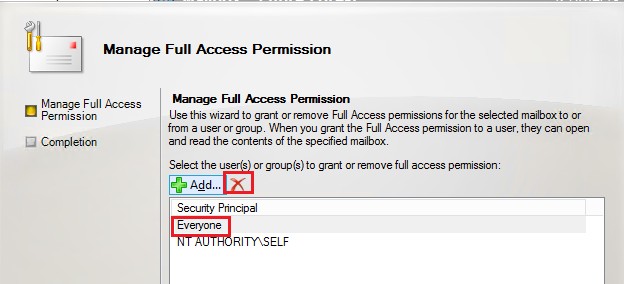I have a problem where I found out that a mailbox had a group, which is "everyone” and not "domainname\everyone" have full control permissions on it.
whenever i type in :
remove-MailboxPermission -Identity "userinfo" -User "everyone" -inheritanceType "all" -AccessRights "fullAccess"
i get the following result :
Unable to delete the current access control on the object "userinfo" for the account "domainname\everyone" because that entry does not exist on this object.
sorry if the translation is a bit off.
I think that Office 2010 was migrated from a 2003 before and it may be the cause on why the permission is listed like that.
What is worrying me right now is that if i login as anyone's webmail, i can access this person's e-mails right now.
But i am clueless on how to fix it after looking for solutions on the web for more hours than I should have and I couldnt get to talk to someone that have had that issue occured to him yet.
What i'm looking for is a way to remove a permission without it resolving my domain name, on a way to completely flush any permissions other users have on that mailbox.
-I tried deactivating it and then re-linking it, but everything stayed the same, then i was looking for a way to completely delete the mailbox immediately so the user does not have to wait for the retention time to get back access to a brand new mailbox that I HOPE? Would have all of its access set back anew. But the only powershell commands i found that would delete the mailbox immediately asks me if i am really sure i want to do that because its gonna delete the AD user as well.
Any help on any way to resolve this problem will be greatly appreciated.