Hello @i'm pops ,
Welcome to Microsoft Q&A Platform. Thank you for reaching out & hope you are doing well.
Azure Firewall has a feature called Web categories which lets administrators allow or deny user access to web site categories such as gambling websites, social media websites, and others.
Web categories are included in Azure Firewall Standard, but it's more fine-tuned in Azure Firewall Premium. As opposed to the Web categories capability in the Standard SKU that matches the category based on an FQDN, the Premium SKU matches the category according to the entire URL for both HTTP and HTTPS traffic.
Please refer : https://learn.microsoft.com/en-us/azure/firewall/features#web-categories
You can find all the web categories in the below article:
https://learn.microsoft.com/en-us/azure/firewall/web-categories
However, currently there is no way to find out the sites included in these categories and this is being worked on by the backend team which will be available soon.
How to set web categories block in Azure Firewall Standard:
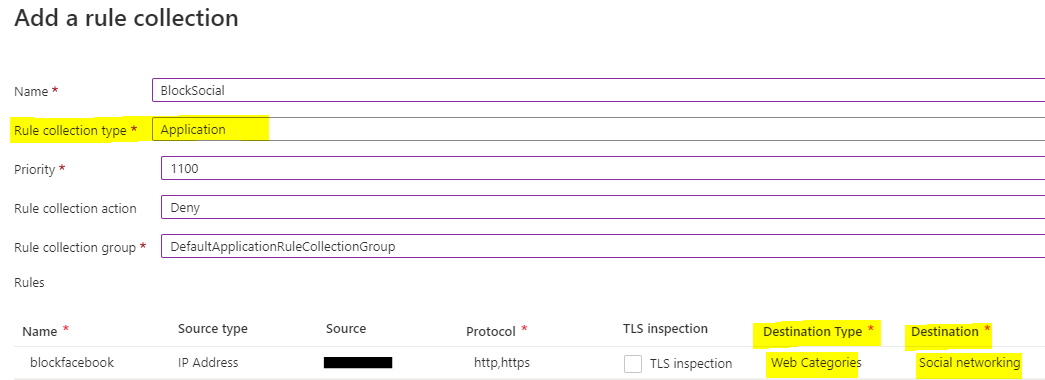
How to set web categories block in Azure Firewall Premium:
https://learn.microsoft.com/en-us/azure/firewall/premium-portal#rule-configuration
If your requirement is not to block all sites under a particular category and just want to block access to a couple of sites, then you can make use of default Application rule in Azure Firewall as below:
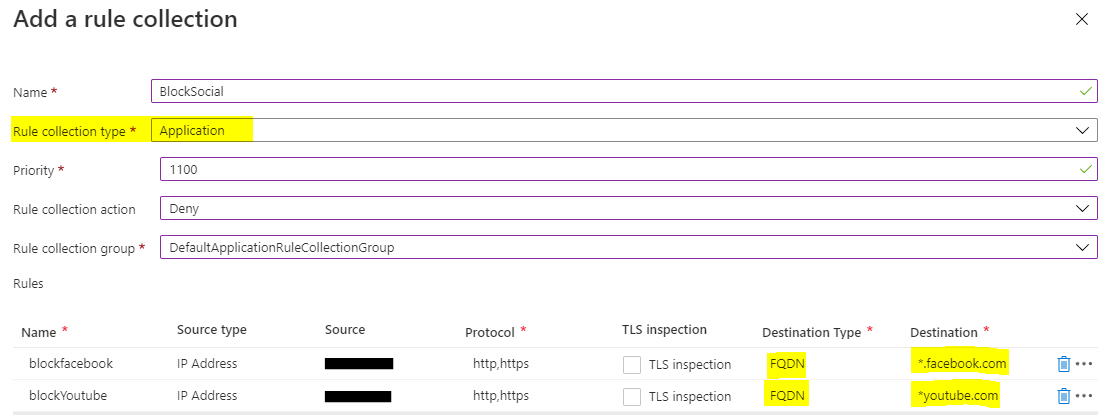
Please refer : https://learn.microsoft.com/en-us/azure/firewall/tutorial-firewall-deploy-portal-policy#configure-an-application-rule
Kindly let us know if the above helps or you need further assistance on this issue.
----------------------------------------------------------------------------------------------------------------
Please "Accept the answer" if the information helped you. This will help us and others in the community as well.
