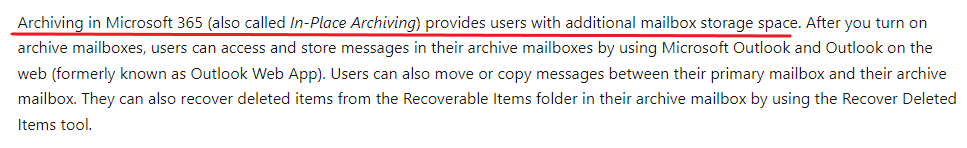To disable the default retention policy for the user, please access Exchange admin center>Recipients>Mailboxes.
Double click on the user mailbox and select Manage mailbox policies.
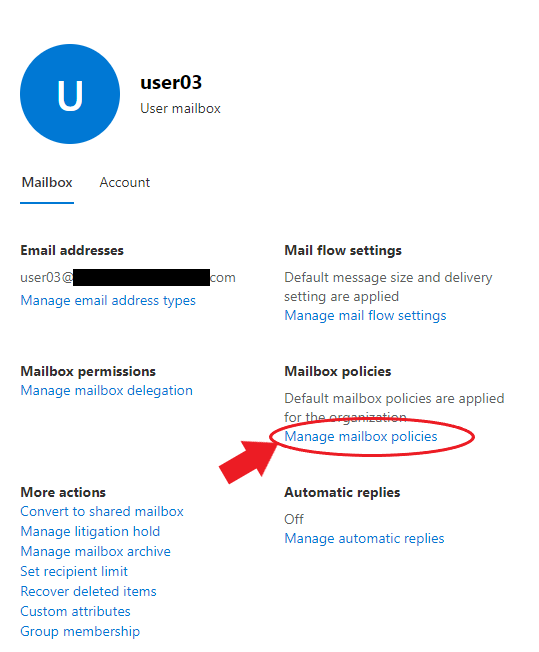
Under Retention policy, select [No policy] instead of Default MRM Policy.
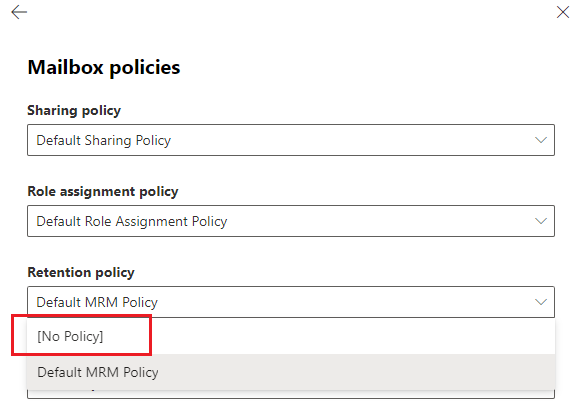
You may need to wait for some time for the retention policy to be disabled or you may connect to EXO powershell and run the following command to speed the process:
Start-ManagedFolderAssistant -Identity <user mailbox>
my other question is: if you do a search on the inbox, does it also looks on online archive?
No, it would only search items in the inbox.
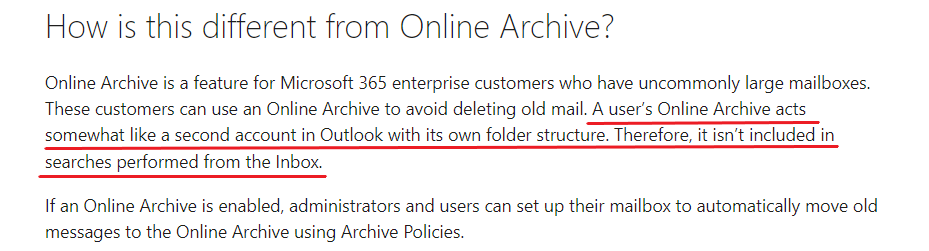
If the response is helpful, please click "Accept Answer" and upvote it.
Note: Please follow the steps in our documentation to enable e-mail notifications if you want to receive the related email notification for this thread.