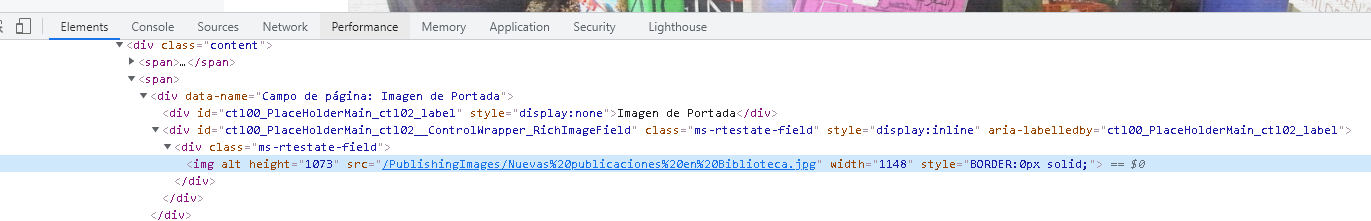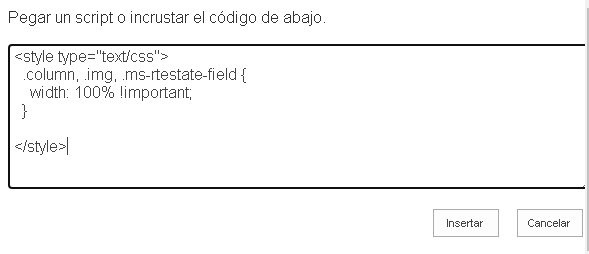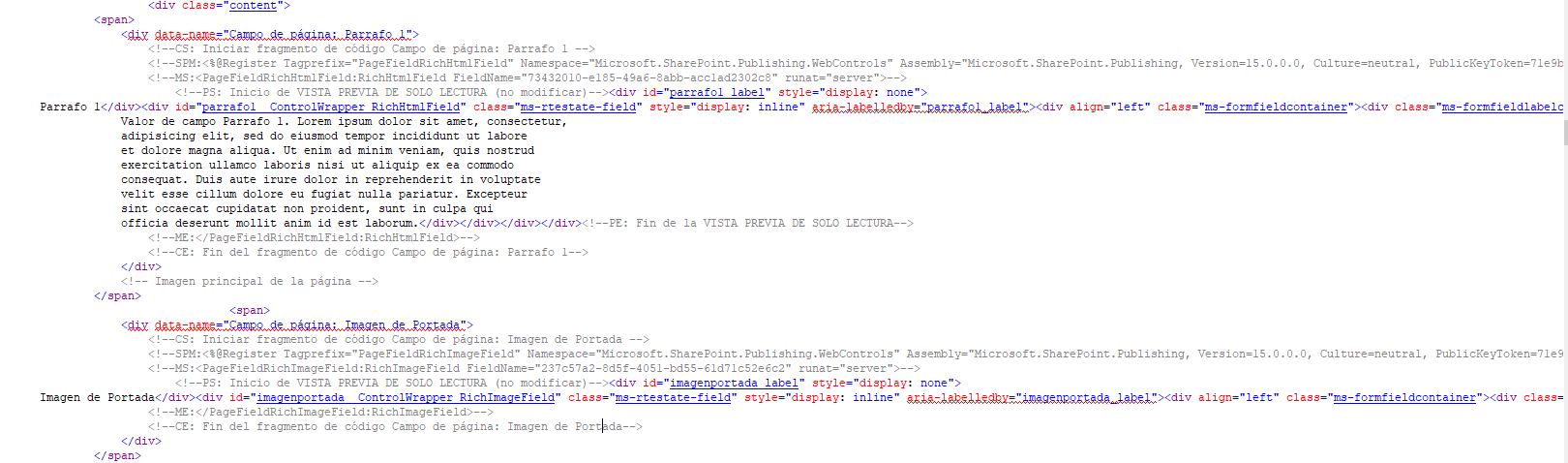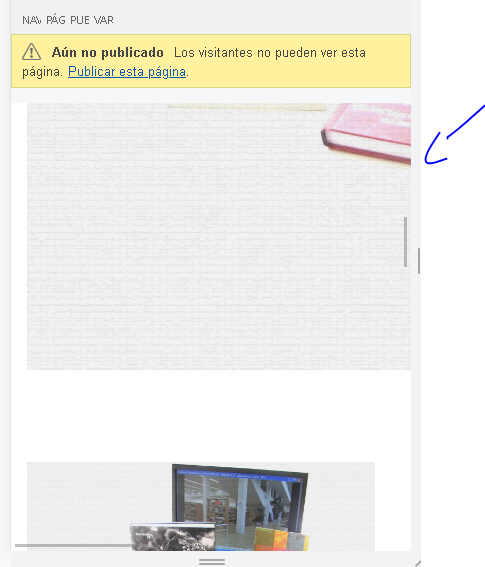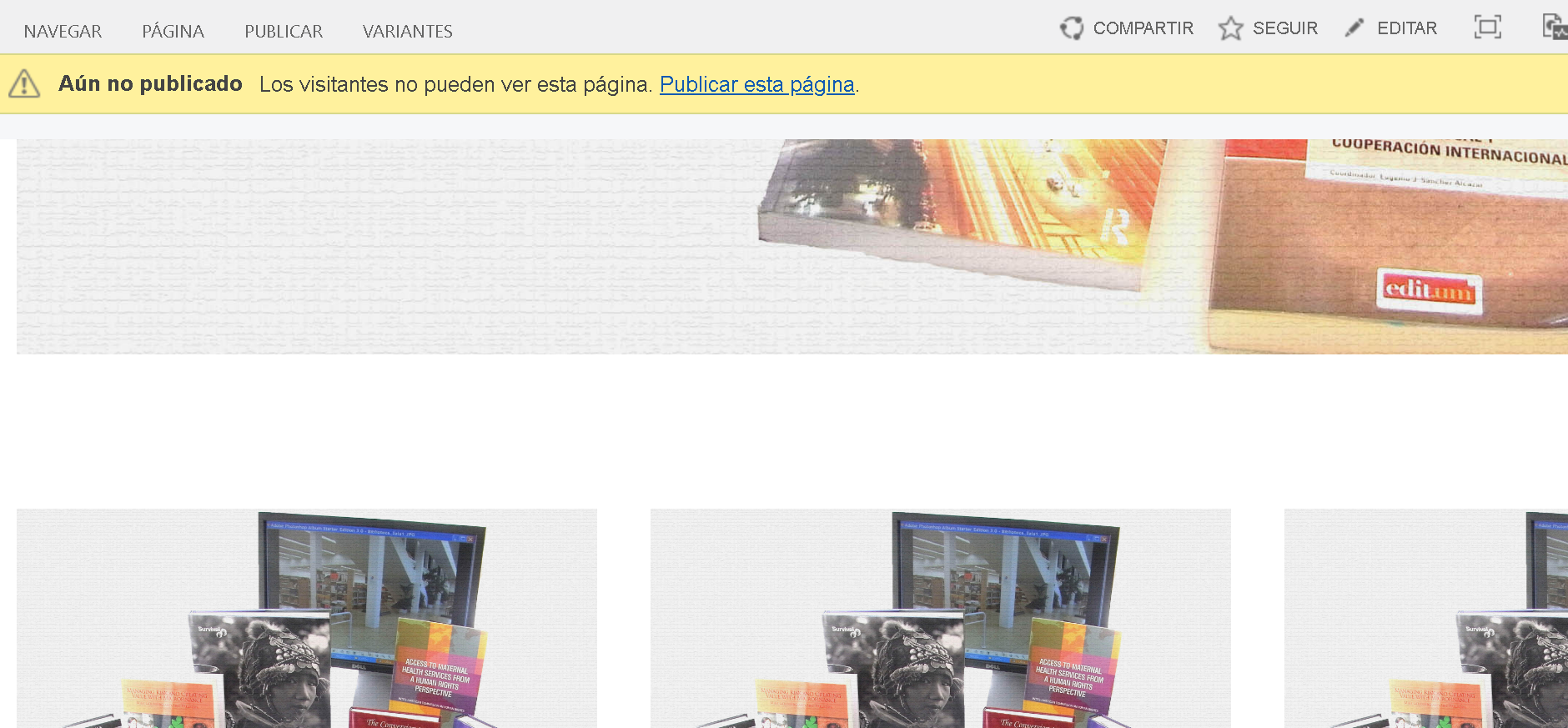Hello community,
Please, i have a problem with a page layout and the page itself... I have created some page layouts and some pages using the new layouts and added a call to the CSS that auto adjust the size of the content to 100%.
My problem is when creating a new page and adding some images in the RichImageFields and set the width to 100% in the ribbon (SharePoint page editor) and saving the page, it applies a specific width and overwrrites the CSS linked. Even adding a Script Editor webpart and appliying the CSS to ".img, .ms-rtestate-field, .column with important¡" doesn't fix the problem.
When adjusting the width via editor, this overwrrites the CSS, the width is added by sharepoint and i cannot delete it from editor.
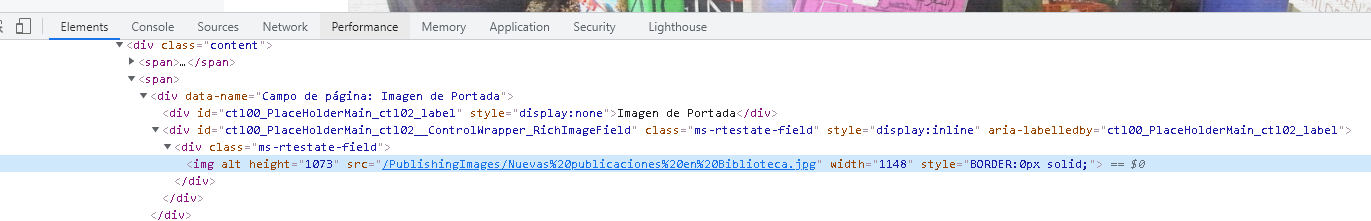
Tried using Script Editor, but no luck.
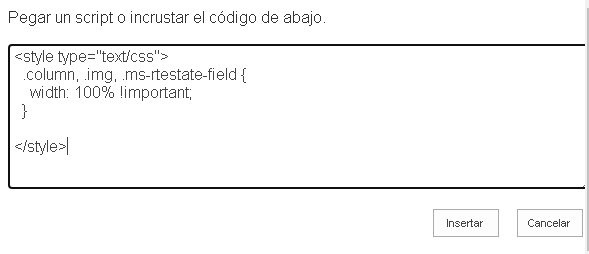
Layout code:
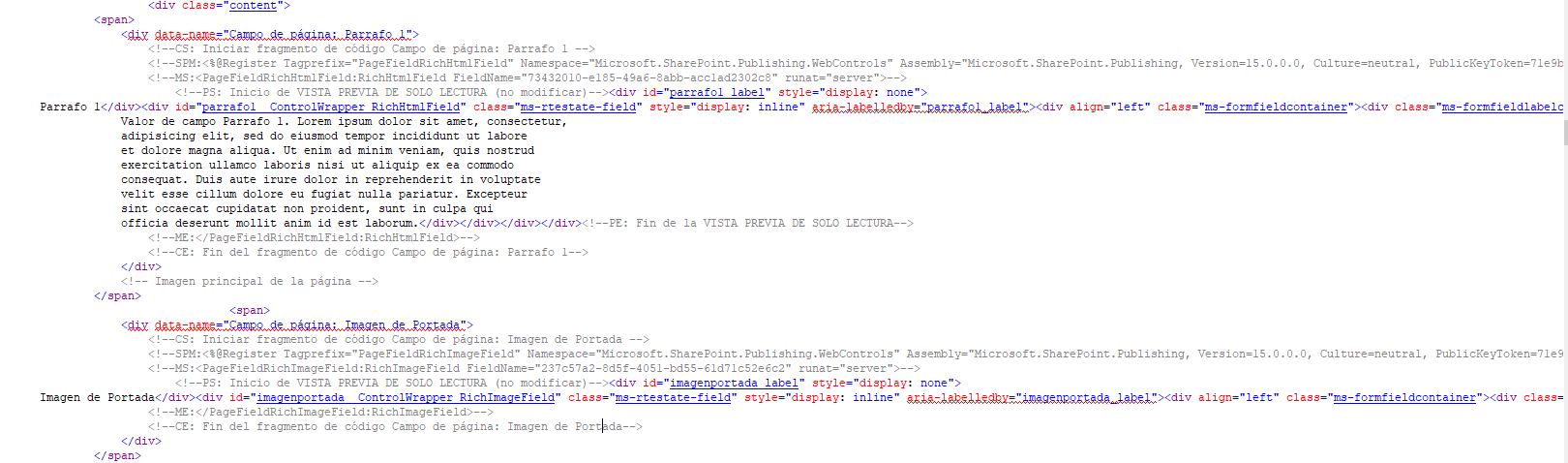
Page Image overlap (phone view):
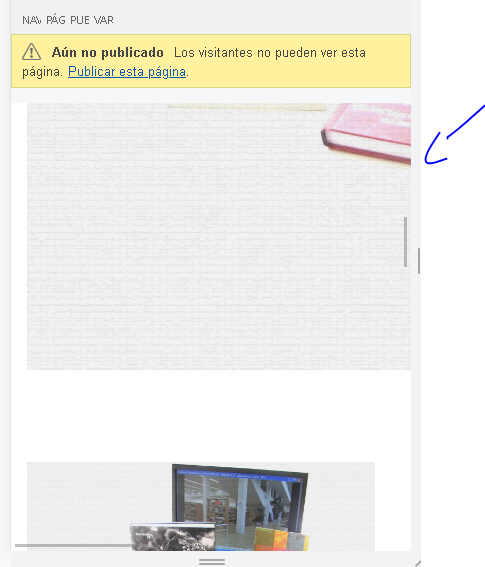
Desktop overlap, zoom in:
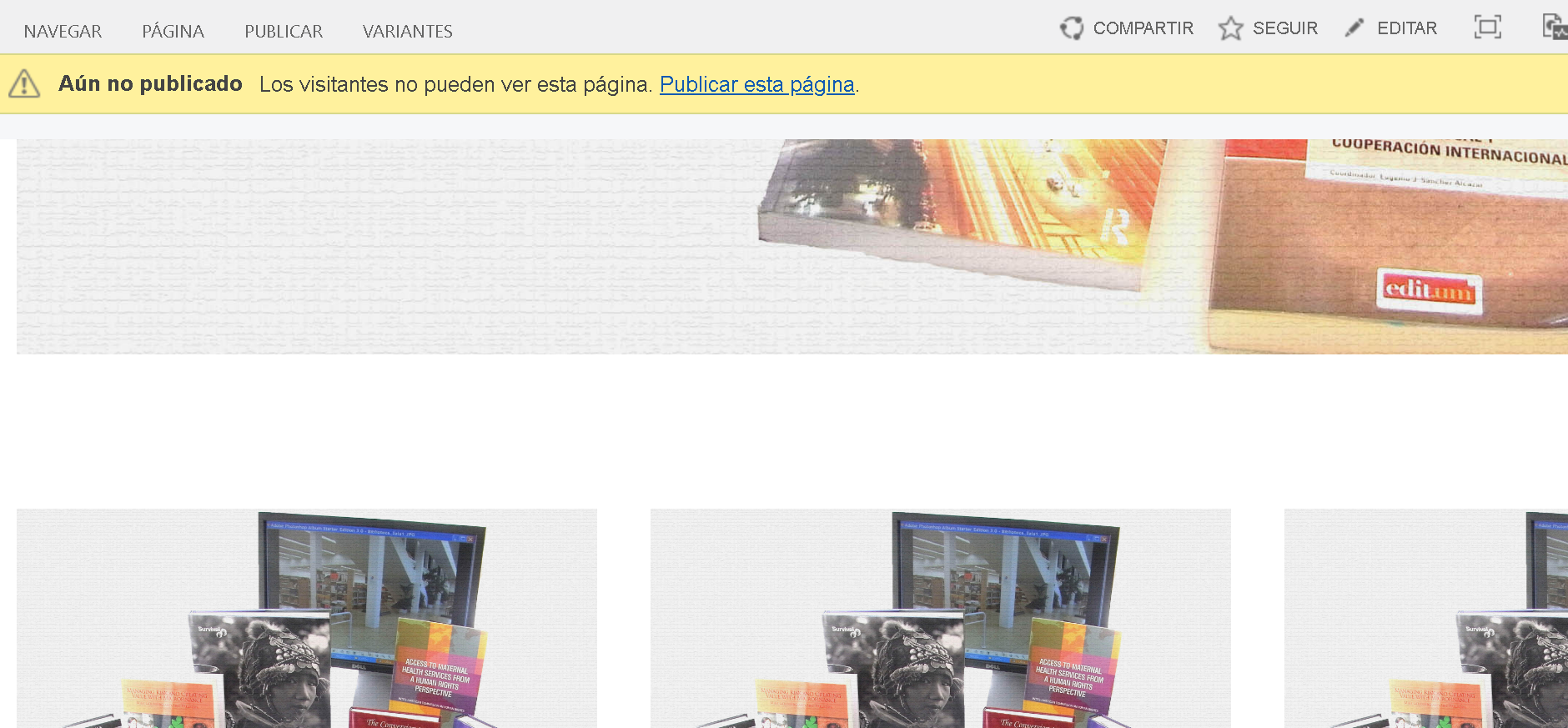
Can be this achieved by some way? JS?
Appreciate your help.
Regards,
LC.